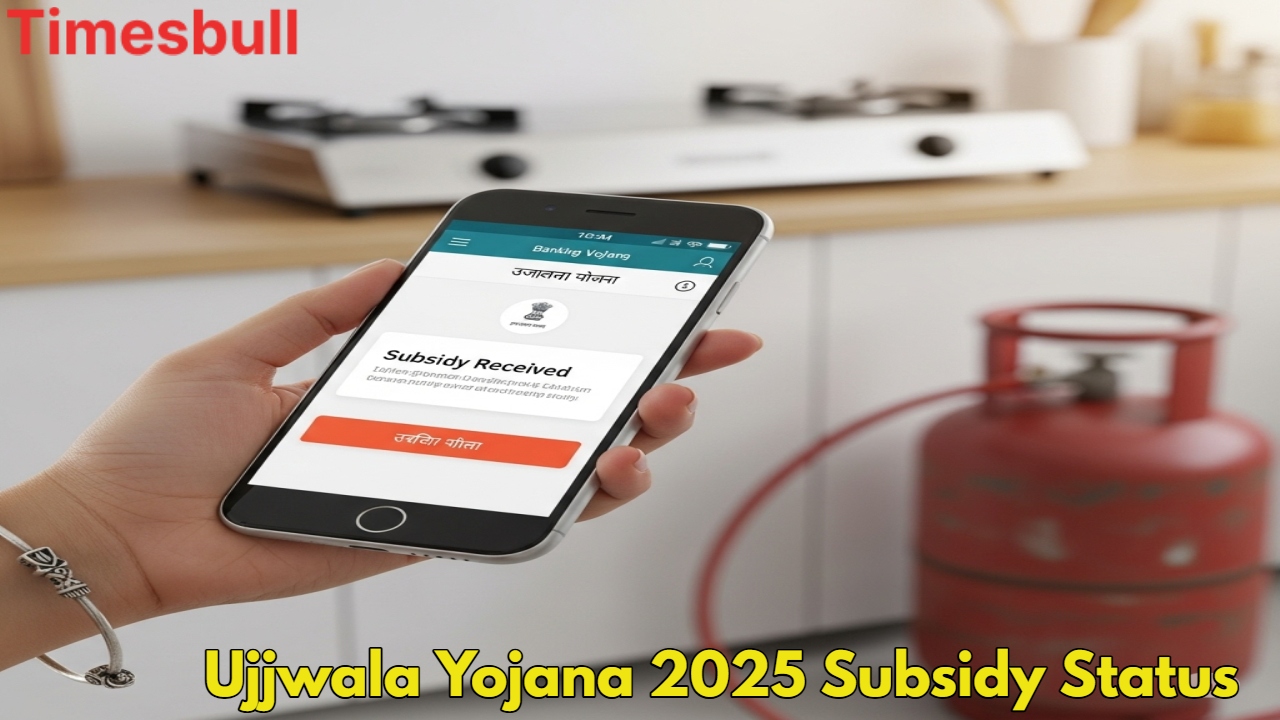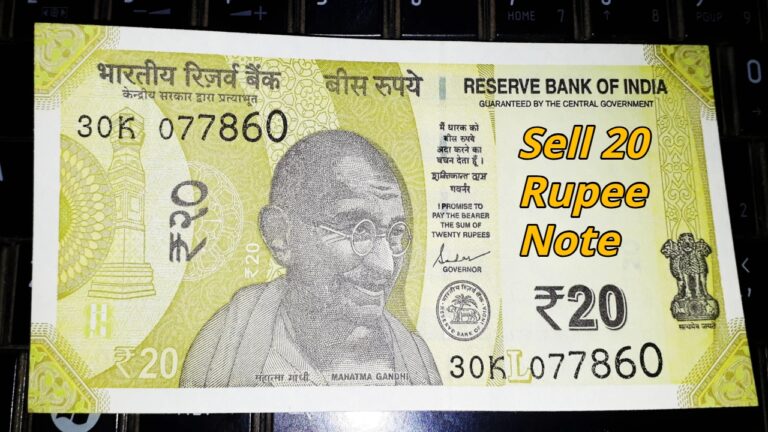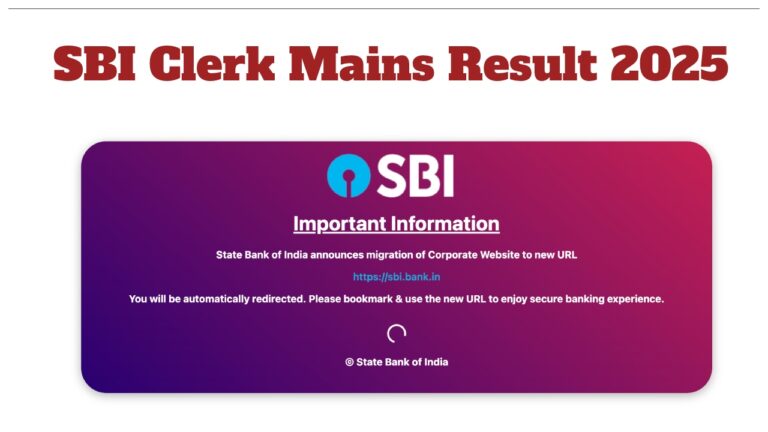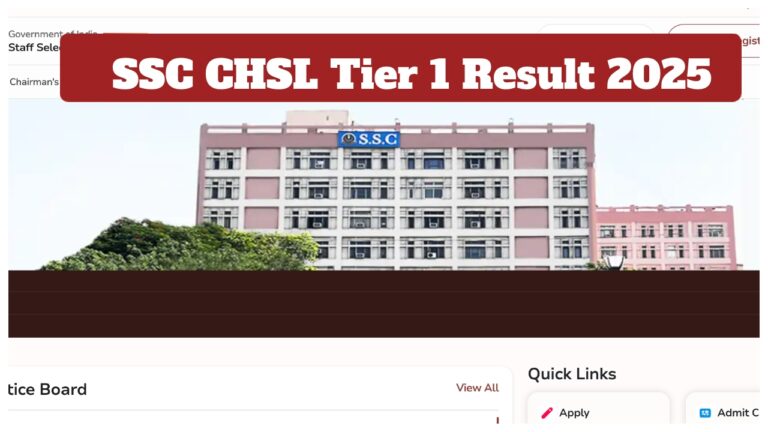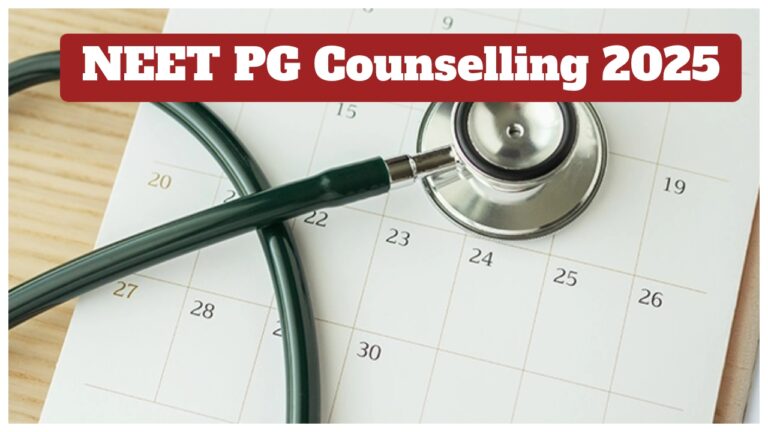It has now become very easy to know the status of gas subsidies under Pradhan Mantri Ujjwala Yojana (PMUY). The facility of checking subsidies online is no less than a boon for all those Ujjwala Yojana beneficiaries who want to know the status of their gas subsidy without any hassle. Under this scheme, eligible families are given a subsidy of ₹ 300 per 14.2 kg cylinder (maximum of 12 refills in a year).
If you are also a beneficiary of this scheme and want to check your Ujjwala gas subsidy online, then this article is for you. We will tell you the complete process of checking Ujjwala gas subsidy online in the year 2025 in simple language, for which you will need your application number or beneficiary code.
Why is it necessary to check the Ujjwala gas subsidy online
The process of checking Ujjwala gas subsidy online helps the beneficiaries to know whether their subsidy amount is being deposited in their bank account or not. This facility increases transparency and gives timely information to the beneficiaries about the status of their subsidy. The subsidy of ₹ 300 given under the Ujjwala scheme is transferred directly to the Aadhaar-linked bank account of the beneficiary through DBT (Direct Benefit Transfer). Checking Ujjwala gas subsidy online also ensures that your Aadhaar and bank account are correctly linked with the PAHAL (DBTL) scheme.
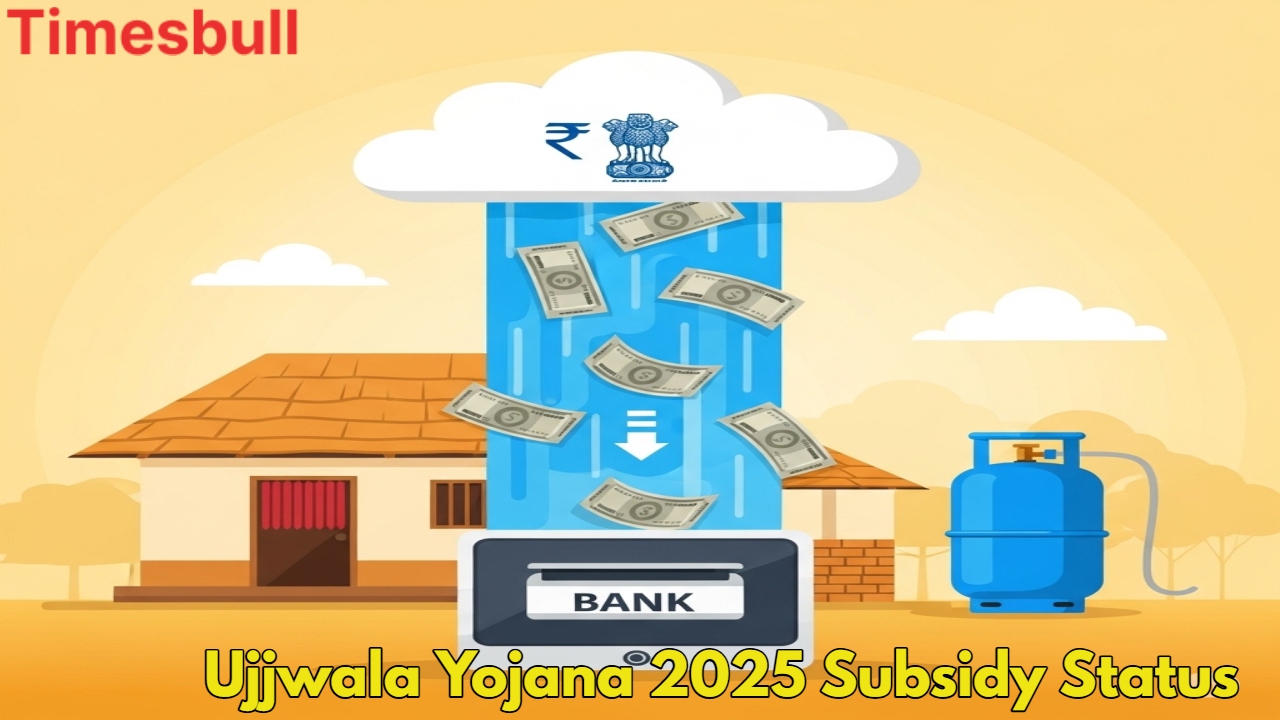
Important information to check subsidy status
Keep the following information ready to check Ujjwala gas subsidy online:
- 17-digit LPG ID (LPG ID)
- Application Number
- Beneficiary Code
- Registered Mobile Number
- Aadhaar Number (if LPG ID is not known)
Ujjwala Gas Subsidy Online Check 2025
The government has provided online portals and mobile apps to make the process of Ujjwala gas subsidy online check easier. Let’s know about the different methods in detail:
1. Through MyLPG Portal
This is the most direct and easy way to check subsidy. First of all, visit the official website mylpg.in. Enter your 17-digit LPG ID on the home page. If you don’t know your LPG ID, then you can enter your 17-digit LPG ID. If you don’t know, click on “Click here to know your LPG ID” and use your registered mobile number or Aadhaar number. Click on the “Check PAHAL Status” or “Subsidy Status” option. You will see the subsidy amount, payment date, and status of the deposit in the bank account.
2. Through PFMS DBT Status Tracker
This is a government portal where you can check the status of various DBT schemes. Visit the official website of PFMS pfms.nic.in and select “DBT Status Tracker”. Select “PAHAL” in “Category” and “Payment” in “DBT Status”. Enter your Application Number or Beneficiary Code. Enter the given Captcha Code and click on “Search”. Your subsidy status will be displayed on the screen.
3. Through Mobile App
Use your gas provider’s official mobile app:
Download the official app of your gas provider (HP Gas, Indane, or Bharat Gas).
Login with a registered mobile number and LPG ID.
Click on the “Subsidy Status” option.
4. Through SMS
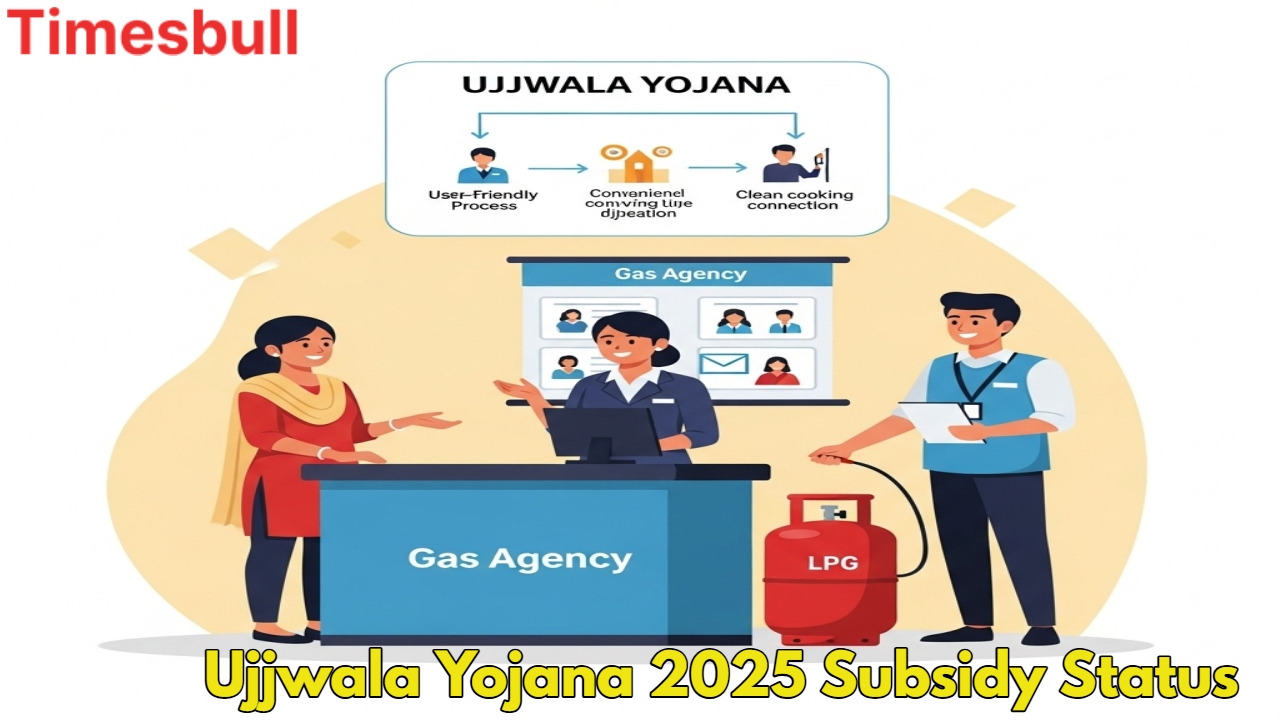
This is the best method for those who have low internet connectivity:
HP Gas:- Send SMS ‘HPLPGID’ to 57970 from your registered mobile number.
Indane Gas:- Send SMS ‘LPGLPGID’ to 7718955555 from your registered mobile number.
Bharat Gas:- Send SMS ‘LPGLPGID’ to 57333 from your registered mobile number.
You will get the subsidy amount and payment status through SMS.
What to do if the subsidy is not received
If your subsidy is not showing when you check Ujjwala gas subsidy online, then take these steps immediately:
Contact your gas distributor:- They can give you the right information and guidance.
Double check the Aadhaar and bank account linkage:- Make sure your Aadhaar is correctly linked to your bank account and LPG connection.
Register a complaint on the helpline number:-
Ujjwala Helpline: 1800-266-6696
Toll-free number: 1800-233-3555