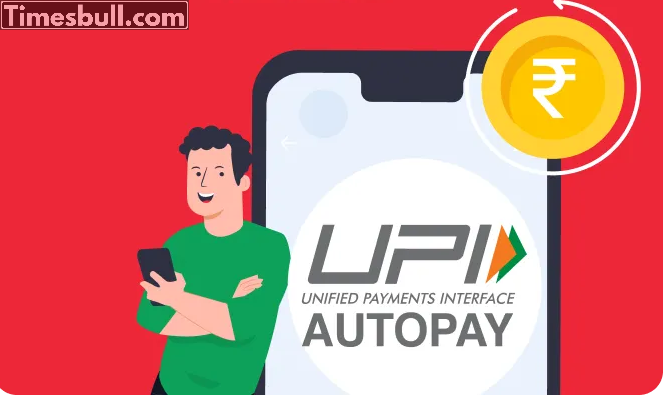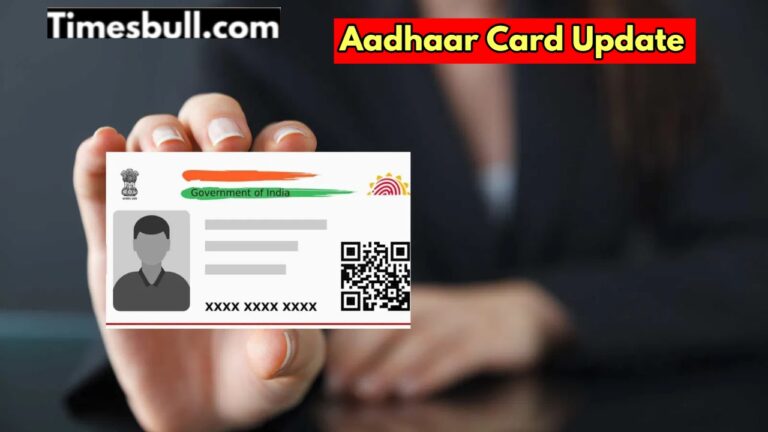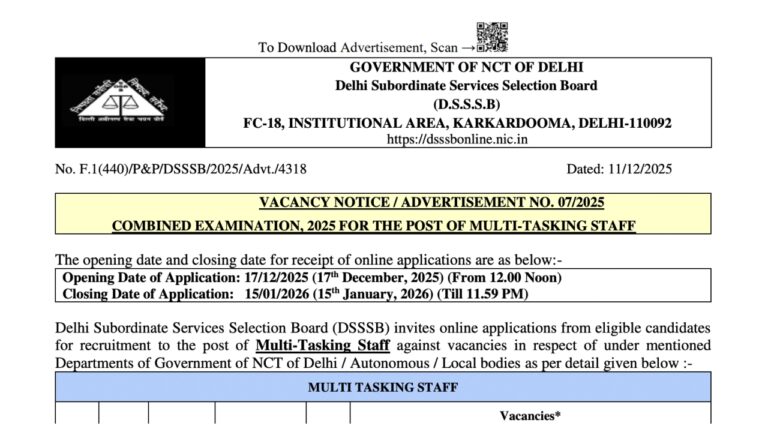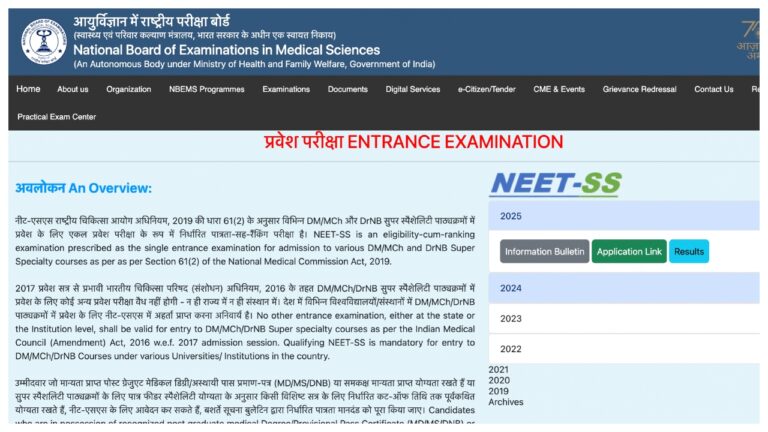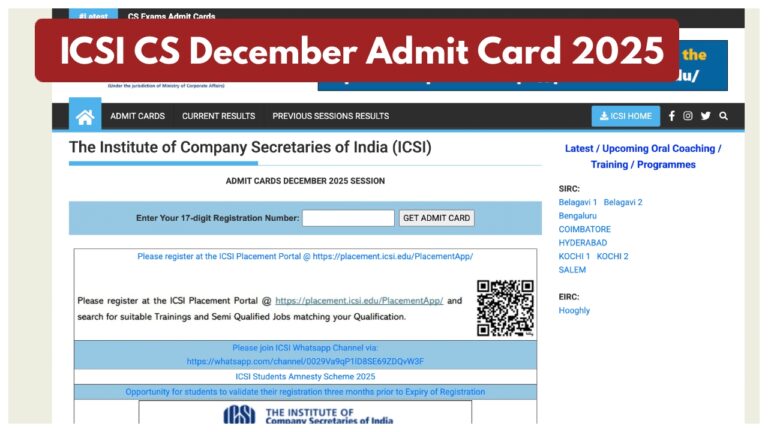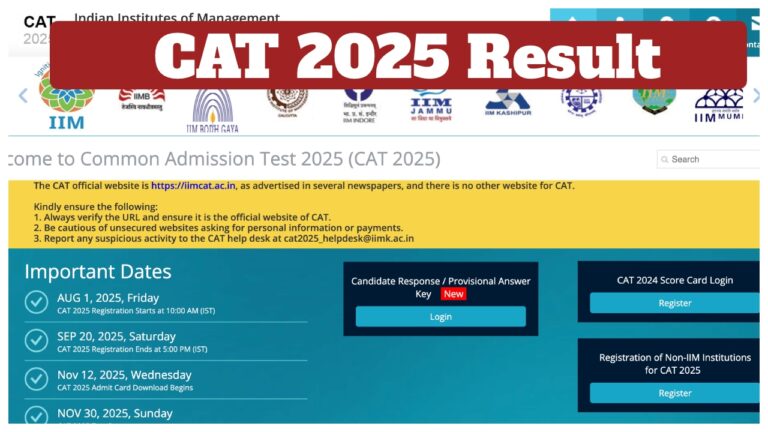Disable Auto-pay Option: The auto pay feature proves to be highly beneficial, particularly for ensuring timely bill payments. However, there may be instances when it becomes necessary to deactivate a specific auto pay option. Rest assured, the process is quite straightforward.
You might now wish to discontinue it
While you may have enabled autopay for app subscriptions to alleviate the concern of monthly payments, you might now wish to discontinue it. If you are unable to locate the option to remove autopay, this guide will provide you with the necessary steps to easily disable it and prevent any unwanted charges.
To deactivate the Autopay feature within the PhonePe app, please follow these steps:
Begin by tapping your profile photo on the home screen of the PhonePe app. Next, select Autopay from the Payment Management section. Then, choose the relevant AutoPay option. Finally, tap Delete Autopay and confirm your action.
If your Auto Pay is associated with your Wallet, you can disable it by following these steps:
In the Payments Methods section, select PhonePe Wallet. Then, tap Manage Wallet Auto Top-up. Choose Remove AutoPay and confirm your selection.
Should you encounter difficulties in finding the option to disable Auto Pay within the app, consider logging into the app’s website to review the subscription settings. If the problem persists, do not hesitate to reach out to the app’s customer support for assistance in removing Auto Pay. Additionally, if you have set up Auto Pay through your bank account or card and are unable to remove it from the app, please contact your bank to request the cancellation of Auto Pay.