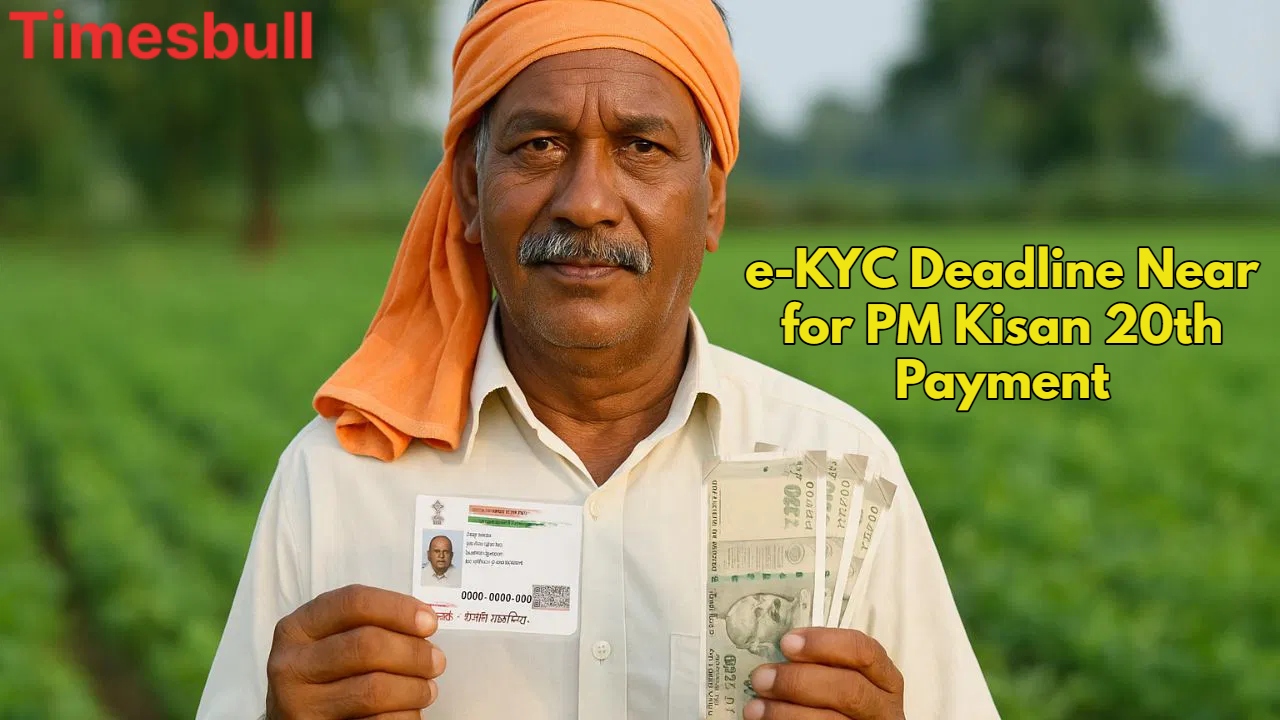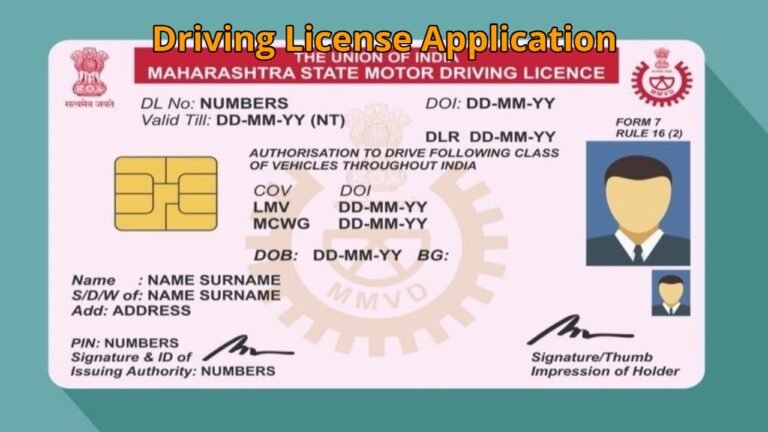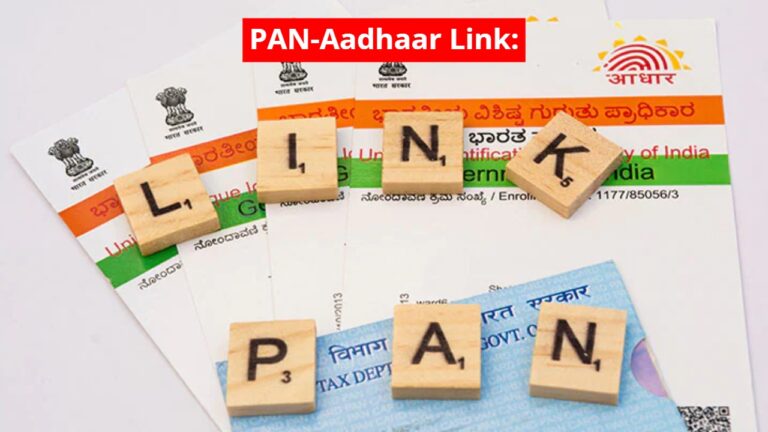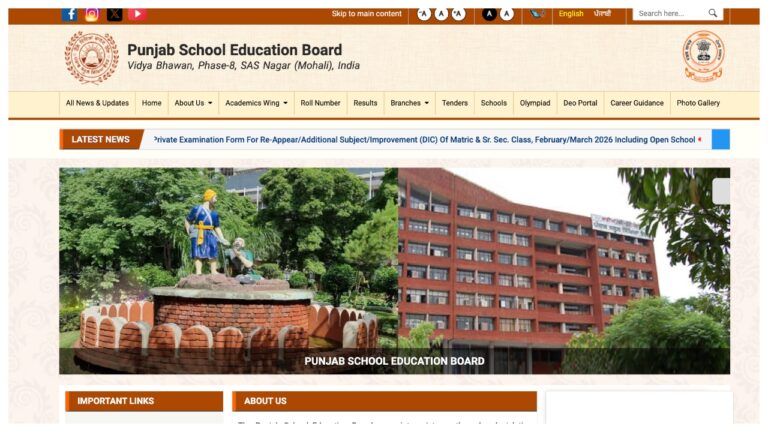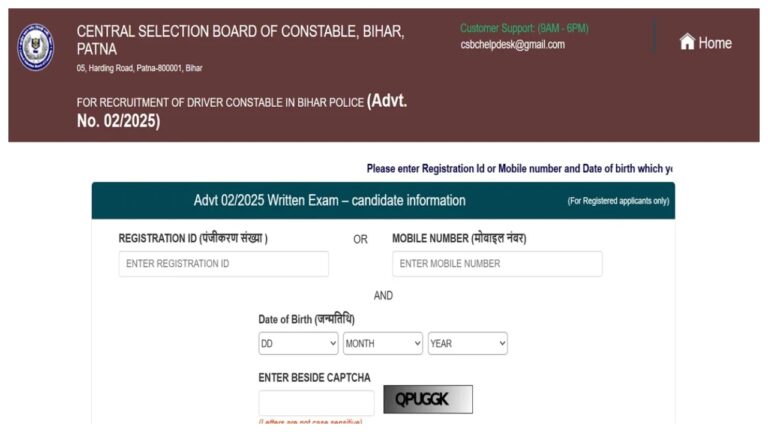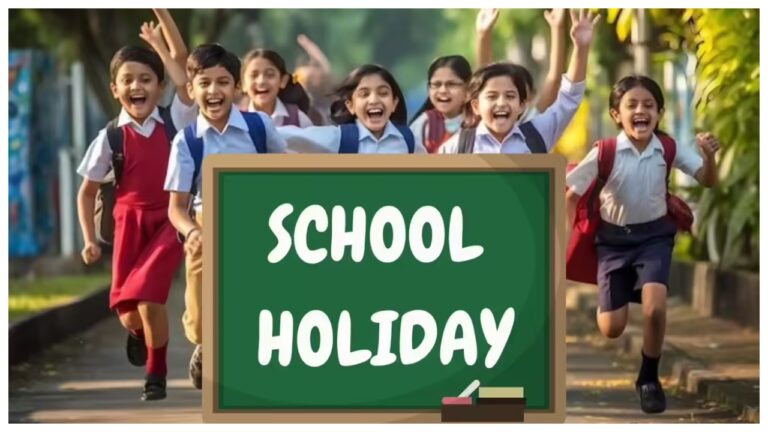Great news for crores of farmers. The 20th installment of PM-Kisan soon, but there is also a warning! If you do not do this important work, then your ₹ 2000 can be stuck. Do Aadhaar e-KYC in 5 minutes from home and ensure your installment. Know the entire step-by-step process and why it is so important!
There is great good news for crores of farmers in the country and also an important warning! The 20th installment of the Pradhan Mantri Kisan Samman Nidhi (PM-Kisan) scheme is going to come into your bank accounts soon. But this time the government has made a rule very strict, and if you do not fulfill it, then your ₹ 2000 can be stuck.
Aadhaar e-KYC
Yes, the government has made Aadhaar e-KYC mandatory to prevent fraud and ensure that the money reaches the right farmer. If you also want your installment to come into the account without any interruption, then this news is only for you.

Why is e-KYC necessary
Earlier, many such cases had come to light where PM-Kisan money was going into the accounts of the wrong people or ineligible people. To prevent this fraud, the government made Aadhaar e-KYC mandatory. E-KYC ensures that the money is going to the verified bank account of the same person who has an Aadhaar card. This is a strong way to make your money safe.
When will the 20th installment come
Although the government has not yet announced any official date for the release of the 20th installment, usually each installment is released at an interval of 3 to 4 months. The last installment came in late May, so it is expected that the money for the 20th installment will be sent to the farmers’ accounts in late August or September 2025. So, you still have enough time to complete e-KYC.
Do e-KYC in 5 minutes from home
For this, you do not need to go anywhere. If your mobile number is registered in your Aadhaar card, then you can do this work from your smartphone itself.
Step 1: Visit the official website
First of all, visit the official website of PM-Kisan pmkisan.gov.in.
Step 2: Click on ‘Farmers Corner’
On the homepage of the website, a box of ‘Farmers Corner’ will appear on the right side. Click on the option of ‘e-KYC’ in it.

Step 3: Enter the Aadhaar number
Now a new page will open. Enter your 12-digit Aadhaar number here and click on the ‘Search’ button.
Step 4: Do OTP verification
After this, a 4 or 6-digit OTP (One Time Password) will come on the mobile number registered with your Aadhaar. Fill it in the given box and click on ‘Submit OTP’.
Step 5: Complete e-KYC
By doing this your e-KYC process will be completed. The message ‘eKYC has been done successfully’ will appear on the screen.
Your work is done, now your 20th installment will not stop.
What to do if you are unable to do it online
If your mobile number is not linked to your Aadhaar or you are facing any problem in the online process, then there is no need to panic. You can also get e-KYC done by visiting your nearest CSC (Common Service Centre). You just have to take your Aadhaar card there and your e-KYC will be done instantly through biometrics (thumb impression).