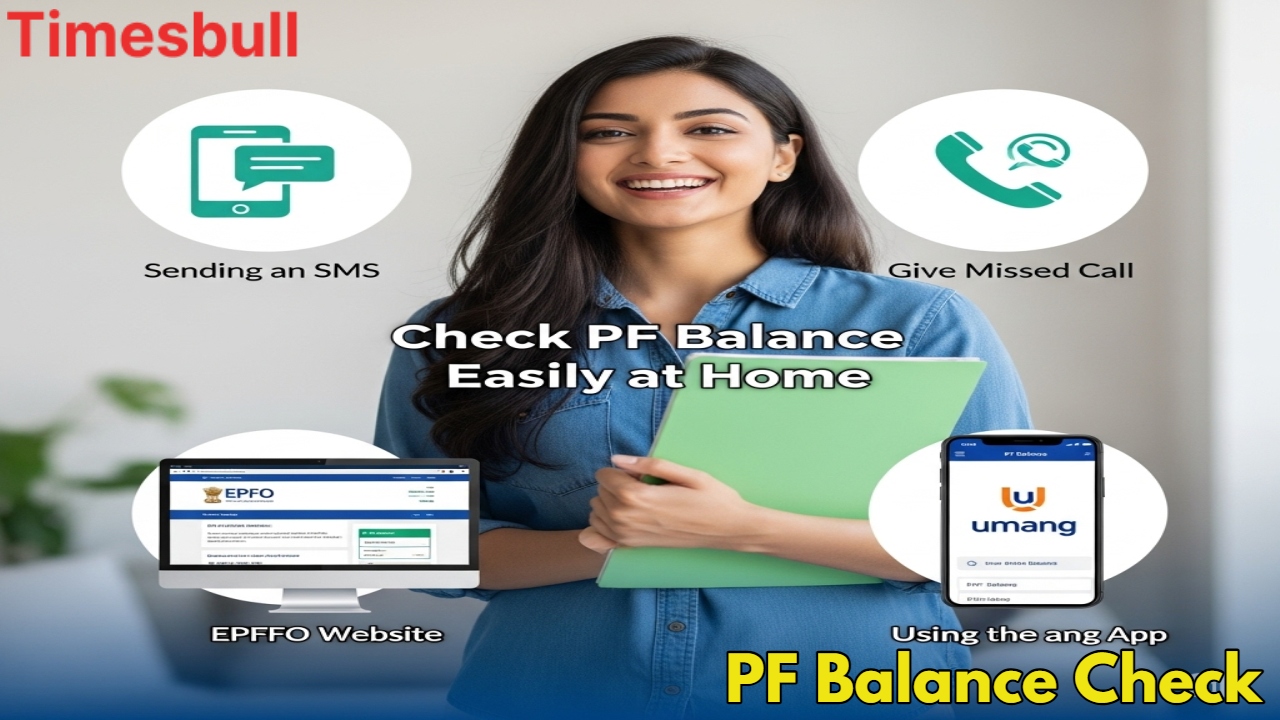PF Balance: All employed people in India have a PF account. It works like a savings account, where money keeps getting collected for your future. 12 percent of your salary is deposited in it, and the same amount is also contributed by the company i.e. the employer. You not only get good interest on the amount deposited in this account, but in case of any emergency, you can also withdraw the amount present in your PF account.
Many times people do not know how much money is deposited in their PF account. If you are also unaware of how much money is there in your PF account, then you can easily check it sitting at home. Come, let us tell you in which ways you can withdraw your PF. You can check your PF balance and which is the easiest way among these.
Know your PF balance by sending an SMS
You can also get information about the amount deposited in your PF account by sending a small message from your mobile number. For this, your mobile number must be registered with EPFO (Employees’ Provident Fund Organisation).
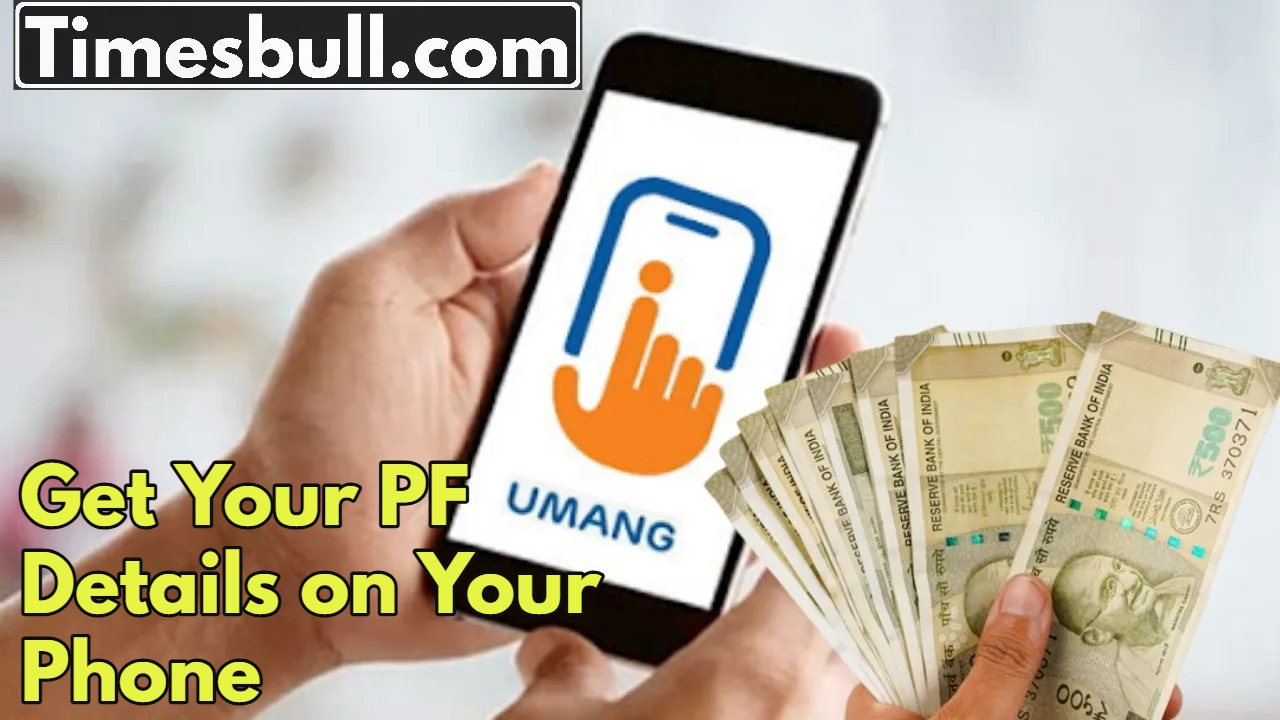
If your mobile number is registered with EPFO, then you have to send a message to 7738299899 by typing “EPFOHO UAN HIN” from your registered mobile number. Here, the “HIN” code is for Hindi language; there are different codes for different languages, like “ENG” for English, “TAM” for Tamil, etc. Shortly after sending the message, you will get information about your PF balance and your latest contribution.
Get PF by missed call Information
Apart from sending a message, you can also check your PF account balance by giving a missed call. For this method too, your mobile number must be registered with your PF account. You have to give a missed call from your registered mobile number to 9966044425. Shortly after this, a message with PF balance information will come to your mobile number. This method is very convenient for those who do not have access to a smartphone or internet facility all the time.
Check through the EPFO website
The most common and detailed way to check PF balance is to visit the EPFO website. For this, you have to visit the official website of EPFO www.epfindia.gov.in. There you have to enter your UAN (Universal Account Number) and password. After this, you have to enter the Captcha Code. Then you have to go to the “Services” option and click on “For Employees”, and then click on “Member Passbook”. There you will see your PF Statement, which will show your PF balance in detail. This passbook also shows information about all your contributions and interests.
Know balance from the Umang App
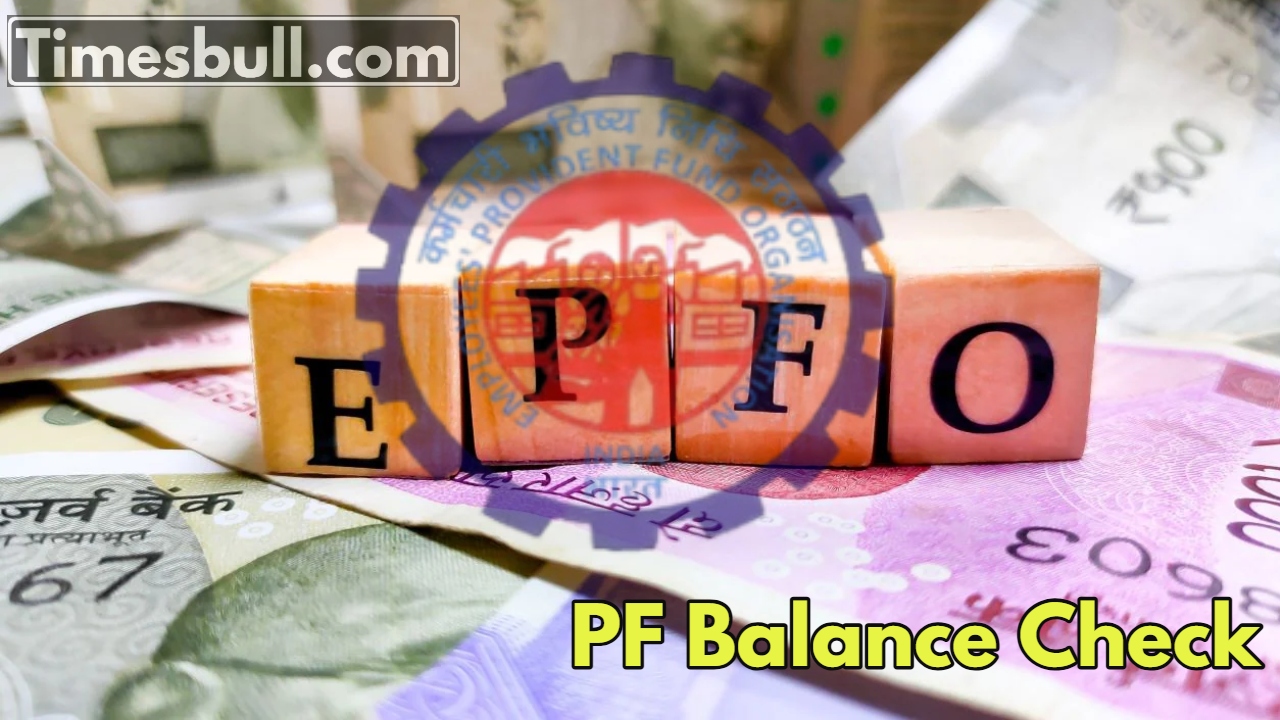
Apart from all these methods, you can also find out your PF balance through the Umang App. Umang App is an integrated platform of the Government of India that provides many government services in one place. Here you have to log in. After this, you have to go to the “EPFO” section and click on the “View Passbook” option. Here you have to enter your UAN.
You will have to enter the number and then you will receive an OTP which you will have to enter. After entering the OTP, you will be able to see your PF balance. Umang app is a very versatile app that also provides many other services related to PF.
Which is the easiest way
Through the Umang app, from the official website of EPFO, by sending a message, and through a missed call – you can check your PF balance through all these methods. But if all of these are compared, giving a missed call is the easiest and quickest way to check PF balance. It does not require internet or login to any app. Just dial a number and the information will come on your phone.