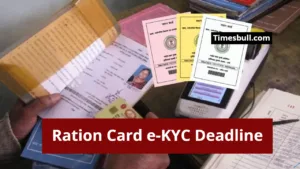PAN-Aadhaar Linking: There is a big update for PAN and Aadhaar card holders. Both PAN and Aadhaar Card are important documents. Today you cannot do any work without Aadhaar and a PAN card. If you have not linked your Aadhaar Card to your PAN Card yet, then you have time till 31st December.
The Finance Ministry has said in a notification that all those who have made their PAN card before October 2024 can link the PAN card with the Aadhaar card without any charge or fee. Which means that those people whose PAN card has been made after October 2024 will not be able to avail this free service. It is also worth noting that if you have made a PAN on the basis of an Aadhaar card, then only you will get this benefit. In all other cases, cardholders will have to pay a charge of Rs 1,000 for linking Aadhaar card with PAN card.
How to link a PAN card with Aadhaar online?
If you want to link your Aadhaar card with your PAN card through income tax e-filing, then follow the steps given below.
Step 1- First of all, go to the tax e-filing website.
Step 2 – Here you will see the option of linking Aadhaar.
Step 3 – Click on it and enter PAN and Aadhaar numbers.
Step 4- Then enter the registered mobile number.
Step 5 – After this I agree to validate my Aadhaar details with UIDAI
Click OK on this.
Step 6-—After which you will get the message ‘Pan Has Been Linked Successfully’.
Link like this through message
You can also link PAN to Aadhaar card through SMS. For this you need to
The steps given below have to be followed.
Step 1- Firstly, the customer should call from his registered mobile number
You have to send the message UIDPAN <12 Digit Aadhaar> <10 Digit PAN>.
Step 2- You can send a message to any of the numbers <567678> or <56161>.
For example, if your Aadhaar number is 987654321012 and PAN number is ABCDE1234F, then you will have to write UIDPAN 987654321012 ABCDE1234F and send a message to either of these two numbers: <567678> or <56161>.
You can use any of the methods mentioned above to link your PAN card with Aadhaar.