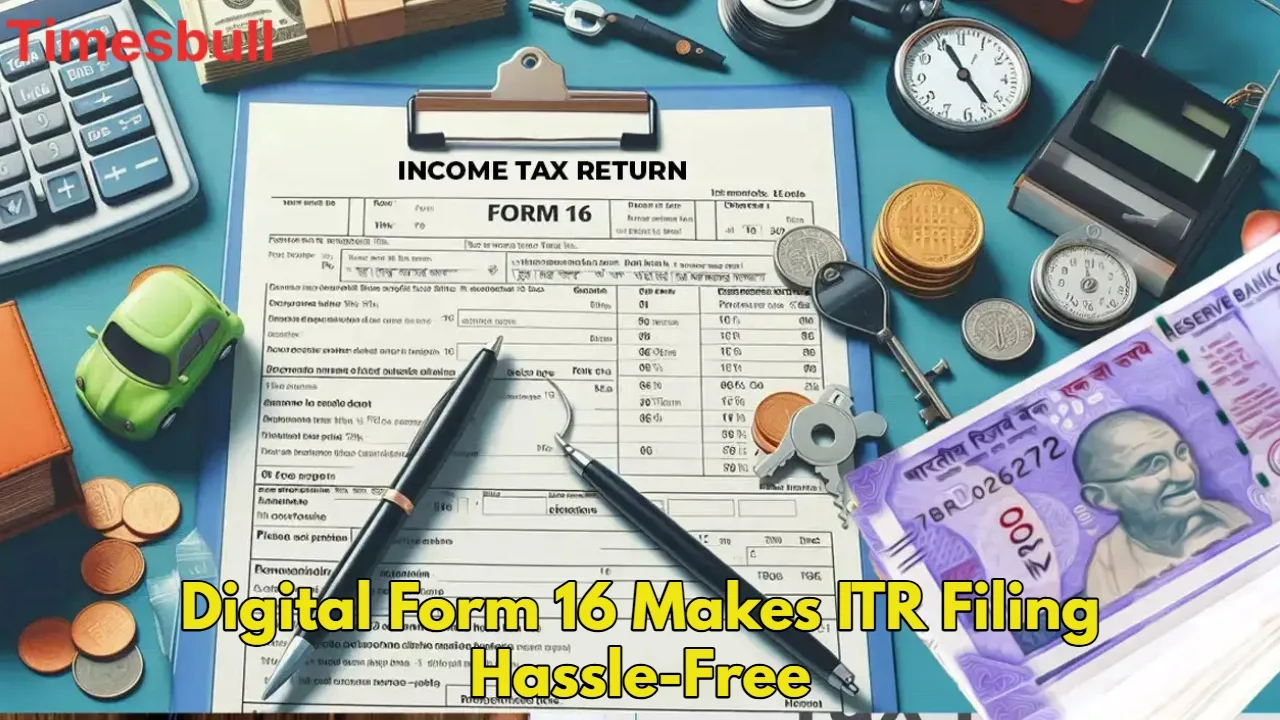The phase of filing Income Tax Returns (ITR) is underway in the country, and in the meantime, some excellent news has come for employed individuals. Your employer must have either given you Form 16 by now or will be giving it soon, with the help of which you will be able to file your ITR for the assessment year 2025-26. But, do you know that you can also use Digital Form 16? This will not only make your filing process smooth but will also reduce the chances of mistakes. Let us know how to download it and how to use it in ITR filing so that your tax process becomes ‘smart and simple’. What is Form 16 and why is it so important
Form 16 is a mandatory certificate issued under Section 203 of the Income Tax Act, 1961. It contains complete information about your salary and the tax deducted from it (Tax Deducted at Source – TDS). As per the rules of the Central Board of Direct Taxes (CBDT), it is compulsory for the employer to give this form to his employees by June 15 every year.
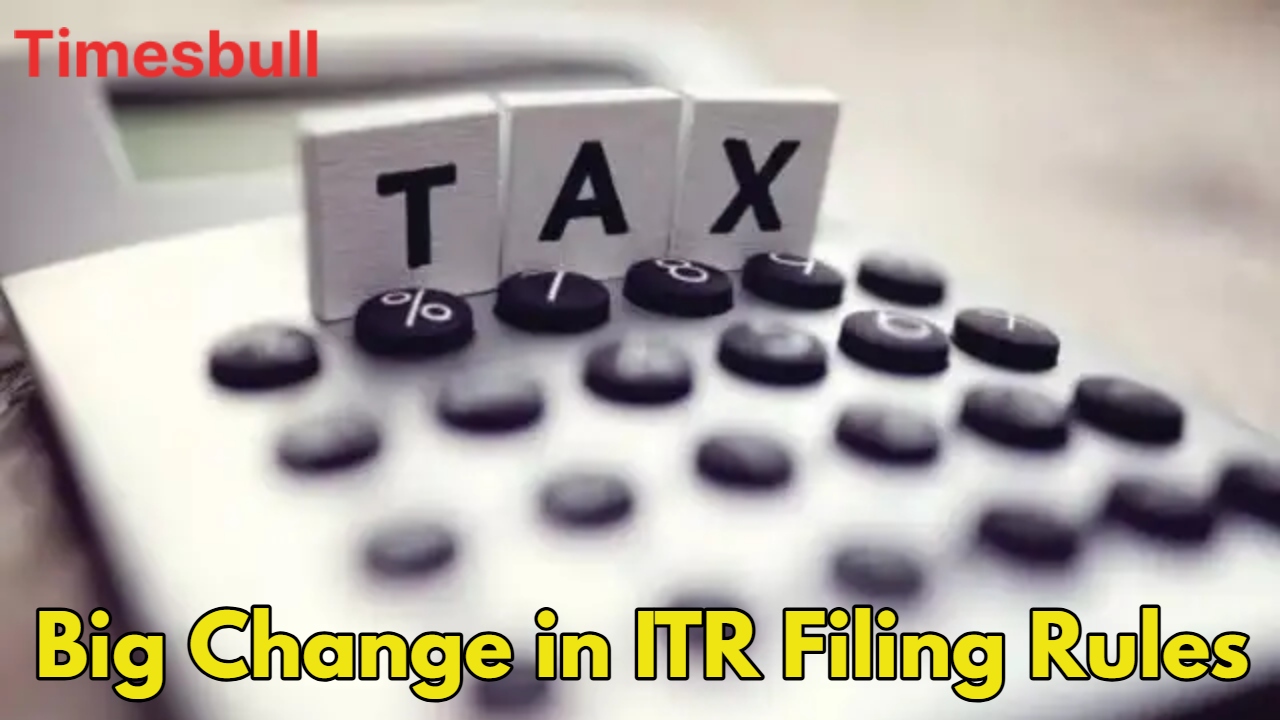
Form 16 is mainly divided into two parts
Part A: – It contains the details of the employer and employee, the period of employment, and the complete details of TDS. It tells how much tax has been deducted from your salary.
Part B:- It contains detailed information on salary breakup, exemptions, deductions under Chapter VI-A, and total taxable income. This part helps you to declare your income correctly.
How to download digital Form 16
According to the CBDT, salaried individuals can obtain Form 16 in two main ways:
Companies usually share Form 16 with their employees via email or through their internal portal. This is the most common method.
Visit the portal: Visit https://www.tdscpc.gov.in.
Log inLog in with your PAN details (if you have viewing access).
Go to the “View Form 26AS” option, where you can check your tax details.
Important: Note that the complete Form 16 cannot be downloaded from here, but the details of the TDS deducted by the employer can be cross-checked. This ensures that your employer has deposited the correct amount.
How to use digital Form 16 in ITR filing
After receiving Form 16, follow these steps to make the ITR filing process smooth:
Match the Details
Carefully match the details given in Form 16 with Form 26AS (your TDS credit details) and Annual Information Statement (AIS). This is extremely important to avoid any discrepancy or mistake, which may later lead to a notice from the Income Tax Department.

Fill in Information in the ITR Form
Fill in the details of salary and deduction given in Part B in the ITR form. You can enter the data manually or use the pre-filled data available on the Income Tax e-filing portal. Even if you use the pre-filled data, do not forget to cross-check it with Form 16 to avoid any mistakes.
Verification Before Submission
CBDT strongly recommends that you thoroughly cross-check the TDS amount and PAN details before submitting. This can avoid notices or delays in processing. Even a small mistake can invalidate your ITR.