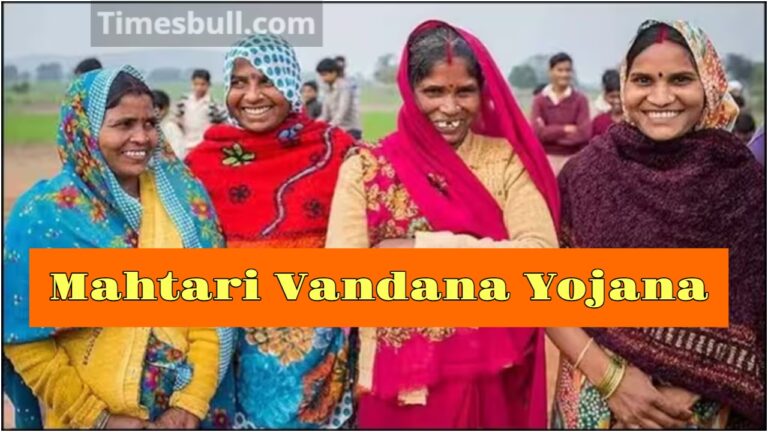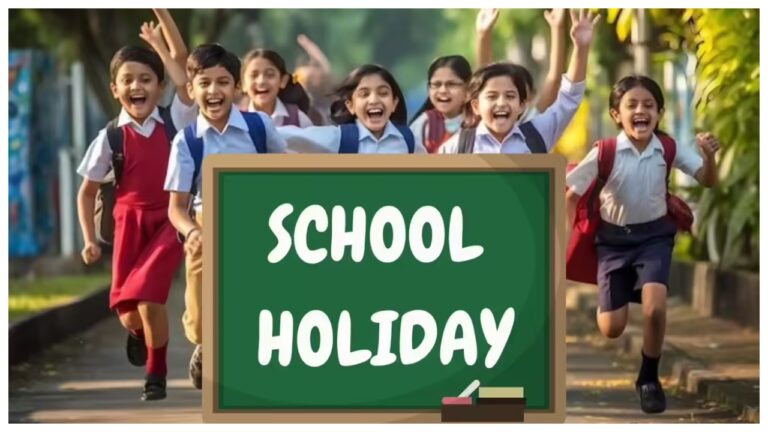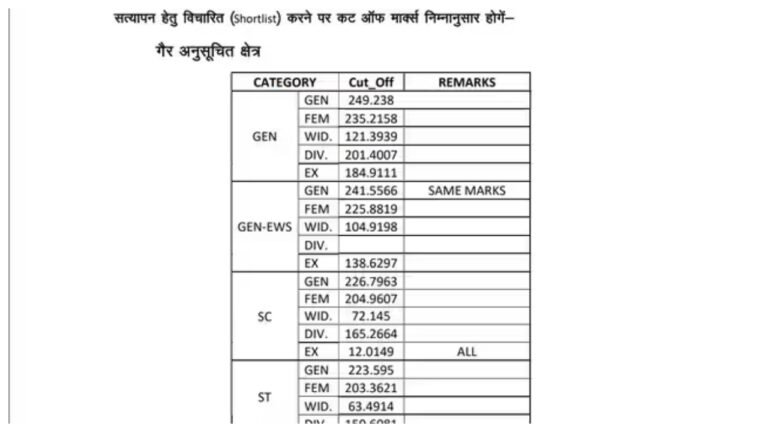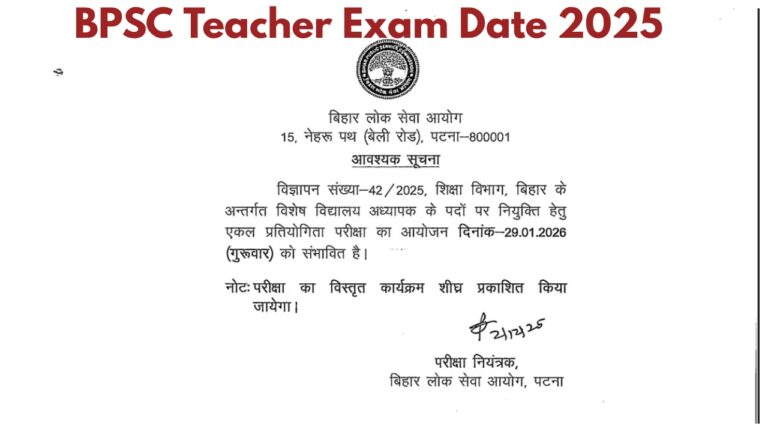Aadhaar Card Free Update– Big news for Aadhaar Card holders. Aadhar card is one of the most important documents in India today, which is used for government schemes, opening a bank account, getting a SIM card, and identity verification. The Unique Identification Authority of India (UIDAI) has extended the deadline to update Aadhaar card information for free till June 14, 2025. Earlier this deadline was December 14, 2024.
This facility is available online only, and after this you may have to pay a fee for the update. Let us know how you can update the name, address, date of birth, and other information in Aadhaar sitting at home.
Why is Aadhaar update necessary?
According to UIDAI, it is mandatory to update the information recorded in the Aadhaar card, such as name, address, date of birth and mobile number every 10 years. If your Aadhaar is older than 10 years or there is any mistake in it, then it is necessary to update it, so that the benefits of government services and schemes can be availed without interruption.
You can correct or change the spelling of your name. As per UIDAI rules, the name can be changed a maximum of twice in a lifetime and the date of birth can be changed only once in a lifetime. A valid document is required for this. Gender information can also be changed only once in a lifetime.
Online update process
Demographic information (name, address, date of birth, gender, mobile number, email) in Aadhaar can be updated for free at home. For this you can follow the process given below.
1. First of all open ‘https://myaadhaar.uidai.gov.in’ in the browser. After this click on login and enter your 12 digit Aadhaar number and captcha code.
2. Then click on ‘Send OTP’. Login by entering the OTP received on your registered mobile number.
3. After login, click on the ‘Document Update’ option.
4. Then upload the relevant document. Note, the file should be in JPEG, PNG, or PDF format and should be less than 2MB in size.
5. After this, check all the information you have filled once and click on ‘Submit’.
6. You will get a Service Request Number (SRN) through which you can track the status.