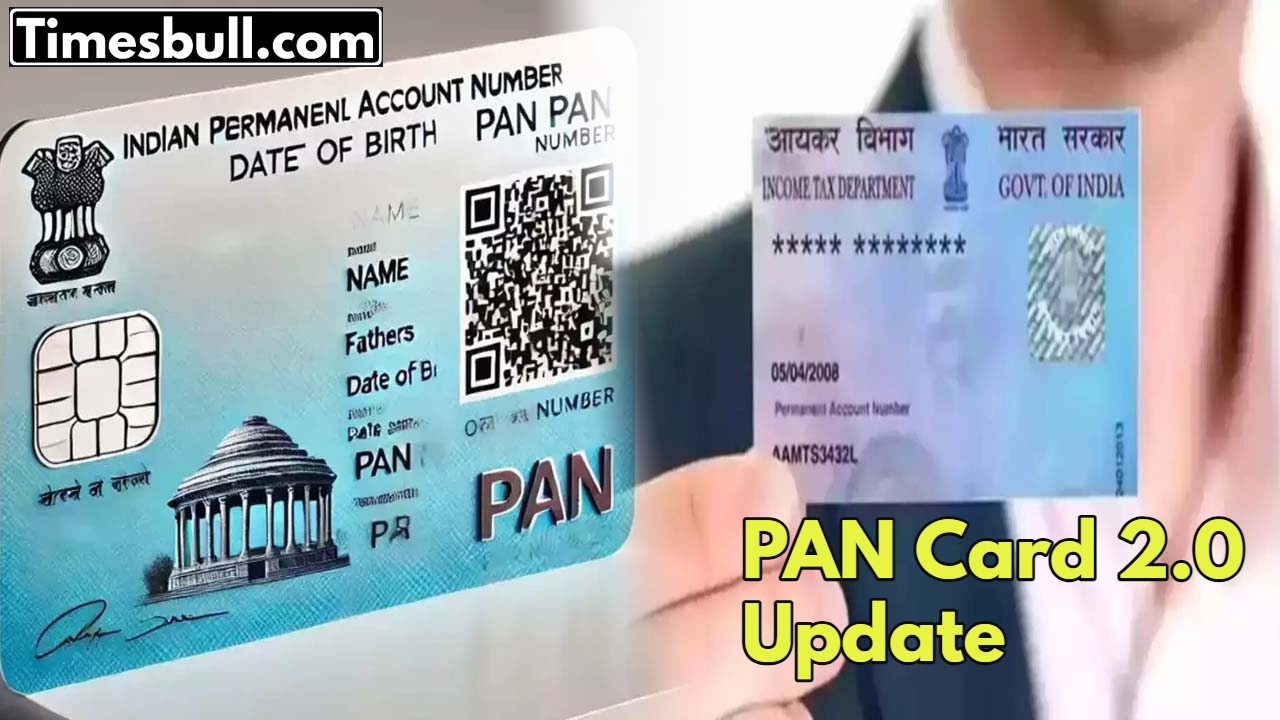Pan card: Now you can get your PAN card made from the Income Tax Department’s e-filing portal, from home, in just 10 minutes, and that too free. This is an amazing facility that the Income Tax Department has started for Aadhaar Card Holders.
All you need is your Aadhaar number and an OTP, and your instant PAN card is ready. This is a great example of the digital revolution, which is making government services so easy. So let’s know how this magical process works.
What is a PAN card and why is it important
A PAN card, whose full name is Permanent Account Number, is a 10-digit alphanumeric number issued by the Income Tax Department. It is the most important document of your financial identity. Without it, many of your important works can stop.
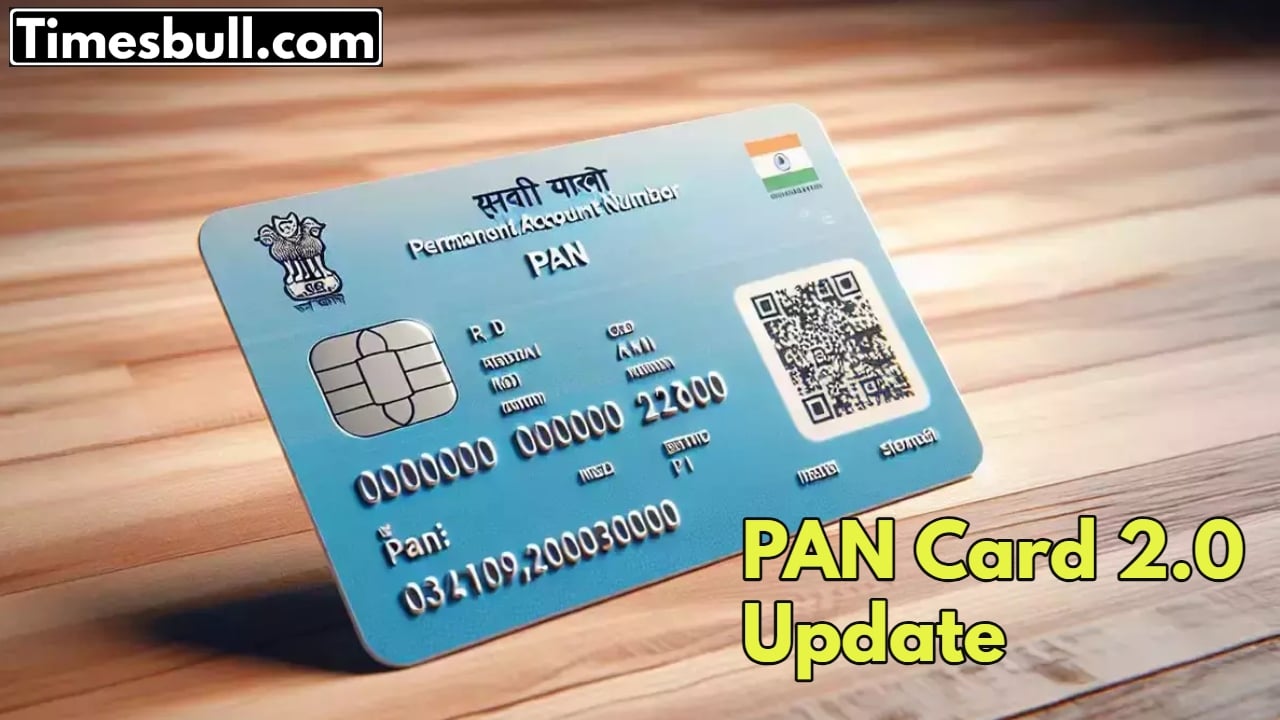
Important uses of PAN card
Filing Income Tax Return (ITR).
Opening a bank account.
Taking a loan.
Getting a credit card.
Investing in the stock market.
Transactions of more than ₹50,000.
Buying and selling property.
What is an e-PAN card
An E-PAN card is exactly like your physical PAN card. It is generated online by the Income Tax Department on its e-filing portal through Aadhaar. The best part is that you do not have to spend a single rupee (100% free) to get this PAN card. This PAN card is issued in PDF format (electronic) in just 10 minutes.
Yes, the e-PAN card is completely valid, as it is issued directly by the Income Tax Department. You can use this PAN card for both government and non-government work without any hesitation. It is available digitally on your smartphone, and if you ever need a hard copy, you can also reprint it by visiting the official website of NSDL and paying a fee of just ₹50.
How to create an instant e-PAN card
Follow these simple steps to create your instant e-PAN card:
First, visit the official e-filing portal of the Income Tax Department.
Once the official portal opens, click on the ‘Instant PAN’ option in the ‘Quick Links’ section.
Now click on ‘Get New e-PAN’.

A new window will open. Enter your Aadhaar Card Number here and tick ‘I Agree’ and click on ‘Validate’.
After clicking on ‘Validate’, the complete details of your Aadhaar card will appear on the screen.
Read all the information related to the Aadhaar card given on the screen carefully and click on ‘Continue’.
Finally, click on ‘Submit’, after which your final e-PAN card application will be done.
After successful submission, you will get an ‘Acknowledgement Number’, keep it safe for the future.
How to download an e-PAN card
About 10 minutes after the e-PAN card is successfully submitted, you can easily download it.
Go back to the same e-filling portal from which you applied.
Click on ‘Download e-PAN’ in the ‘Quick Links’ section.
Enter your acknowledgement number and submit.
Your e-PAN card will be downloaded in PDF format.