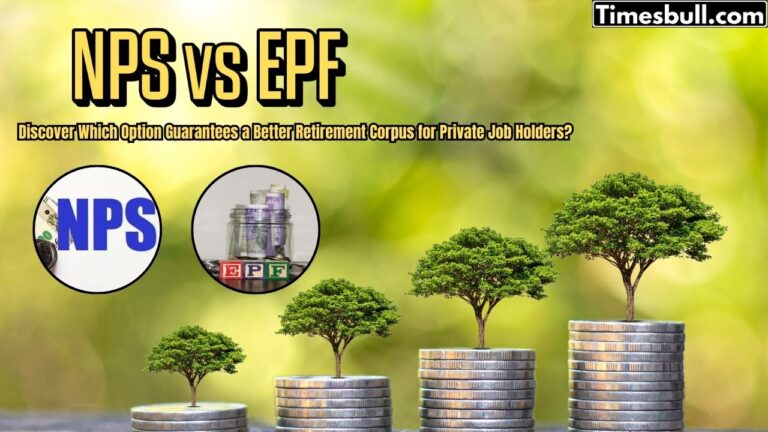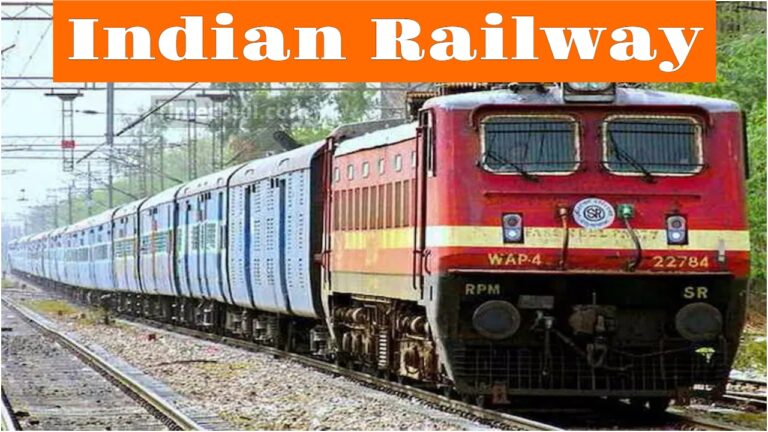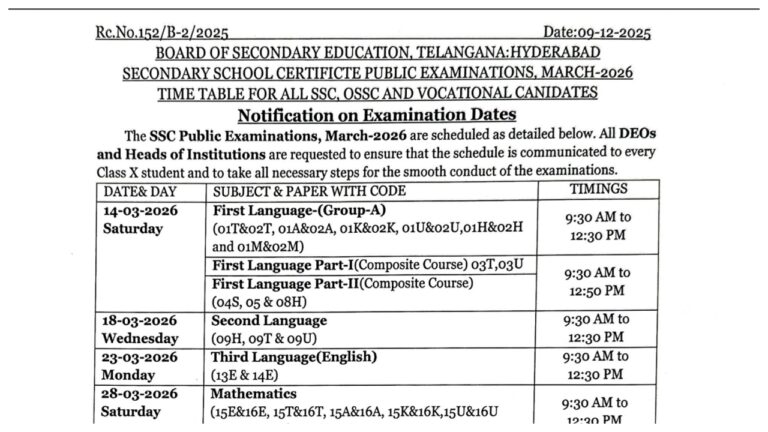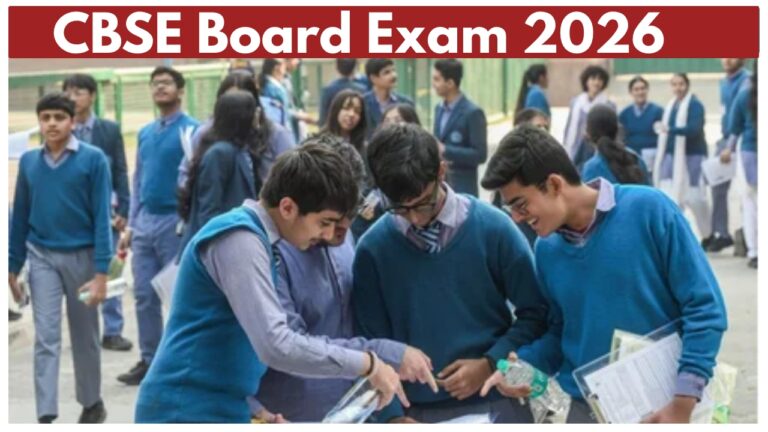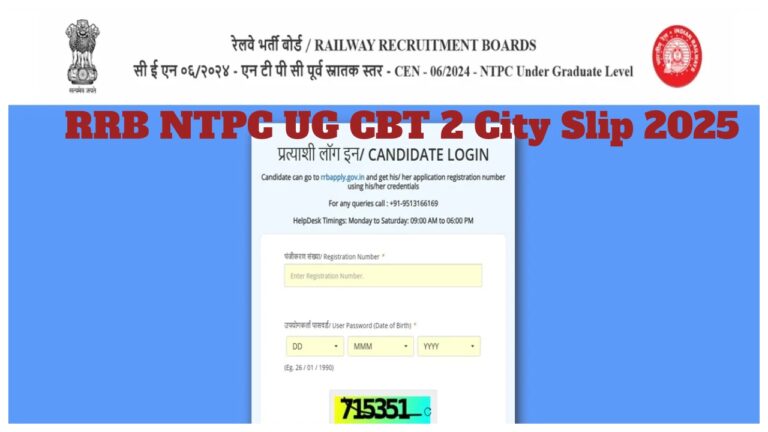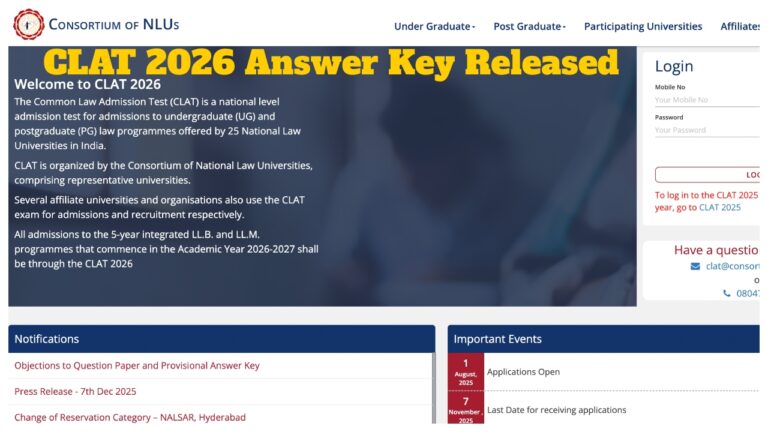Even now you can experience the magic of UPI (Unified Payments Interface). In today’s era, UPI has made transactions so easy that now you only need a phone to make payments, even if it is a feature phone. Yes, making UPI payments from a feature phone is now a matter of minutes.
The National Payments Corporation of India (NPCI) has launched a great feature called ‘UPI123PAY’ especially for feature phone users, which makes digital payments possible even without the internet. Let’s know step-by-step how you can easily make payments using UPI from your feature phone.
Know the process
The easiest way to make UPI payments from a feature phone is to use the USSD (Unstructured Supplementary Service Data) code *99#. This service allows you to make UPI transactions even without an internet connection.

Process of creating UPI PIN
First of all, dial *99# in the dialer of your feature phone.
You will see a list of banks on the screen. Select your bank name or its associated number.
Now you have to enter the last 6 digits of your debit card or ATM card and its expiry date.
After this, you will get the option to set your UPI PIN. Create a strong 4 or 6 digit UPI PIN and remember it. This will be your UPI PIN, which you will use for every payment.
After completing these steps, your UPI ID will be activated.
How to make a UPI payment
Dial *99# again to make the payment.
You will get various payment options. Choose the option as per your need.
If you are sending money, enter the beneficiary’s mobile number, UPI ID, or bank account details.
Enter the amount you want to send, and then authenticate the transaction by entering your UPI PIN.
Your payment will be completed successfully and you will receive a confirmation message.

Process of payment using the UPI app
First, download the UPI app on your feature phone. This feature is not available in all feature phones, but some new models support it.
After downloading the app, log in to the app through your mobile number.
Enter the details related to your bank and link your bank account to the app.
If you have not set a UPI PIN already, set your UPI PIN through the app.
You can now make payments through the app just like on a smartphone, including scanning QR codes (if the phone has a camera) and making payments via mobile number or UPI ID.