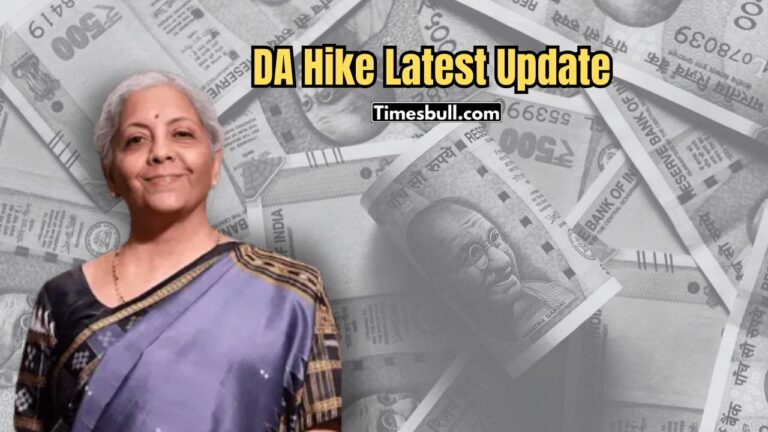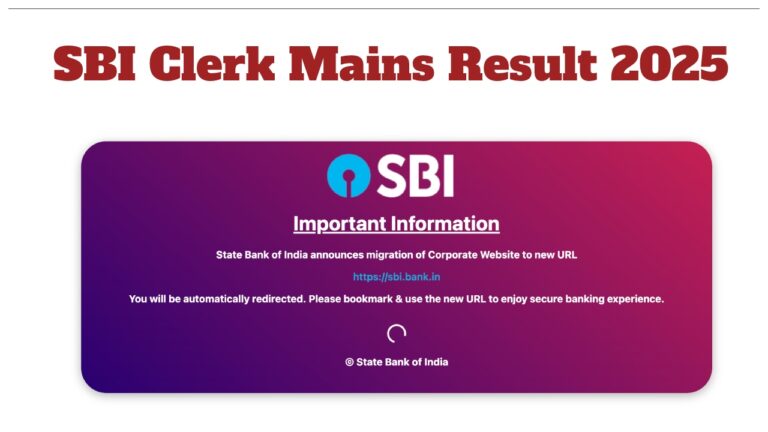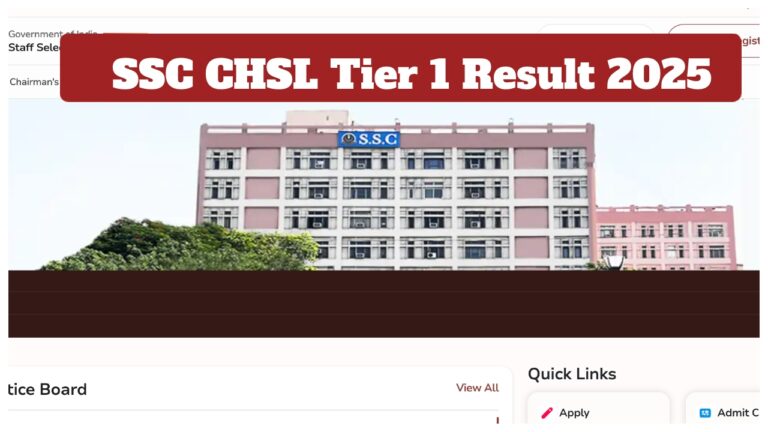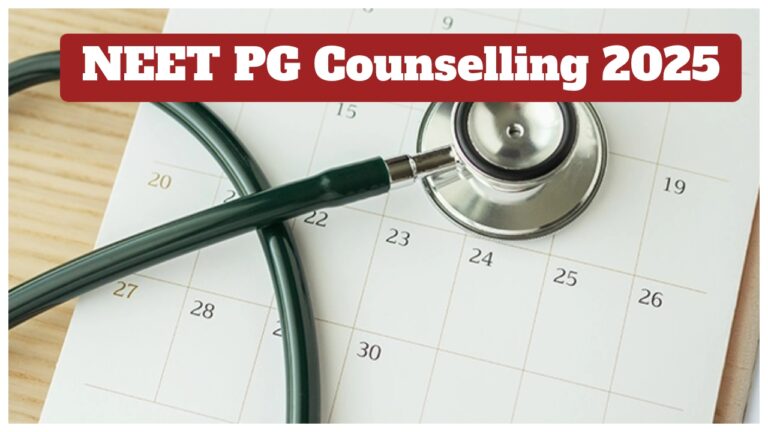Today, there is hardly anyone left who does not have an Aadhaar card. Do you also have? Then there is important news for you. Do you ever check the history of your Aadhaar Card? If you haven’t yet? Then check your card immediately.
Without an Aadhaar card, not a single government work can be done today, but this very Aadhaar is also being used to commit fraud against people. Many such incidents have come to light. There have been several incidents that revealed that the Aadhaar card belongs to someone else and is being used by another person; however, you can check if your Aadhaar is being used by someone else.
How do you check if your Aadhaar number is being misused?
You cannot directly check whether your Aadhaar is being misused or not, but you can certainly estimate it by checking the history of your Aadhaar number. For this, UIDAI has provided the ‘Authentication History’ feature on the myAadhaar portal.
How to check the usage history of an Aadhaar card
1. Go to the myAadhaar portal.
2. Log in to the myAadhaar portal.
3. Enter your Aadhaar number and Captcha code.
4. Click on “Login With OTP.”
5. Enter the OTP.
6. Log in by entering the OTP sent to your registered mobile number.
7. Select the Authentication History option.
8. Choose the time period for which you want to see the history.
9. Identify any unknown or suspicious transactions.
10. If any unauthorized activity is shown, immediately inform UIDAI.
How to contact UIDAI
Toll-free number: 1947.
Email: [email protected].