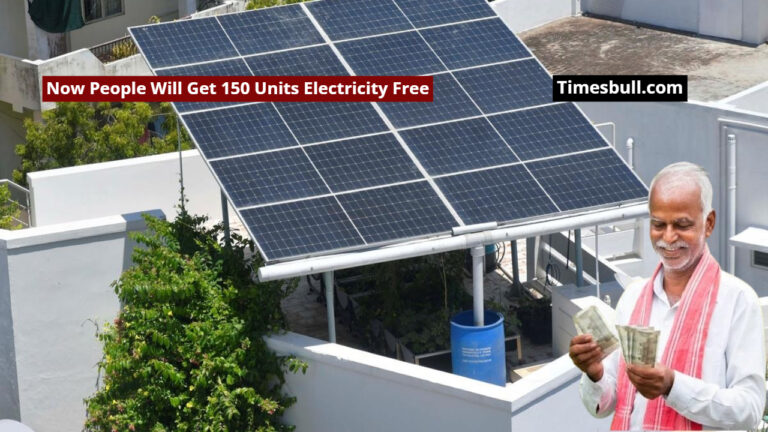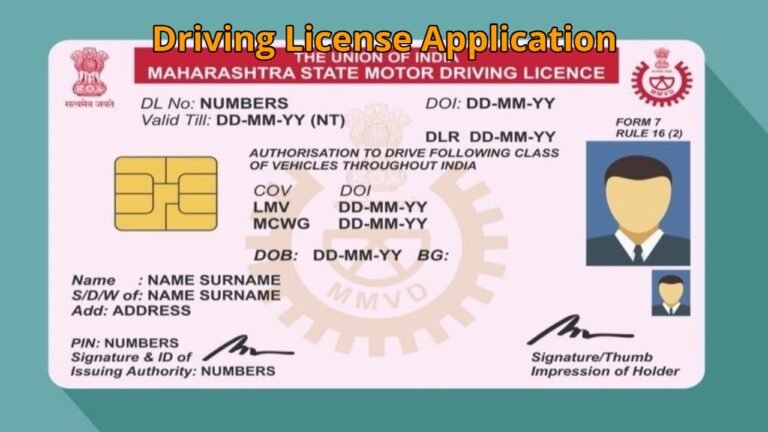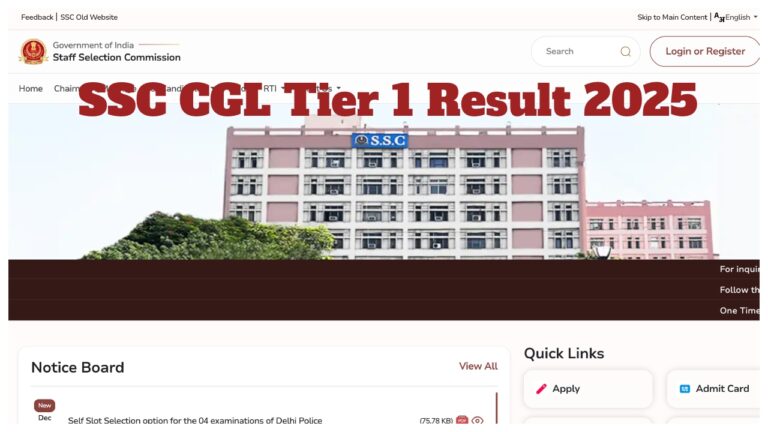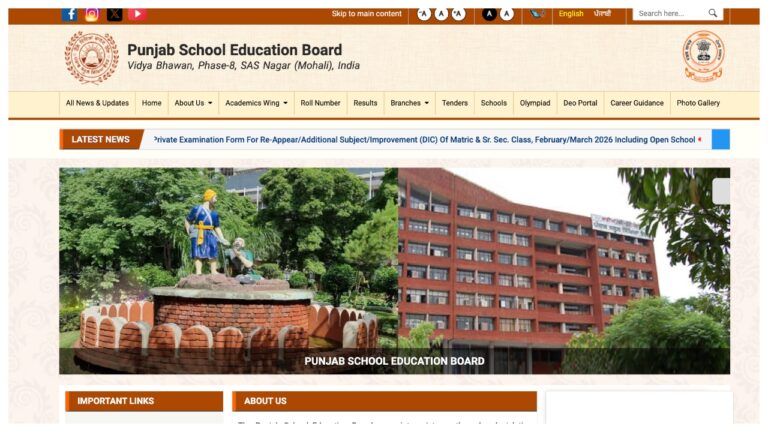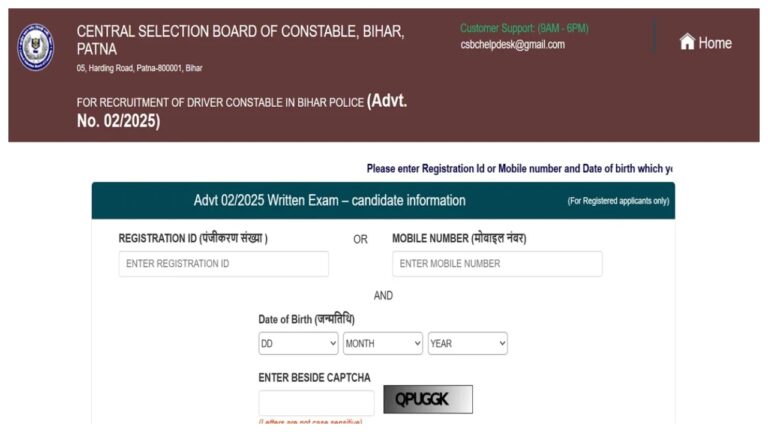BHIM app: The UPI Circle is to simplify payments from a single UPI account. The possibility for the account’s primary user to add up to five more people is its most unique feature. To put it simply, six people in total, all from different cities and locations, will be able to make payments from a single account.
The UPI payment system is constantly evolving. PhonePe just launched UPI Circle, a new function. This capability is now also available in the NPCI BHIM app. Media reports suggest that the UPI Circle is primarily designed for users who want to use a single UPI account for making payments. The ability for the account’s primary user to add up to five additional users is its most special feature. To put it simply, six people in total, all from different cities and locations, will be able to make payments from a single account. The primary user must authorise the PIN from their phone at the moment of payment, which is the only thing to keep in mind.
benefits from the Bhima App’s new feature?
The UPI Circle of Bhima App is primarily useful for businessmen, students, and senior citizens. For instance, you can create a UPI Circle and include your child if they are studying in a different city. Although everyone has a UPI account these days, financial problems can still arise. This often happens with pupils. A student has run out of money, but he has been added to his parents’ UPI Circle, so he can make payments anywhere.
Helpful for people without bank accounts as well.
Those without a bank account connected to UPI can also benefit from this function. They can request payment from their reliable users, and the BHIM app will process it instantly.
How to use the UPI Circle?
Download the latest BHIM app version (4.0.2 or higher) or update it.
Go to the UPI Circle area on the menu or home screen.
After selecting “Add Secondary User,” either scan the QR code or enter the UPI ID of the secondary user.
Next, select “Approve every payment” as the delegation type.
The secondary user will receive an invitation that they can accept to complete the payment.
The primary user must approve each transaction by entering their UPI PIN on the BHIM app.