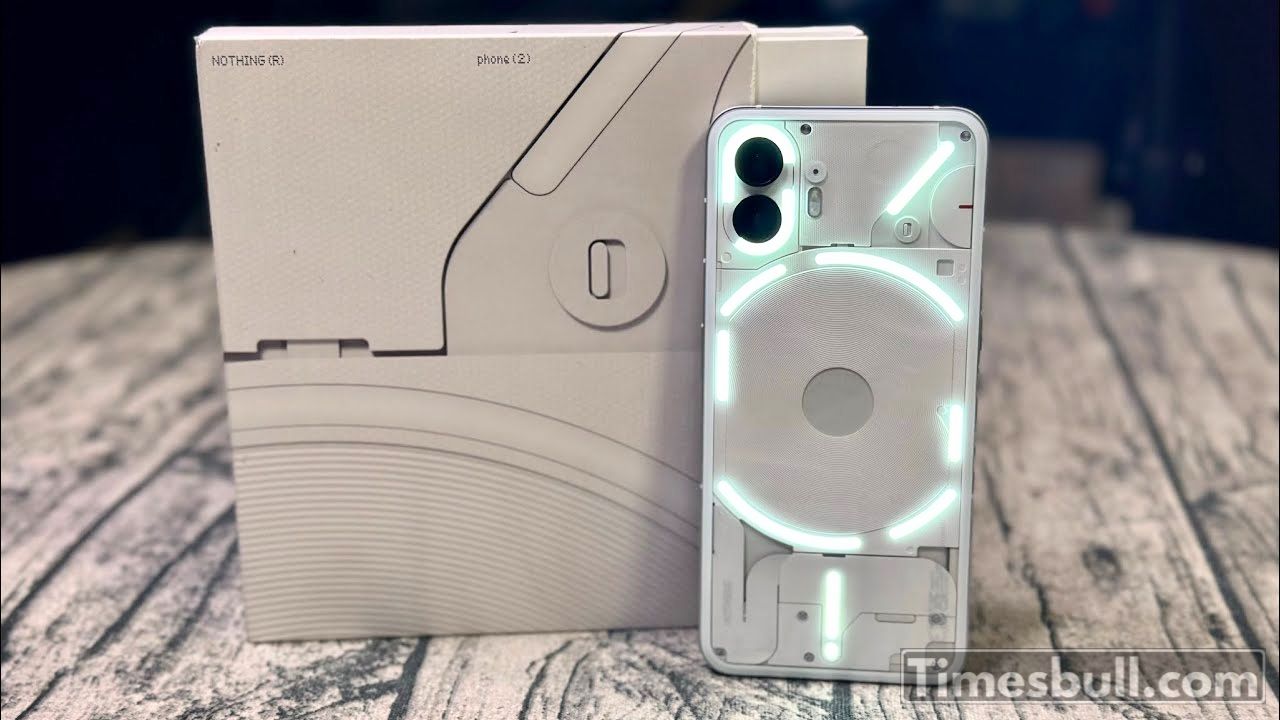Aadhaar Card Update: In today’s digital age, the Aadhaar Card has become the most important document of your identity. From bank to ration, from passport to government schemes, Aadhaar has become mandatory in every facility. If you have recently changed your mobile number, then it is very important that you get it updated on your Aadhaar card as soon as possible, otherwise you may be deprived of many important services. It is very important for your financial security and government benefits.
Why is it necessary to update your mobile number
Often OTP (One-Time Password) is required to join Aadhaar-based services, e-KYC, banking, UPI, or government schemes. The mobile number comes on the same mobile number which is registered in your Aadhaar data. If your old number is closed or lost, you will neither be able to download an Aadhaar, avail of government schemes, or do banking verification. Therefore, it is mandatory to update your mobile number with an Aadhaar so that your digital access and security are maintained.

Can mobile numbers be updated online
No, the mobile number in Aadhaar cannot be updated completely online. This is because it requires biometric verification (Biometric Verification – Fingerprint), which is not possible without personal presence. However, you can book an online appointment by visiting the UIDAI website. This will save you time at the Aadhaar Seva Kendra and speed up the process.
How to book an online appointment
Follow these simple steps to book an online appointment:
- First of all, visit the official website of UIDAI uidai.gov.in.
- Now go to My Aadhaar > Get Aadhaar > Book an Appointment in the menu.
- Select your city or nearest location.
- Click on Proceed to Book Appointment.
- Enter your existing mobile number and captcha.
- Generate OTP and verify by entering the OTP received on your mobile.
- Now fill in the required information.
- Aadhaar number
- Full name
- Date of birth
- State and city
What to do at Aadhaar Centre?

- Choose the option of Update Mobile Number.
- Select the date and time of your choice.
- Check all the information and finalize the appointment by clicking on Submit.
What to do at the Aadhaar Centre?
Once your appointment is booked, visit the Aadhaar Seva Kendra and follow these steps:
- Reach the chosen Aadhaar Seva Kendra on time.
- Your biometric verification (fingerprint) will be done there.
- You will have to pay a fee of ₹50.
- You will get a receipt with the URN (URN – Update Request Number) written on it.
- With the help of this URN, you can track the status of your update on the UIDAI website. Usually, the mobile number gets updated within 24-48 hours.