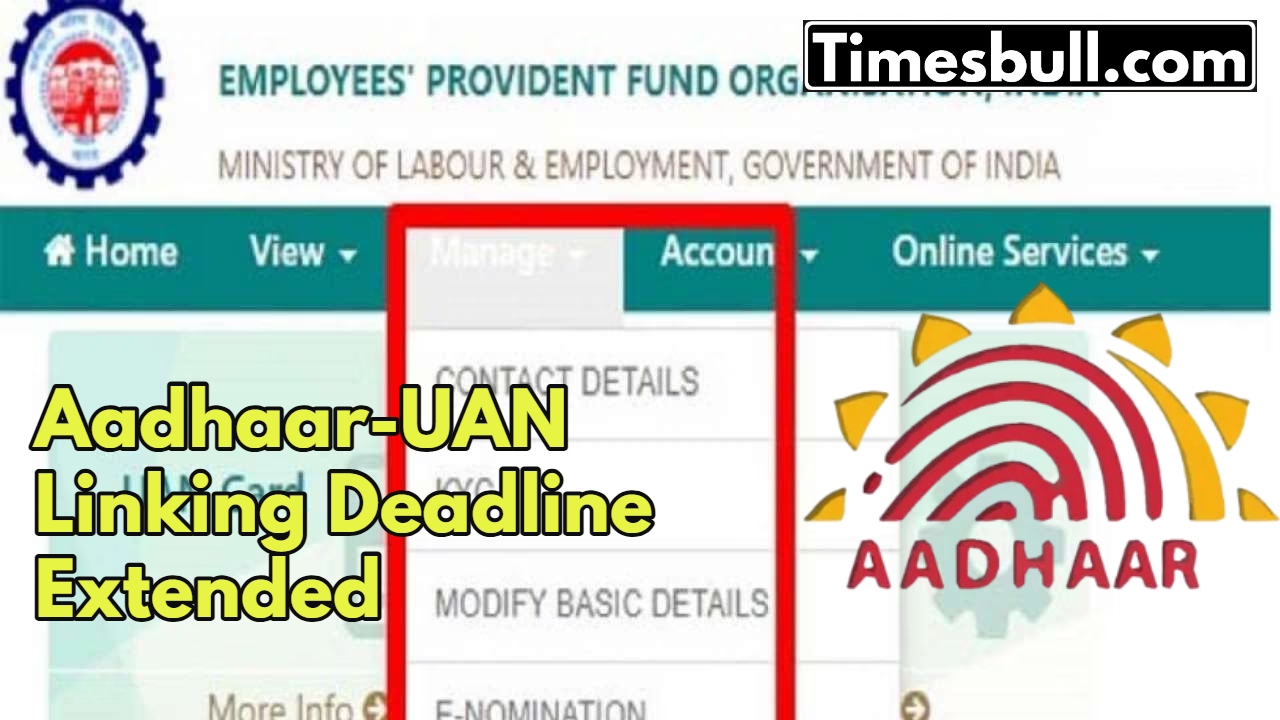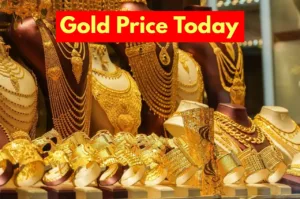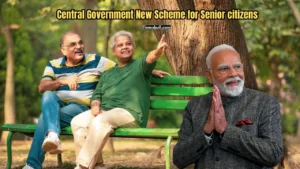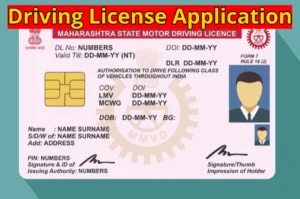Aadhaar-UAN Linking: The Employees’ Provident Fund Organisation (EPFO) has once again extended the last date for linking Aadhaar with bank accounts. Now this last date is March 15, 2025, so that employees availing the Employment Linked Incentive (ELI) scheme can complete this process on time.
Earlier this date was February 15, 2025, but EPFO has extended it several times. This extension is for all those employees who have not yet completed the process of Aadhaar-UAN linking.
Mandatory steps to avail of the benefits of the ELI scheme

To avail of the benefits under EPFO’s ELI scheme, employees are required to activate their Universal Account Number (UAN) and link it with Aadhaar to their bank account. This process helps in ensuring smooth transactions and proper distribution of incentives. It is important to ensure that your information is correct and updated.
Know how to activate UAN
Log in to the EPFO member portal.
Select the ‘Activate UAN’ option.
Enter your UAN, name, date of birth, mobile number, and Aadhaar number.
Fill in the captcha code.
Click on ‘Get OTP’.
Get OTP on the mobile number and enter it.
Confirm the OTP and activate UAN.
Aims to boost employment opportunities
The central government has announced the Employment Linked Incentive (ELI) scheme in the 2024-25 budget, which aims to increase employment opportunities in India. The government has set a target of creating 20 million jobs in the next two years. This scheme will play a vital role in the economic development of the country.

Employees must activate their UAN and link it with Aadhaar from their bank account to receive cash benefits under this scheme. This scheme provides new employment opportunities for the youth.
Process to link KYC details with UAN
Log in to the EPF member portal.
Select the “KYC” option from the ‘Home Page’.
Select the details you want to add (PAN, Bank Account, Aadhaar, etc.).
Fill in the required information and click on “Save”.
Your request will appear under “Pending KYC Approval”.
After the employer’s approval, the status will change to “Digitally Approved by Employer”.
After UIDAI verification, “Verified by UIDAI” will be displayed.