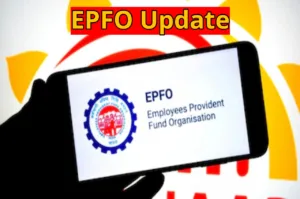How to update a new mobile number in Aadhaar: The Aadhaar card is an important document, as its absence can render not only one but many tasks incomplete. If any information on the Aadhaar card is incomplete for any reason, it can be updated. If this is not done, people have to face difficulties.
If your active number is not registered in the Aadhaar card, then do not worry. This work can be done easily because the process itself is straightforward. If you want to link your mobile number with your Aadhaar card, you first need to visit the official UIDAI website. There will be no need to go through a lot of hassle to get this work done. You can easily complete this task by visiting the Jan Suvidha Kendra located nearby, which will clear up all your confusion.
Know the easy process.
If you link your mobile number with your Aadhaar card, then you can find the nearest centre by visiting the official website of UIDAI (https://appointments.uidai.gov.in/easearch.aspx).
After this, you will need to fill out the Aadhaar update/correction form. You will have to enter your new mobile number in this form.
Then, you will need to submit your Aadhaar card and other identity documents, such as a voter ID or passport, along with the form.
The n biometric verification will be done easily. Fingerprint and iris scans can also be included.
After this, a fee will be required to update the mobile number. In this way, your new number can be updated.
Know the online method
To proceed, please visit https://myaadhaar.uidai.gov.in/.
After this, click “Book an Appointment” on the home page.
Then, select your area and click ‘ Proceed to book an appointment’.
After this, enter your mobile number and the captcha code in the Aadhaar Update option, and then click ‘ Generate Next’. Then, you will need to fill in the appointment details. Click on the Next button. Personal information will also have to be entered on the next page.
Now, you will need to select the mobile number option and click the Next button. On the next page, setdatee, you will also receive a receipt. You will need to show this receipt at the Aadhaar centre on the scheduled date.
You can then update your mobile number at the Aadhaar centre by booking an online appointment.