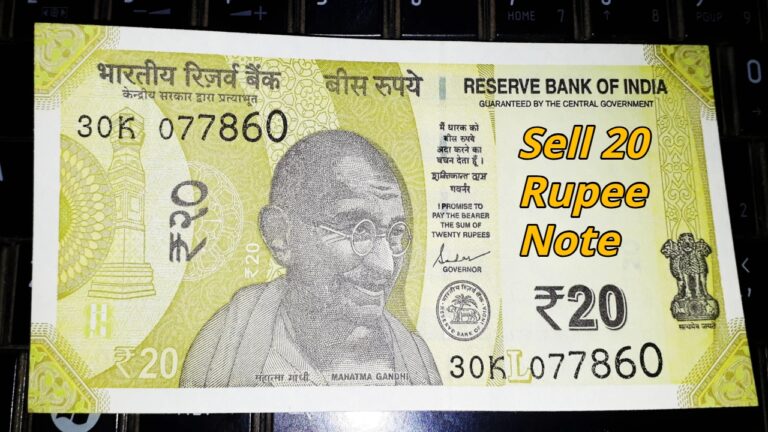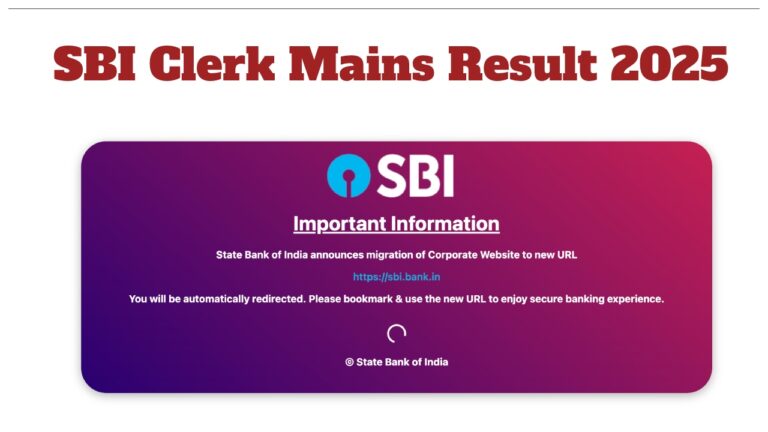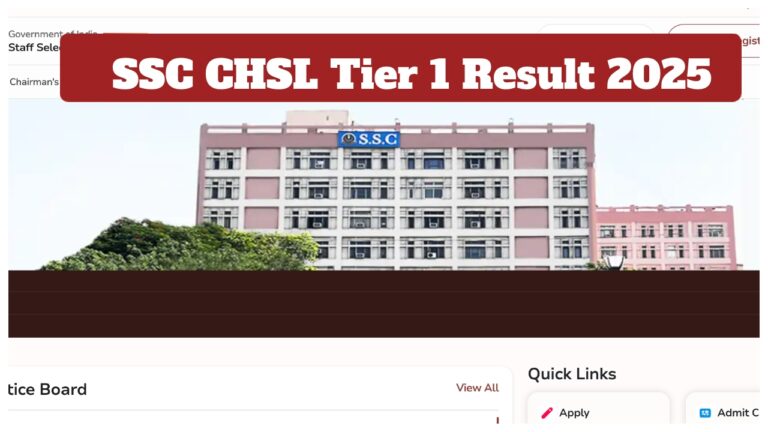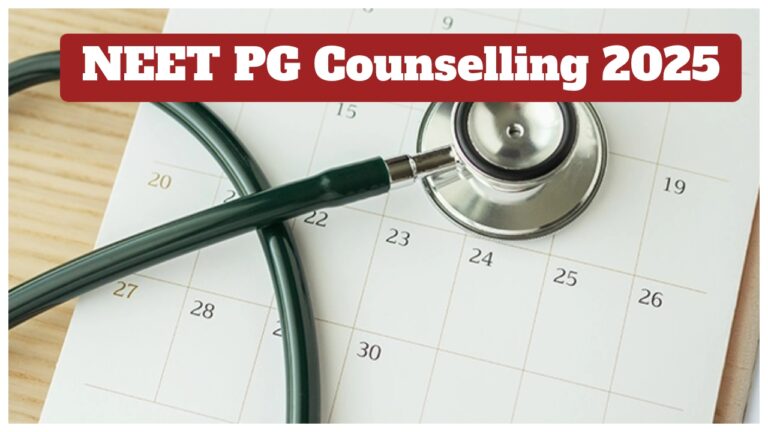Aadhaar Card- Good news for Aadhaar Card holders. Now you can change or update everything in free of cost. “Aadhaar Card” is a main document which is used for many government and non-government works. Without this document, many works become difficult. Therefore, it is important that all the information in the Aadhaar card is correct, if there is any kind of mistake or any information is wrong, then it is your responsibility to get it corrected immediately. If caught, the problem can increase for you.
If the address of your old house is not the address of the place where you lived earlier or where you are living now, then this can also be wrong information. It is your responsibility to update it immediately. Apart from this, if there is a change in the name or surname on the document, then it is also necessary to update this information in Aadhaar.
Aadhaar update is free for 1 year
The process of updating Aadhaar has been made free for 1 year by the Unique Identification Authority of India (UIDAI). 14 June 2025 was the last date for updating Aadhaar, but on the same day, information was given by posting on the official x account of Aadhaar that the process of updating Aadhaar online is free till 14 June 2026.
Aadhaar update will be done for free from myAadhaar portal
UIDAI has already provided the facility to upload documents for free. After 14 December 2024, the date for free update in Aadhaar was fixed as 14 June 2025 and it has also been extended to 14 June 2025. Crores of Aadhaar card holders have a chance of up to 1 year to update documents in Aadhaar for free. For this, you have to go to the MyAadhaar portal and you can update the document there for free. You can update information like name, home address, date of birth.
How to update home address in Aadhaar?
- Go to myAadhaar portal, you can also download the app if you want.
- Aadhaar linked phone number needs to be entered to login to the website or app.
- After entering the phone number, you will receive an OTP for login, enter it.
- Here the update option will be shown, after clicking on it click on “Address Update”.
- After this, choose the option of “Update Aadhaar Online” and upload the relevant document.
- Read all the information carefully and after review click on “Proceed to Update Aadhaar”.
- After this, check all the details again and preview them and proceed for the further process.
- Save the Service Request Number (SRN) for tracking purposes, this will help you see when you will be able to get the updated Aadhaar.