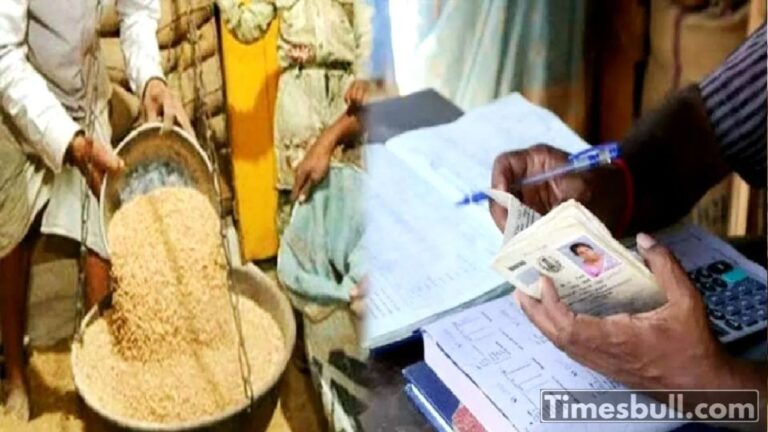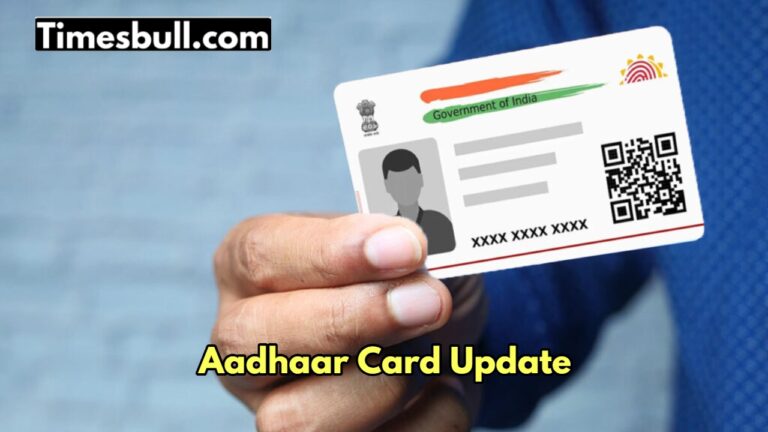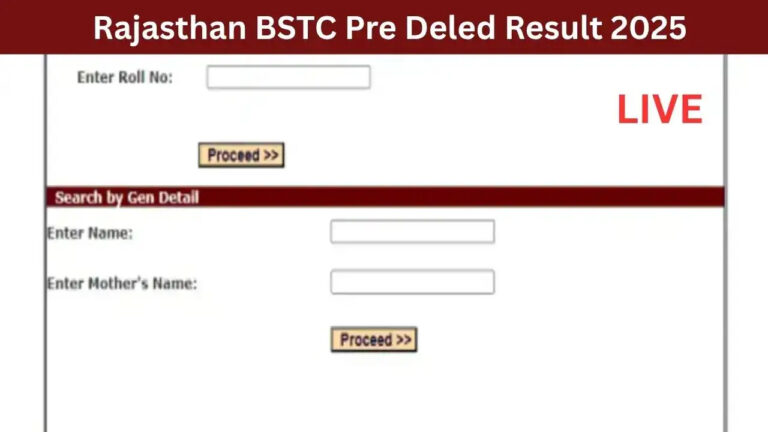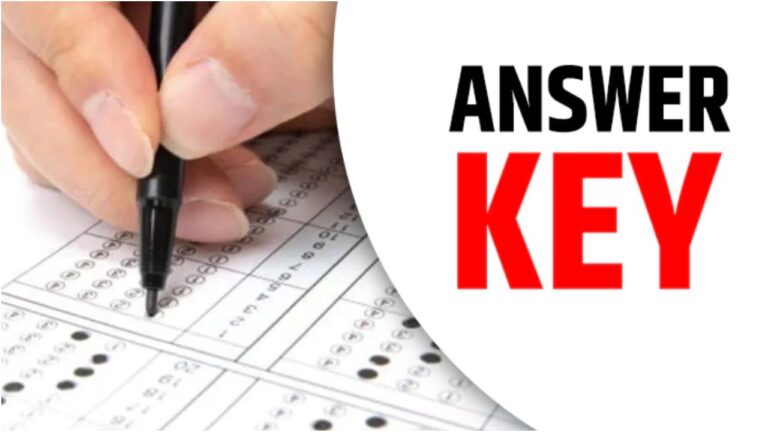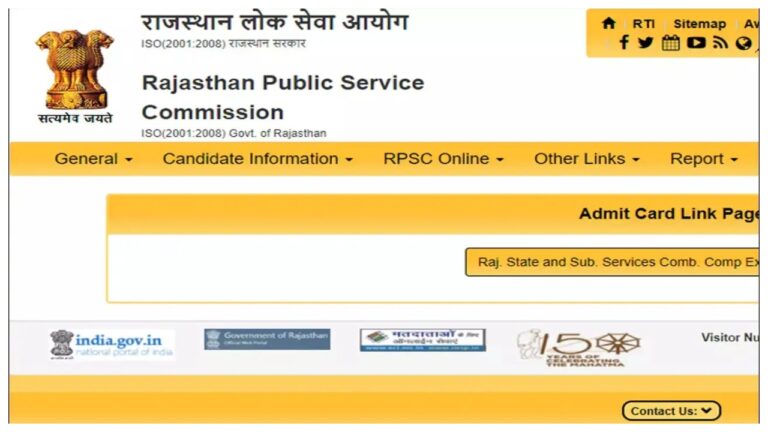Aadhaar cards have become super important for everyone these days. They serve as a valid form of ID. Losing your Aadhaar can lead to a bunch of hassles, but if you use a virtual ID, you won’t need to show your Aadhaar card anymore. You can present your Virtual ID wherever you’d typically need your Aadhaar.
With a Virtual ID, you can do everything that you can with an Aadhaar card. Let’s talk about how you can easily download your Virtual Aadhaar Card for free. A Virtual ID is actually a temporary 16-digit number that functions just like your Aadhaar card. You can create this virtual ID using your smartphone or laptop. Just keep in mind that the virtual ID is valid for one-time use, so you can generate it as many times as you need.
Just like how UIDAI issues Aadhaar cards, they also provide virtual IDs. To create your virtual ID, you’ll need to head over to the official UIDAI website. Besides your Aadhaar number, you’ll also need a registered mobile number. And don’t forget, you can use this virtual ID to access government services too.
1. Here’s how to create your Aadhaar Virtual ID:
First, head over to the official UIDAI website at https://uidai.gov.in/.
Next, look for Aadhaar Services and select the Virtual ID Generator (VID) option.
Then, click on the Virtual ID Generator (VID) link and enter your Aadhaar number along with the captcha code.
After that, hit the send OTP button below. You’ll receive an OTP on your registered mobile number shortly.
Once you enter the OTP, your Virtual ID will be generated.
You’ll get a 16-digit virtual ID sent to your phone via text message.
Additionally, you can also generate your Aadhaar Virtual ID by texting the Aadhaar helpline number 1947, provided by the Unique Identification Authority of India.