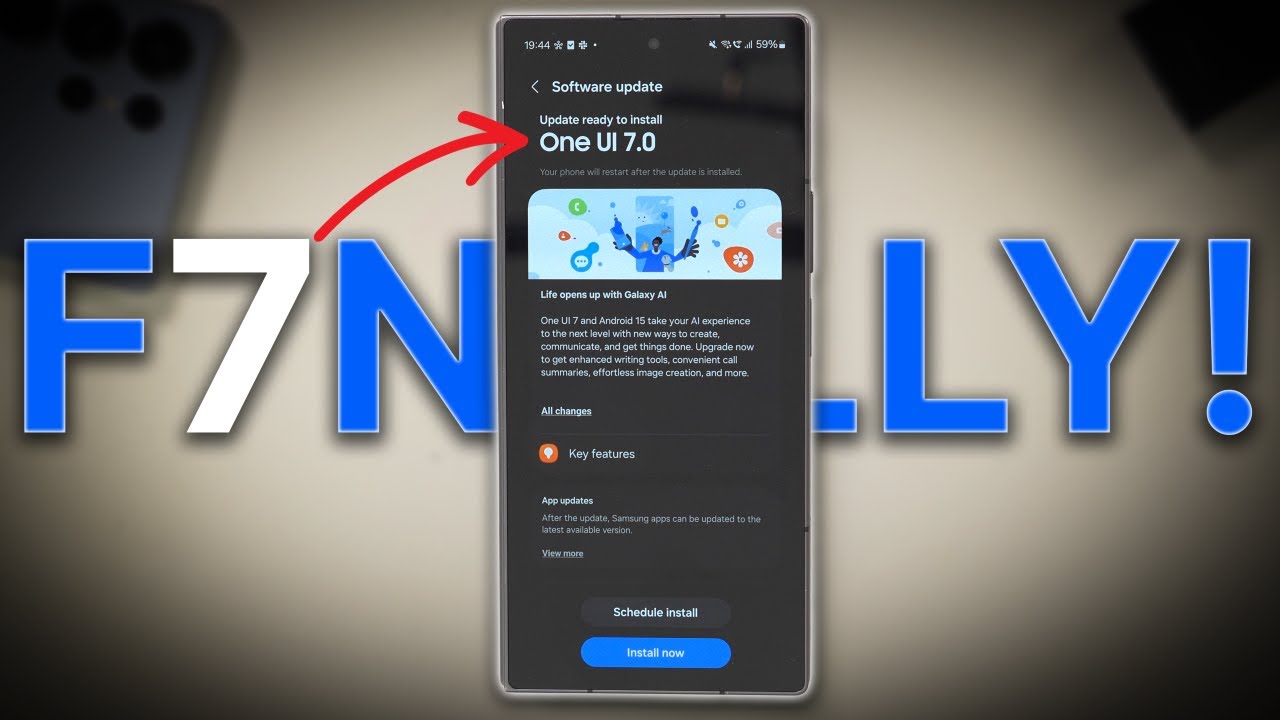Best OneUI 7 Features: Samsung keeps improving its smartphone software, and the current OneUI 7 on Android 15 is its most customisable and feature-rich version. It combines smart AI features, new design modifications, and enhanced user experience. Following the trial of this software on Galaxy S25+, below are six standout features that make this update superior to its predecessor.
New Quick Settings Panel
OneUI 7 brings a revamped quick settings panel. Notifications and settings are now divided between swipes — right for quick settings and left for notifications. Users also have an option to combine them. Although it’s not as customisable as iOS 18’s control centre, it still allows you some visual customisation. You can align icon colours with the system theme or wallpaper for a uniform look across the interface.
Galaxy AI Introduces Smarter Camera and Audio Features
Samsung has brought over its AI features from OneUI 6 and has introduced new ones. The superior face feature makes everyone look great in group selfies. Audio eraser is wonderful when recording somewhere noisy — with one tap, background noise is erased. Even works on video recordings from other phones. Auto-call transcribe is another useful addition, offering written call summaries.
Now Bar Streamlines Lock Screen Accessibility
One new feature on OneUI 7 is the Now bar, at the bottom of the lock screen. It provides easy access to music playback, alarms, and major notifications. It also cleverly extracts major details from emails, like tickets to a movie or flight reservations. This lessens the unlocking of your phone, encouraging minimized screen time and enhanced productivity.
Streamlined Camera App with Power Functions
Samsung has updated the camera app with a cleaner and more minimal interface. It is simpler to use and more user-friendly, particularly for the average user. Advanced features still exist for flagship model users like Galaxy S25+. Features such as pro video and LOG mode are still available, providing the balance of simplicity and performance.
Quick Search Bar at Bottom for Easy App Access
The app drawer now includes a quick search bar at the bottom. This change is especially useful for larger-screen devices, making it easier to search apps or settings. It supports both text and voice input, making navigation quicker and accessible for users who prefer voice interaction or have trouble typing.
Good Lock Now Offers Deeper Customisation
The Good Lock Good Lock updated app, which supports OneUI 7, introduces additional customisation options for your home screen. You may slow down animation speeds, resize app icons, and add additional widgets or apps as you see fit. While this app is not installed by default, it can be downloaded on the Samsung Store and provides users with more control over the look and feel of the phone.