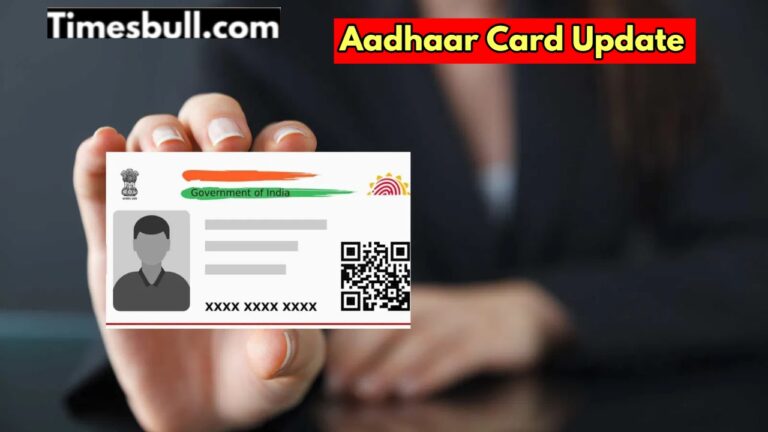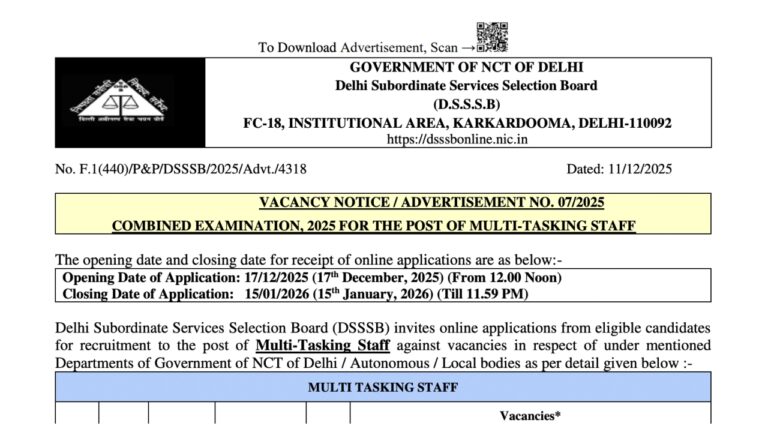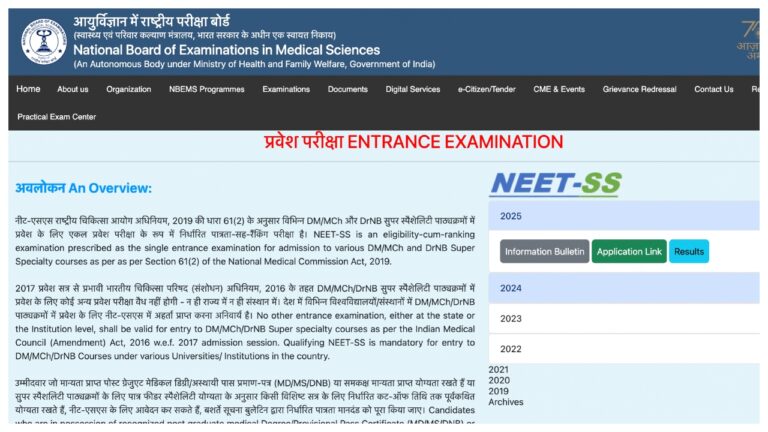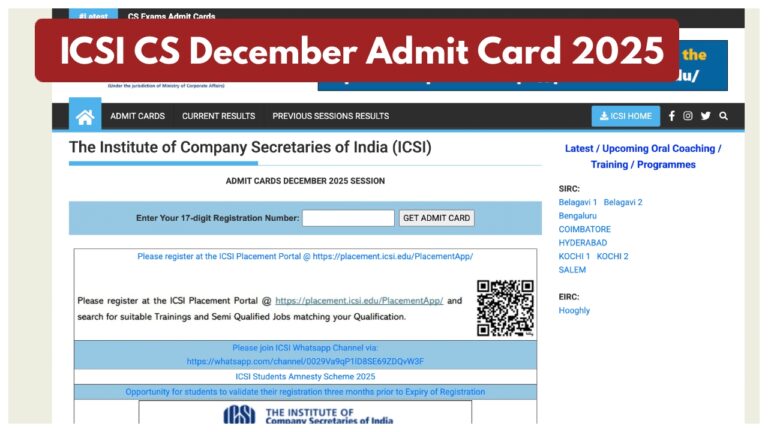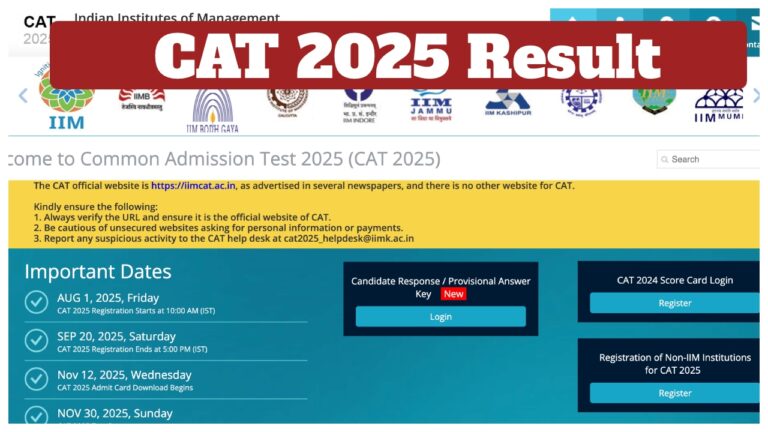WhatsApp Settings : You should turn off these settings of your WhatsApp otherwise scammers can hack your phone. Scammers can hack your phone and cause you harm in wrong ways.
In today’s era, everyone uses WhatsApp on their smartphone but all of you need to be very alert. Scammers are hacking your phone and misusing your features. To avoid these hackers, you can avoid these scammers by turning off some settings on your WhatsApp. We all have important data in our smartphones and due to this scammers are trying to hack people’s smartphones in different ways. We use WhatsApp for chatting, calling and sharing documents, photos and videos. Let us further know which settings of WhatsApp we should turn off so that we can avoid hackers.
How to prevent WhatsApp features from being hacked ?
Scammers hack our WhatsApp features. In WhatsApp, we get the facility of auto downloading photos, videos etc., meaning that as soon as we turn on the data of our phone, the photos, videos etc. sent by us on WhatsApp get downloaded immediately. This is why if a scammer sends us malware or spyware, it can be automatically downloaded on our phone. In such a situation, you should disable the auto download feature in your WhatsApp so that you can avoid this hacker.
How to turn off these settings on WhatsApp ?
You can turn off these WhatsApp settings given below-
1- Open WhatsApp on your phone.
2- After that, there will be three vertical dots in the upper right corner of the home screen, click on it.
3- Then you click on the settings option.
4- Now click on the storage and data option.
5- Then you will see three options in the Media auto-download section.
6- Then you have to untick all your boxes.