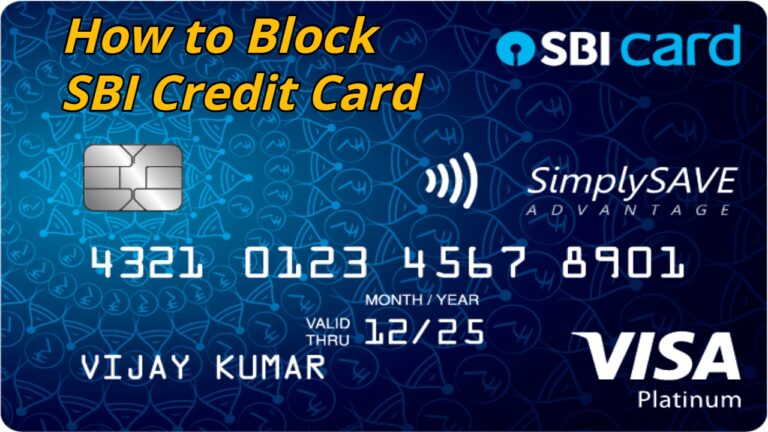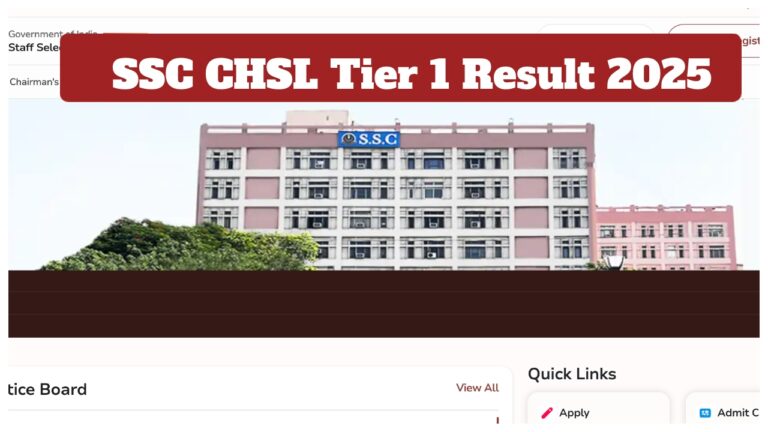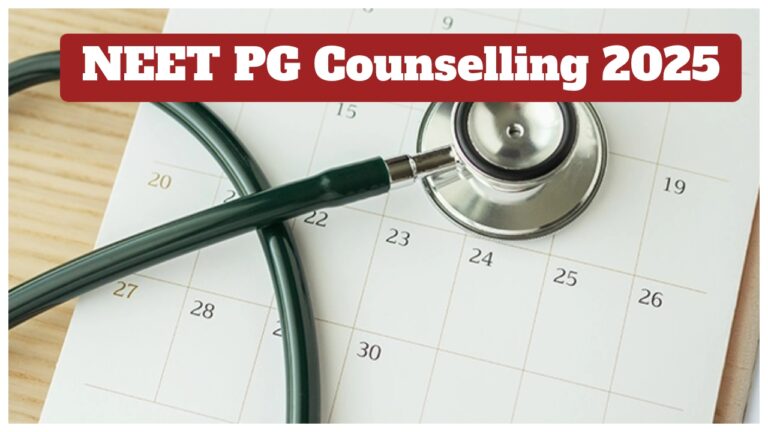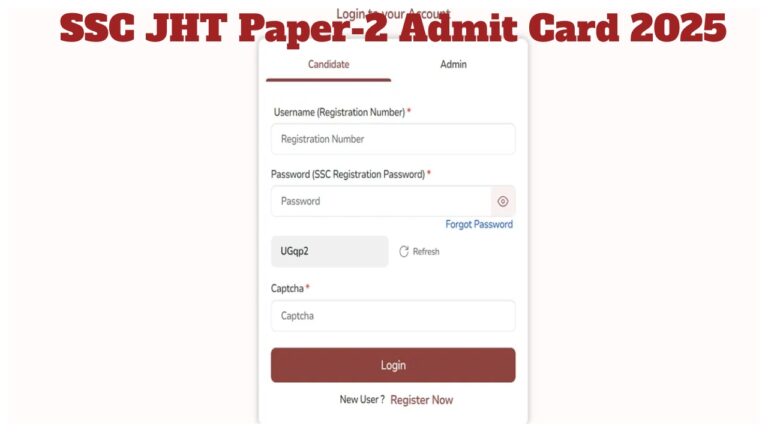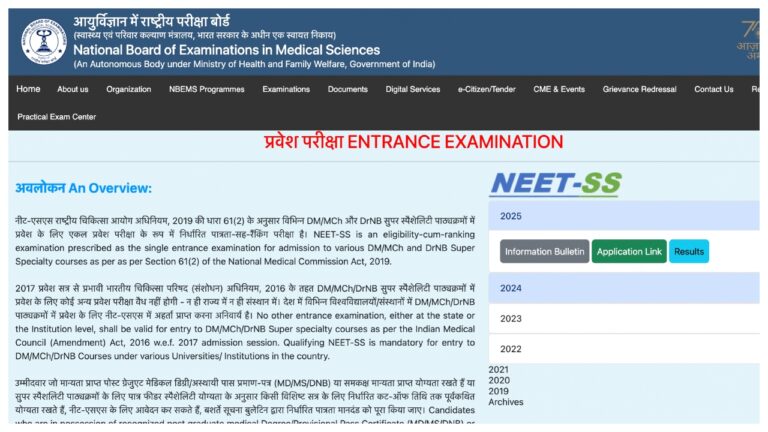Aadhaar: How many times can you update your address and phone number in Aadhaar? 99 percent are unaware! How can I update my address and mobile number on my Aadhaar card? Learn the exact steps, necessary paperwork, online and offline methods, and the quantity of updates. See the complete details here.
Every Indian person now uses their Aadhaar card as their identity. Everywhere, from government programs to banking and mobile phone SIM cards, an Aadhaar number is now required. But you will need to update your Aadhaar if your address or mobile number is incorrect or has changed. Many people are unaware of the number of times they can modify their address and cell number in Aadhaar, as well as the records needed to do so.
How many times can you update your Aadhaar mobile number?
You can change your Aadhaar’s phone number as often as you would like, per UIDAI’s (Unique Identification Authority of India) specifications. There is no upper limit on this. For instance, you can update your Aadhaar with your new phone number if you have one or if your old one has been closed.
You must visit the nearest CSC or Aadhaar Seva Kendra to update your mobile number. This only requires your biometric verification; no documents are needed. The cost to update the mobile number is Rs 50.
How many times can you update your Aadhaar address? For address updates, UIDAI imposed certain restrictions. You have a lifetime limit of two online and one offline address updates for your Aadhaar card. However, in certain exceptional situations, this restriction might also go up if you have a good reasons and enough supporting documentation.
Documents needed to update an Aadhaar address 44 different kinds of legitimate address proof documents have been approved by UIDAI for address updates. Among the important documents are:
A passport
A passbook or bank statement
A bill for gas, water, and electricity that is no older than three months
A letter from the postal service
Rent contract (registered with the government)
How to change your mobile number and address
Online update: Go to the UIDAI website (https://myaadhaar.uidai.gov.in) and update the address. Your cellphone number needs to be connected to Aadhaar in order to do this.
Offline update: Visit as close Aadhaar Seva Kendra, complete the paperwork, and turn it in.
How to update your mobile number in Aadhaar step-by-step
Visit the Aadhaar Seva Kendra that is closest to you. Complete the form for Aadhaar Update/Correction. Provide both your new and old mobile numbers. To confirm your identity, biometric verification (fingerprint/iris) will be performed. There will be a 50 rupee fee. For the update request, you will receive an Acknowledgment Slip with your URN (Update Request Number) inscribed on it.