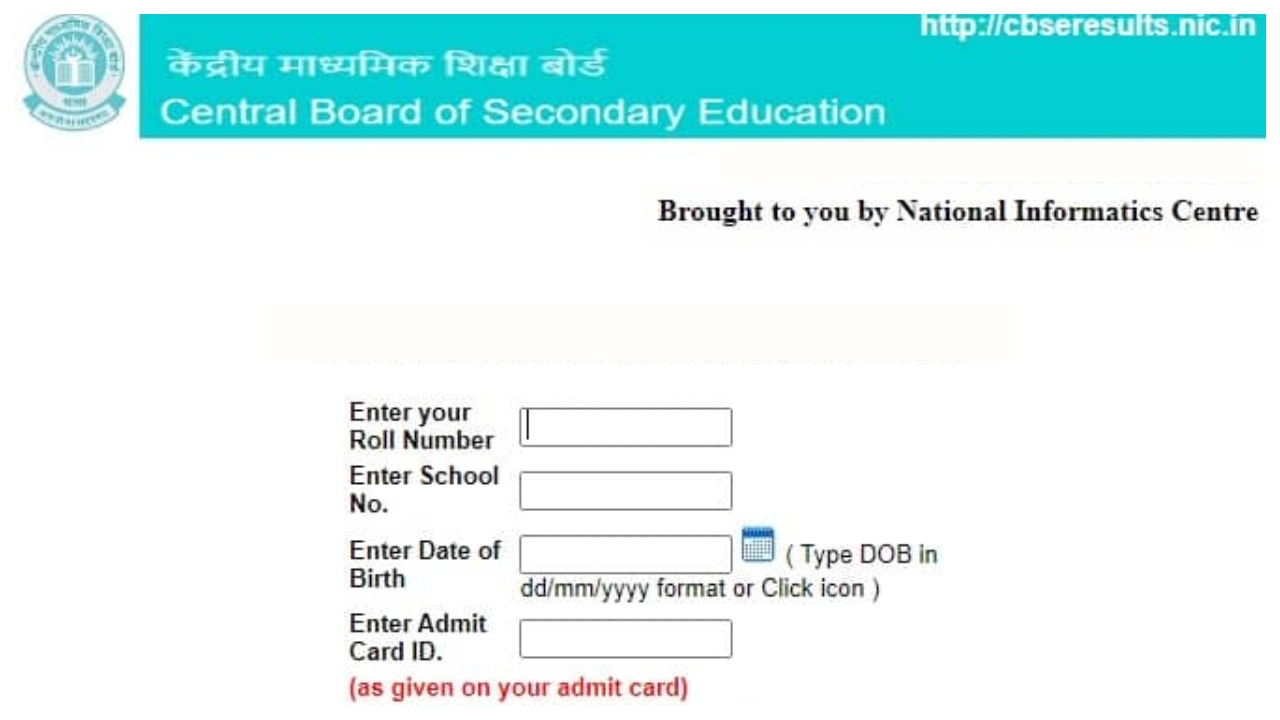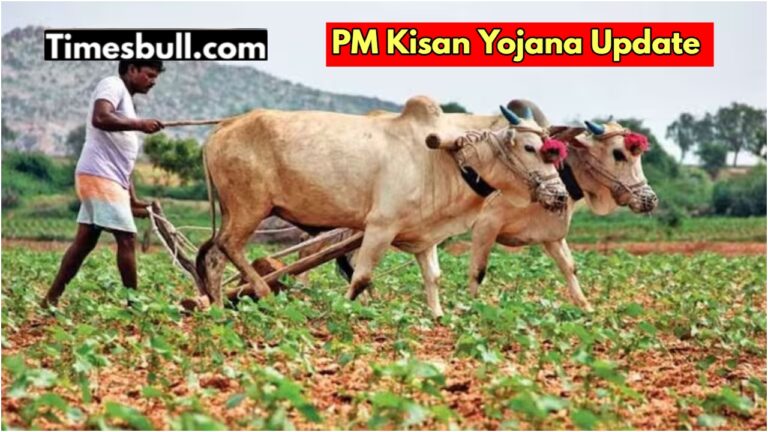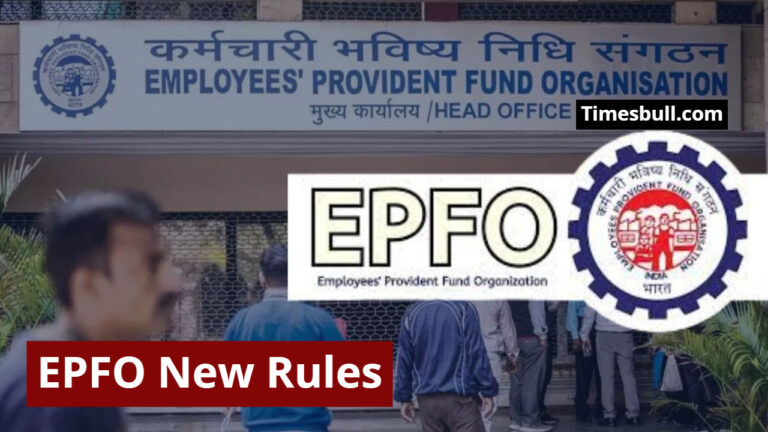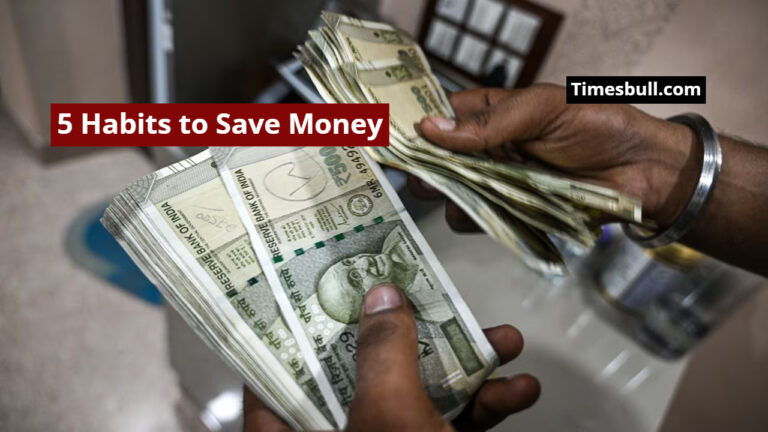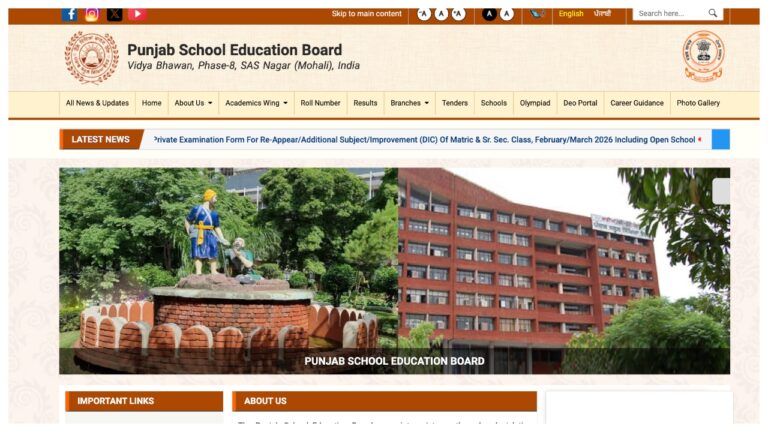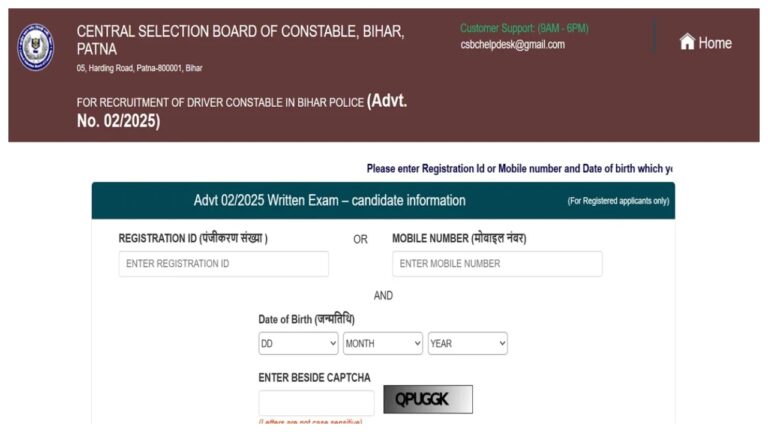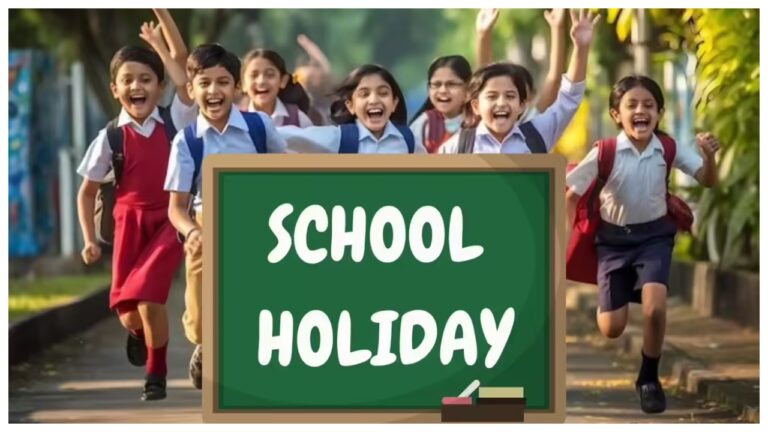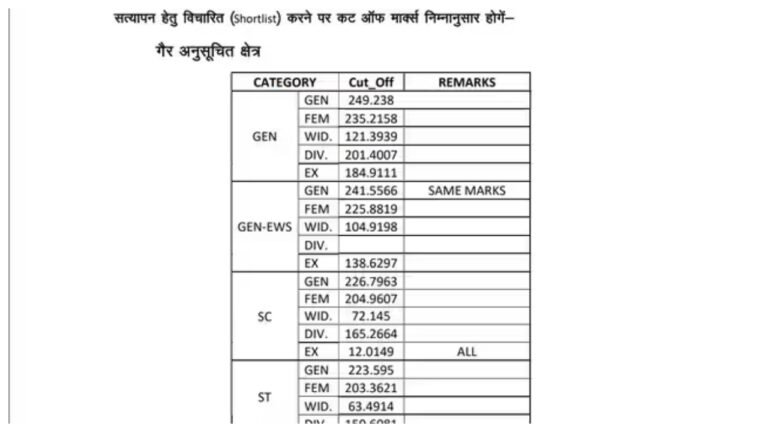CBSE Board 10th, 12th Result 2025, cbseresults.nic.in Live Updates: Anticipation is building for lakhs of students across India as the Central Board of Secondary Education (CBSE) prepares to announce the results for Class 10 and Class 12 exams held in 2025. Based on typical timelines and recent hints, there’s a strong possibility that the CBSE board results for both classes could be declared sometime this week.
While the exact date and time remain unconfirmed by the board officially, results are historically released between 10:00 AM and 1:00 PM on the day of the announcement. Students are advised to keep their necessary details ready to access their scorecards promptly once the results are live.
Where to Check Your CBSE 2025 Results Online
Once announced, students will be able to check their CBSE Class 10 and Class 12 results on several official platforms. The key websites to bookmark are:
- results.cbse.nic.in
- cbseresults.nic.in
- results.digilocker.gov.in
- cbse.gov.in
Additionally, results will be accessible through the DigiLocker platform and other digital avenues.
Step-by-Step Guide to Checking Results on CBSE Websites:
Accessing your CBSE digital mark sheet via the official websites is a straightforward process:
- Visit any of the official CBSE results websites listed above (cbseresults.nic.in, results.cbse.nic.in, or cbse.gov.in).
- Look for and click on the prominent link for “CBSE 10th Result 2025” or “CBSE 12th Result 2025.”
- A new page will open prompting you to enter your credentials.
- Carefully input your Roll Number, School Number, Centre Number, and your Date of Birth (DOB) in the specified format.
- After entering all the required details, click on the “Submit” button.
- Your digital mark sheet for the CBSE 2025 examination will be displayed on the screen.
- Review your mark sheet thoroughly and download it. It’s highly recommended to take a printout for your records.
Accessing Your Digital Marksheet via DigiLocker
For direct access to your official digital mark sheet, the DigiLocker app or website is an excellent option.
- Log in to the DigiLocker app or website.
- You may need to enter the 6-digit PIN provided by your school.
- Verify your identity, often via an OTP sent to your registered mobile number.
- Once logged in and verified, your CBSE mark sheet will be available for viewing on your mobile screen.
Notably, on May 3rd, DigiLocker hinted at the imminent results via a post on X (formerly Twitter), stating, “Your Results are #coming_soon! #DigiLocker has made special arrangements for easy viewing of results.”
Other Convenient Ways to Get Your Results
Recognizing that not all students may have easy access to websites or apps, CBSE typically activates alternative methods for checking results:
- SMS: Students can receive their results via SMS by sending specific details to a designated number (details are usually provided by CBSE closer to the announcement).
- IVRS: Interactive Voice Response System (IVRS) calls can also be used to get results over the phone.
- UMANG App: The UMANG (Unified Mobile Application for New-age Governance) app, a government initiative, also provides access to CBSE results.
These multiple options are made available each year to ensure students can access their results without hassle.
The CBSE 2025 board examinations, conducted between February and April, saw the participation of over 42 lakh students from across the country for both Class 10 and Class 12. All these students are now eagerly awaiting the declaration of their results.