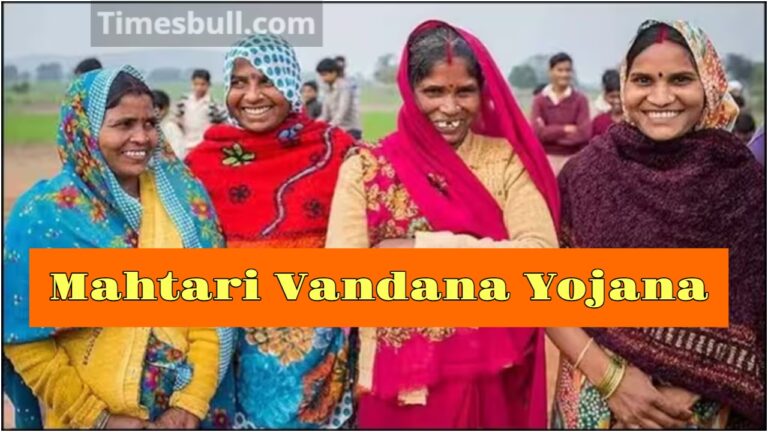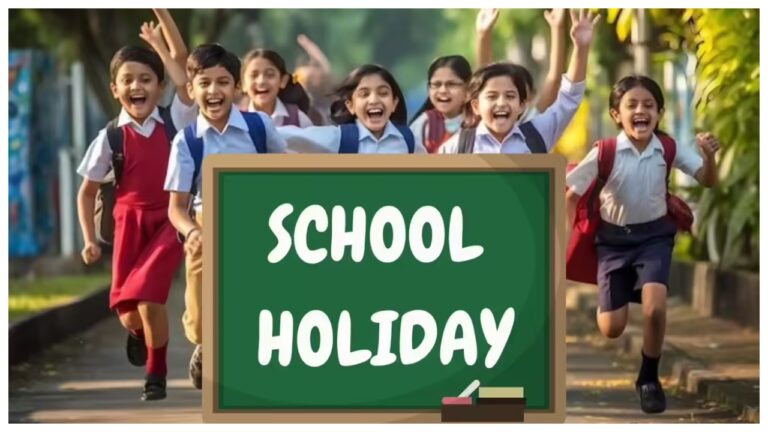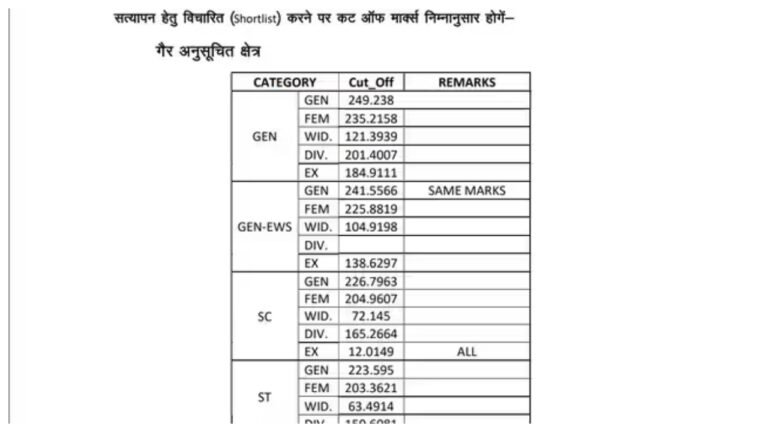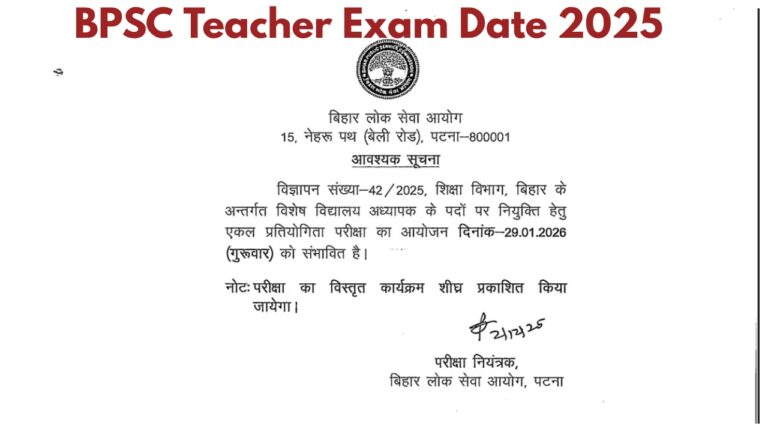WhatsApp Status : WhatsApp users are given the option to view status updates and share status in their WhatsApp. The important thing is that you can also mute the status of others. Let’s know about these methods of WhatsApp Status.
There is an option to share contacts on your WhatsApp Status. If you are also troubled by the status you get on WhatsApp, then you must read this article. Status features are provided in WhatsApp on everyone’s phone. If you do not like to see the status of some people or are annoyed by seeing their status updates, then you can mute their status. By muting, that status will move down in your status and now you will get rid of the repeated notifications.
How to mute WhatsApp Status
Status can be easily muted in both iOS app and Android. Let’s know how to mute WhatsApp Status-
1- First of all open your WhatsApp and go to the status tab.
2- Then you go to the status of the person you want to mute.
3- Then you press and hold their status for a few seconds.
4- After that a pop-up window will open and you will get the option of mute in this window.
5- Then you tap on that mute option and mute that person’s status.
How to unmute a muted status-
If you want to see the muted status again, then you can unmute those statuses.
1- First of all you have to come to the Muted Updates section.
2- Then you press and hold that person’s status for a while.
3- Then the option to Unmute will appear, tap on it.
4- Now that person’s status will change from mute to unmuted.