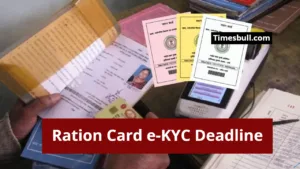Want to stop misuse from your Aadhaar Card? Then this article is for you. Identity theft and its exploitation have been significant issues for quite some time. Various measures have been implemented to combat this, one of which is the biometric lock feature of Aadhaar that helps safeguard your identity.
The biometric lock function of Aadhaar adds an extra layer of protection against unauthorized access. Your fingerprints and iris scans cannot be used for verification without your consent.
This online security feature is particularly beneficial in preventing fraud related to financial transactions and government services associated with Aadhaar. The process is quick, straightforward, and can be completed online in just a few clicks.
So, what exactly is the Aadhaar Biometric Lock, and how does it improve security? Aadhaar Biometric Locking is a security measure introduced by UIDAI that protects your fingerprint, iris, and facial data from being misused. By enabling this lock, no one can misuse your Aadhaar for identity verification, financial transactions, or SIM card issuance without your approval.
This feature aims to prevent fraud, including fake Aadhaar-based verifications and unauthorized banking activities. By locking your biometrics, you enhance the security of your Aadhaar, making it more resilient against potential misuse.
Users can lock or unlock their biometrics anytime via the UIDAI portal or the mAadhaar app. This added security boosts privacy, making Aadhaar a reliable digital identity for Indian citizens and giving them more control over their sensitive personal data.
How to lock Aadhaar biometrics online?
To lock your Aadhaar biometrics, you need to create an Aadhaar Virtual ID (VID) first. Just head to the UIDAI official website and select the ‘VID Generator’ option.
Once you have your virtual ID, go to the UIDAI myAadhaar portal and scroll down to find ‘Lock/Unlock Aadhaar.’ Read the instructions carefully and hit ‘Next.’ Fill in the required details like your Aadhaar Virtual ID (VID), full name, PIN code, and captcha code. Then, click on ‘Send OTP’ and verify it. After verification, your Aadhaar biometrics will be locked successfully.
How to lock Aadhaar biometrics using the mAadhaar app?
First, download the mAadhaar app from the Google Play Store or Apple App Store. Open the app and log in with your registered mobile number. Tap on the ‘My Aadhaar’ icon, enter your Aadhaar number and captcha code, and complete the OTP verification. Finally, select the ‘Biometric Lock’ option to lock your Aadhaar biometrics.
What does Aadhaar Biometric Lock Error Code 330 mean?
If your Aadhaar biometrics are locked, you won’t be able to verify your identity using your fingerprint or iris scan, and your phone will show the ‘330’ error code. This simply means that the biometric verification is blocked due to the lock.
Locking your Aadhaar biometrics is a crucial step to protect your personal information from misuse. Once activated, no one can use your biometric data for verification without unlocking it first. This feature adds an extra layer of security, giving you full control over how your Aadhaar information is accessed and utilized.