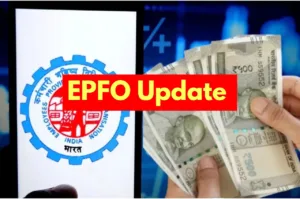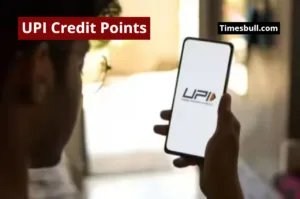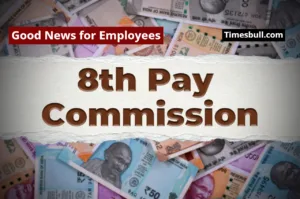UPI (Unified Payments Interface), which makes digital payments very simple, has now become even smarter. Does it happen to you too that you forget to cancel an AutoPay, and then suddenly remember it after the money is deducted from your account? Now you will get rid of this problem. The UPI AutoPay feature launched by NPCI (National Payments Corporation of India) saves you from the hassle of making monthly payments like electricity bills, Netflix subscriptions, loan EMI, or insurance premiums again and again.
Through this, you can set up automatic payment by approving once, which is automatically deducted from your account at the scheduled time. This feature saves you time and reduces the risk of missing a payment. Come, in this article, we will understand in detail the complete information of UPI AutoPay, its use, and the easy way to cancel it.
What is UPI AutoPay

UPI AutoPay is a unique feature wherein you set permission for online e-mandate. Once set, the payment is automatically deducted from your bank account at the scheduled time. This feature eliminates the need for you to manually make payments again and again. You can use this service on any of the major UPI apps like PhonePe, Google Pay, Paytm, and BHIM. This service works every day, week, month, or any fixed time interval, providing flexibility to suit your needs.
Where can you use UPI AutoPay
UPI AutoPay is a versatile feature that can be used for many of your daily and monthly payment needs. This is especially useful for expenses that occur at regular intervals:
OTT platform subscriptions
For your monthly or yearly subscription payments on OTT (over-the-top) platforms like Netflix, Hotstar, Amazon Prime Video, etc.
Mobile or electricity bills
For automatic payment of your monthly mobile bill or electricity bill, so you never miss a payment.
Loan EMI or insurance premium
For your monthly EMI (equated monthly installment) of personal loan, home loan, or car loan as well as your life insurance or health insurance premium.
Mutual fund SIP
If you invest in mutual funds through SIP (Systematic Investment Plan), this will automate your monthly investments.
Gym membership or tuition fees
For your gym membership fees, children’s school tuition fees, or any other recurring charges.
How to cancel an AutoPay mandate
If you want to stop an autopayment, you can cancel it very easily. This ensures that you have full control over your finances:

- First, open your UPI app (like PhonePe, Google Pay, Paytm).
- Find the ‘Mandates’ or ‘AutoPay’ section in your UPI settings and click on it.
- Here you will see a list of all your active mandates. Click on the mandate you want to stop.
- You will now see a ‘Cancel’ or ‘Revoke’ button. Click on it. The payment will stop immediately.
Can UPI AutoPay payments be reversed?
No, once a UPI AutoPay payment is deducted, it cannot be reversed like a normal UPI transaction. In case of a mistake or payment to the wrong merchant, you will have to directly contact the same merchant and request a refund from them. If the merchant does not cooperate, you can complain about your UPI app or your bank.
Therefore, it is extremely important that you keep checking your AutoPay mandates from time to time and cancel the mandates that you no longer need. This will save you from any unwanted payments and keep you in control of your finances.