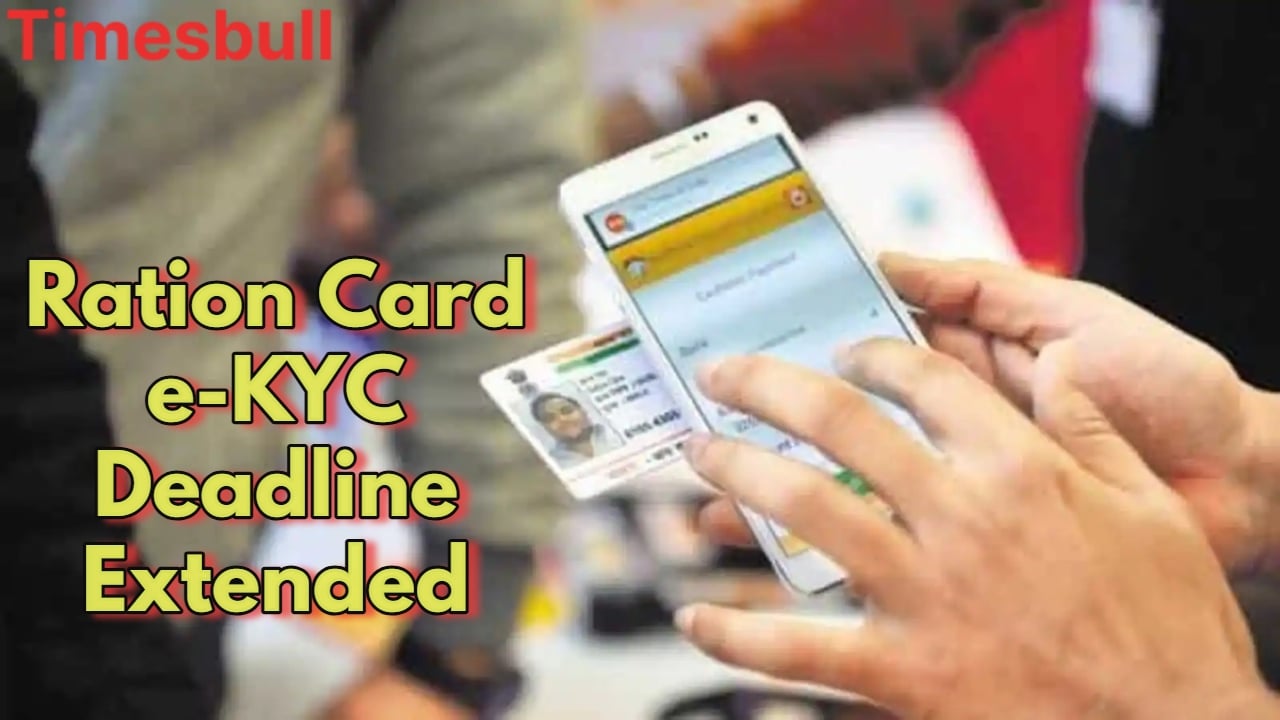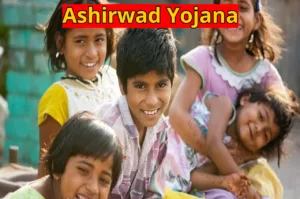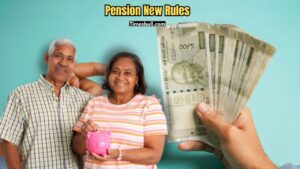Ration Card e-KYC: If you are a ration card holder and want to do your KYC sitting at home without going to the dealer, then this article is written for all of your readers. In this, we will tell you how you can complete your Ration Online eKYC in just 2 minutes from your mobile. Information about the entire process will be given, for which you just need a mobile which you have to download two applications so that you can easily complete your KYC sitting at home. At the end of this article, we will also provide all the important links from where you can easily take advantage of it.
Ration Online eKYC
KYC in ration cards has been made mandatory for every ration card holder. If you do not do it, your ration will stop. The government has kept the process of Ration Card eKYC very simple. If every person wants, he can complete this KYC from his mobile sitting at home absolutely free of cost, or you can also get your e-KYC completed by going to your nearest ration dealer.
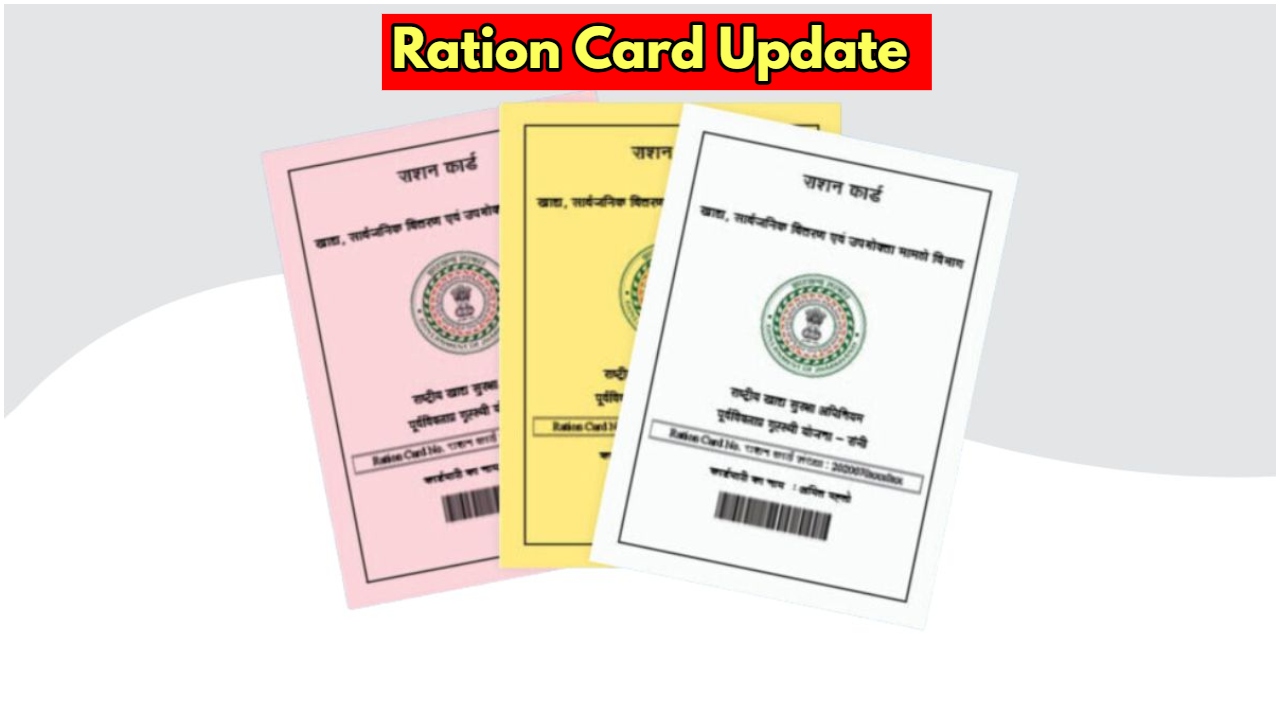
Documents required for ration online eKYC
To do e-KYC in ration card, you have to complete the required documents given below, which are as follows:
- Ration Card
- Mobile Number
- Email ID
- The mobile number linked to Aadhaar
By completing the above documents, you can complete the e-KYC process on a ration card.
Why is it necessary to get eKYC done in ration card
It is important to get e-KYC done on ration cards because it shows whether the person taking the ration is still alive or not. Many times it is seen that even if a person dies, his family members continue to take ration in his name. To prevent this, the government has taken this step. E-KYC ensures that the government subsidy reaches only eligible and living beneficiaries, thereby preventing fraud and leakage.
How to get ration card eKYC done through a dealer
Friends, the process of doing e-KYC in ration cards has been kept both online and offline. If you are not able to do it online, then you can go to any dealer near you and give your ration card number and your Aadhar card, then a necessary process will also be completed by them which is free. This is convenient for those who do not have a smartphone or internet facility.
Ration online eKYC
To do e-KYC in ration card, all of you have to follow all the steps given below, which are as follows:

- To do KYC on a ration card, first of all, you have to open the Play Store on your mobile phone.
- Here you have to search Aadhar Face RD.
- An application by this name will appear in front of you, you have to install it.
- After that, another application named Mera E Kyc App has to be searched in the Play Store, and it has to be installed as well.
- Now open this application where you have to write the name of your state.
- Now enter your Aadhaar number. An OTP will be sent to the number linked to Aadhaar, enter that OTP.
- After that, you will get to see your information, and then you will get the option of Face Ekyc below, on which you have to click.
- After clicking, you will see its consent pop-up, which you have to accept.
- After that Aadhar Face RD app will open in front of you. Now you have to click on the Prostate Option here.
- Now you have to capture your photo.
- After that, your e-KYC process will be completed. By following all the above steps, you can easily complete your KYC process.
How to check Ration Card eKYC Status
To check the status of your ration card e-KYC, you have to follow all the steps given below:
- First of all, open the application you have just installed, Mera E Kyc App.
- After that, you have to enter your Aadhaar number.
- An OTP will be sent to the number linked to Aadhaar, enter it.
- Your status will come in front of you that your KYC process has been completed.
- In this way, you can check your status.