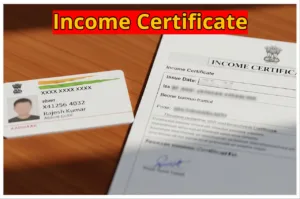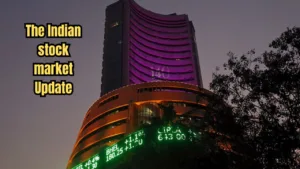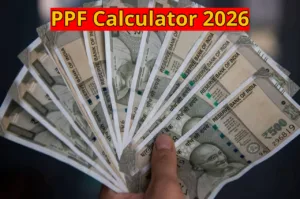The government has made it mandatory for the beneficiaries taking ration under the Public Distribution System to link the ration card with Aadhaar. This means that if your ration card is not yet linked to Aadhaar, then the ration you get may be stopped.
This step has been taken to eliminate fake ration cards and provide benefits only to the needy. Now you can easily do e-KYC (Electronic Know Your Customer) of your ration card while sitting at home. Let us know what is this entire online process and how you can complete this work without any hassle.
Why is it so important to link the ration card with Aadhaar
This decision of the government serves many important purposes. Aadhaar linking makes it easier to identify duplicate and fake ration cards, so that grains reach only the real beneficiaries. It brings transparency in the system, ensuring that the distribution of subsidized grains is in the right hands. Those who are really in need should continue to get free ration without any interruption. Aadhaar-based verification helps to reduce corruption and leakages. This is a move that will make the entire system more efficient and equitable.
An easy online way to do Ration Card e-KYC from home

Follow these simple steps to link your ration card with Aadhaar and complete the e-KYC process:
Visit your state’s ration card website.
First of all, you have to visit your state government’s ration card portal. Every state has its portal. Here are some examples:
Uttar Pradesh: https://fcs.up.gov.in
Bihar: https://epds.bihar.gov.in
Maharashtra: https://www.mahadiscom.in (This is the portal of the Mahadiscom electricity company. For a ration card in Maharashtra, see https://rcms.mahafood.gov.in/ or https://mahafood.gov.in/)
Note: To find your state’s portal, search ‘your state name + ration card portal’ on Google.
Log in to the portal
After reaching the portal, log in using your ration card number and other required information (like the name of the head of the family, date of birth, etc.). If you don’t already have an account, you will have to create a new account first.
Choose the e-KYC option
After logging in, look for the e-KYC option in the portal. It is often called ‘Aadhaar-based e-KYC’ or ‘e-KYC update’. Carefully click on this option.
Enter Aadhaar Card Details and Verify OTP
For the e-KYC process, you need to enter your Aadhaar card number. After this, an OTP (One-Time Password) will come to the mobile number linked to your Aadhaar card. Carefully enter and verify this OTP on the website.
Upload Photo and Documents (if required)
Some portals may require you to upload your recent photo and some other documents. These documents may include an identity card, residence certificate, and ration card related information. Make sure you upload clear and correct documents.
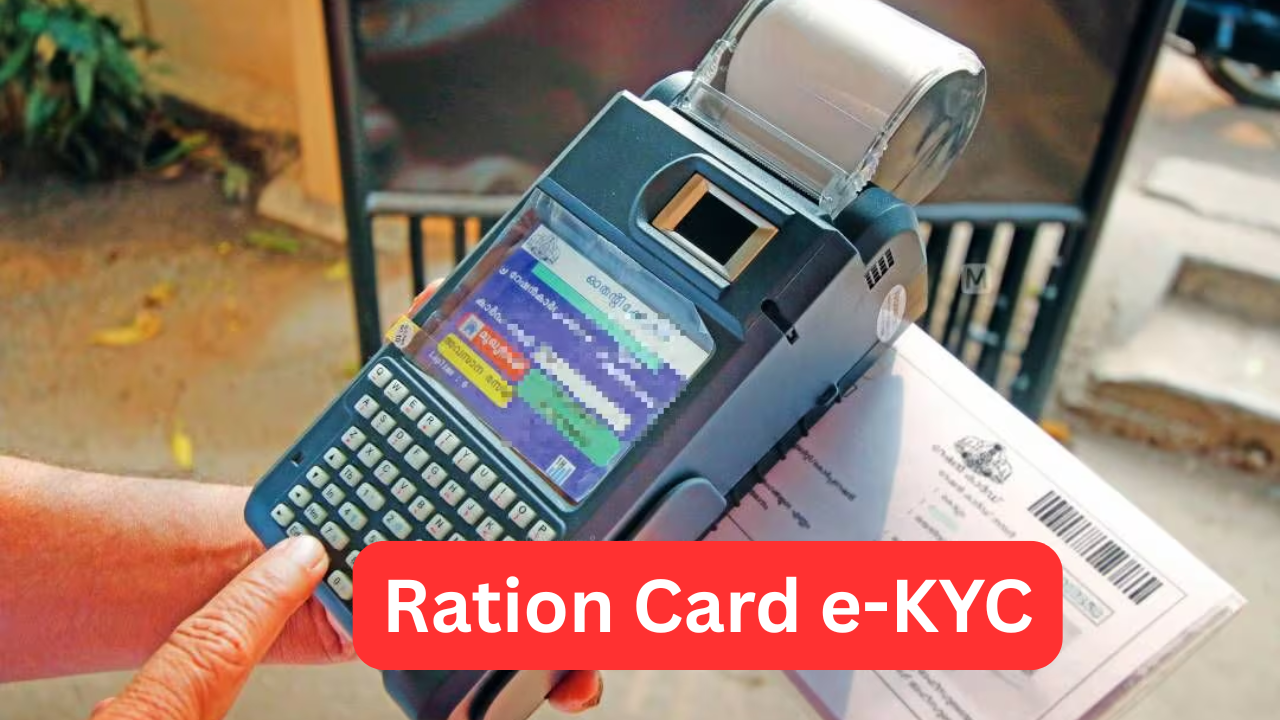
Confirm e-KYC
After filling in all the required information and uploading the documents, you have to submit the e-KYC process. Once this process is completed, you will see a confirmation message on the screen. After this, a message will also come on your phone stating that your e-KYC has been completed.
Other benefits of the Aadhaar-ration link
Another major benefit of linking Aadhaar to the ration card is to strengthen the ‘One Nation One Ration Card’ (ONORC) scheme. Under this scheme, beneficiaries can get subsidized food grains from any Fair Price Shop (FPS) of their choice in any part of the country, regardless of the state in which their ration card is issued. This is especially beneficial for migrant workers, as they continue to get the benefit of ration even when they are away from their home state.