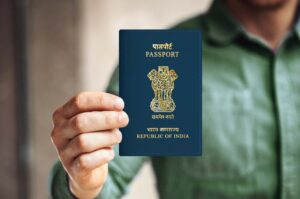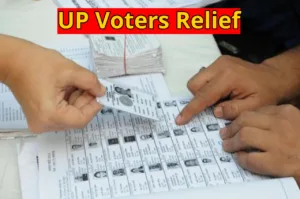PAN Card: PAN card is an important document used for tax and financial transactions in India. In such a situation, it is important to keep it updated. Without this, you may face problems in doing work related to bank and financial transactions.
PAN card contains your photo, signature and personal details. So if the photo on your PAN card is not clear or old, then you should replace it with a recent photo. The process of updating the photo of PAN card is quite simple.
If you have a Digital Signature Certificate or Aadhaar eKYC, then you can complete it without any paperwork. Otherwise, you have to submit the form online and take the supporting documents to the nearest tax collection center.
How to update PAN card photo?
First of all go to the official website www.protean-tinpan.com. Select the service option here. Click on PAN under the Services tab and click on ‘Apply for Change/Correction in PAN Data. Then select Request for New PAN Card or Changes or Correction in PAN Data and the relevant category.
Fill in the required details, verify the captcha, accept the terms and click on ‘Submit’. Enter your contact information and upload a recent passport size photograph as per the specified guidelines. Now click on ‘Submit’. Then go to the payment page and pay the required fee. After successful payment, you will receive a 15-digit number to track your application
How to update PAN card photo offline
Visit the nearest PAN Seva Kendra. Take the ‘Request for New PAN Card or/and Changes or Correction in PAN Data’ form. Fill in all the required details in the form carefully.
Include supporting documents such as proof of address, proof of identity and recent passport size photographs.
Submit the completed form and documents at the PAN centre. Pay the applicable fee for the update process. After payment, you will get a 15-digit number to track the status of your application.