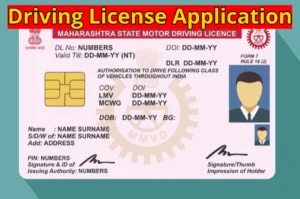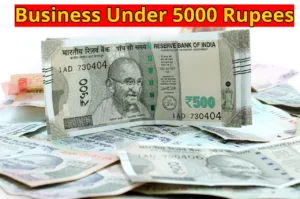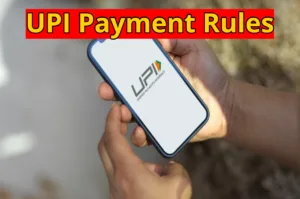Big relief for PAN Card holders. Now you can change your bad or damage picture from PAN Card. Yes you’ve heard it right. A PAN card is a crucial document for tax and financial dealings in India, so it’s essential to keep it up to date. If your PAN card is outdated or unclear, it could lead to issues with banking and financial transactions.
Your PAN card features your photo, signature, and personal information. If the photo is old or not clear, it’s a good idea to update it with a new one.
Updating the photo on your PAN card is pretty straightforward. If you have a Digital Signature Certificate or Aadhaar eKYC, you can do it without any paperwork. If not, you’ll need to fill out an online form and bring the necessary documents to the nearest tax collection center.
Here’s how to update your PAN card photo online:
Start by visiting the official website www.protean-tinpan.com. Click on the Services option, then select PAN under that tab. Choose ‘Apply for Changes/Corrections in PAN Data.’ Next, select either Request for New PAN Card or Changes/Corrections in PAN Data, depending on what you need. Fill in the required information, verify the captcha, agree to the terms, and hit ‘Submit.’
Next, provide your contact details and upload a recent passport-sized photo following the guidelines. Click ‘Submit’ again, then proceed to the payment page to pay the necessary fee. Once your payment is successful, you’ll receive a 15-digit number to track your application.
If you prefer to update your PAN card photo offline:
1. Head to the nearest PAN service center.
2. Pick up the ‘Request for New PAN Card or/and Change or Correction in PAN Data’ form.
3. Carefully fill out all the required information.
4. Attach supporting documents like proof of address, identity proof, and a recent passport-sized photo.
5. Submit the completed form and documents at the PAN center.
6. Pay the applicable fees to process your update.
7. After payment, you’ll receive a 15-digit number to track your application status.