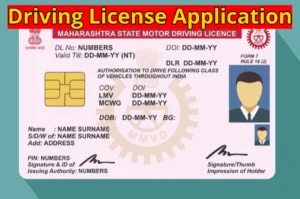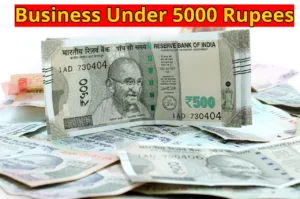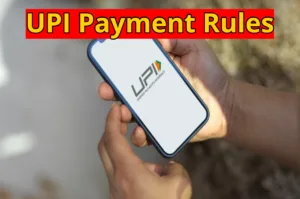Aadhaar Card: The Aadhaar card holds sensitive personal information, making it crucial to safeguard it against potential misuse. In today’s world, the Aadhaar card is necessary for a variety of tasks, both minor and significant, which complicates the process of keeping it secure. Instances of fraud linked to Aadhaar have also been reported, raising concerns about how to protect this important document.
Effective method to enhance the security of your Aadhaar
One effective method to enhance the security of your Aadhaar is by locking its biometric data. The UIDAI offers Aadhaar users the option to lock and unlock their biometric information, which includes fingerprints and iris scans, thereby enhancing the privacy of this data. Once the biometrics are locked, no one can utilize your Aadhaar biometrics for authentication purposes.
How to lock the biometric data of your Aadhaar? Know step by step
To lock the biometric data of your Aadhaar, start by visiting the official Aadhaar website at https://resident.uidai.gov.in/bio-lock. Upon accessing the site, you will need to check a box indicating that you cannot authenticate your biometrics unless you unlock them first. After selecting this option, proceed to click on Lock/Unlock Biometrics.
This action will direct you to a new page where you must input your 12-digit Aadhaar number and the captcha code before clicking on Send OTP. An OTP will be sent to your registered mobile number; enter this OTP and click on submit. Once the OTP is verified, you will have the option to either lock or unlock your biometric data according to your preference.