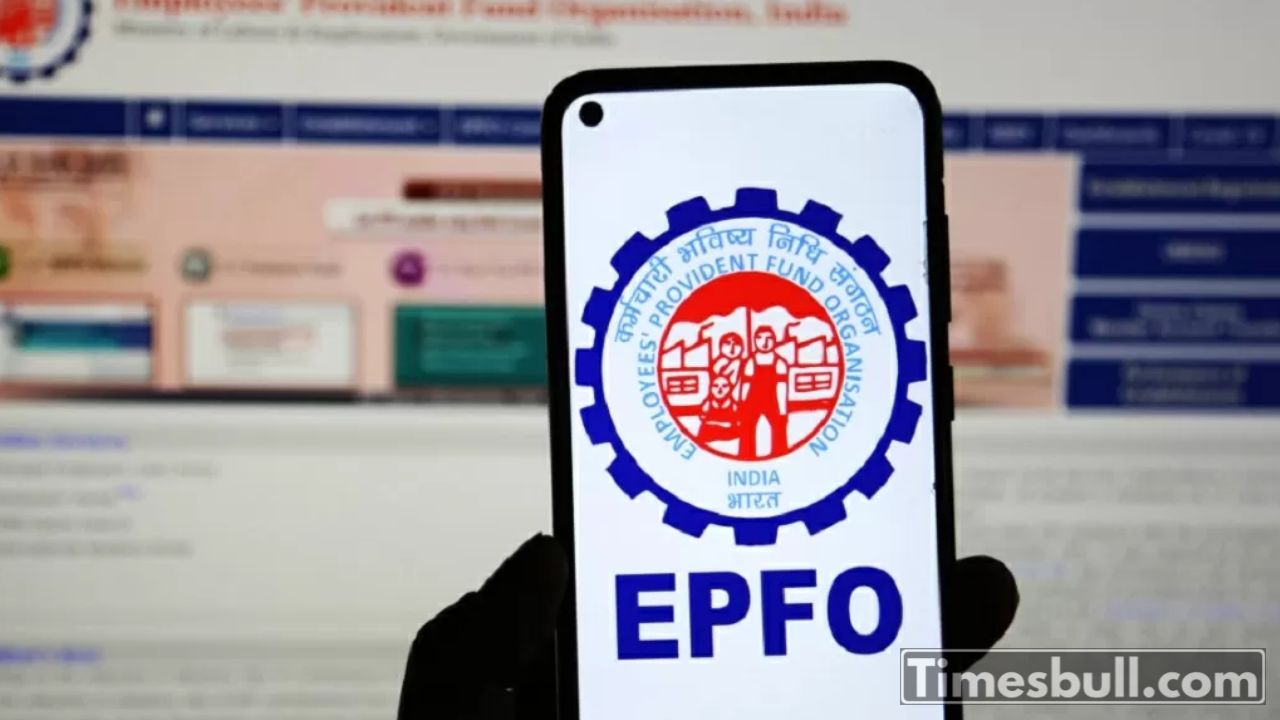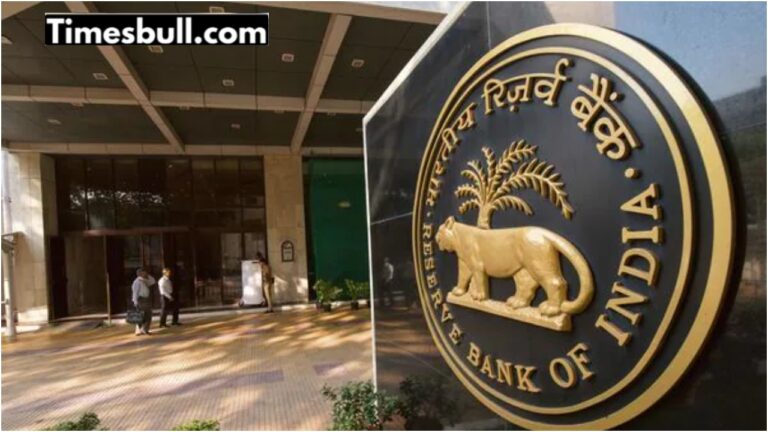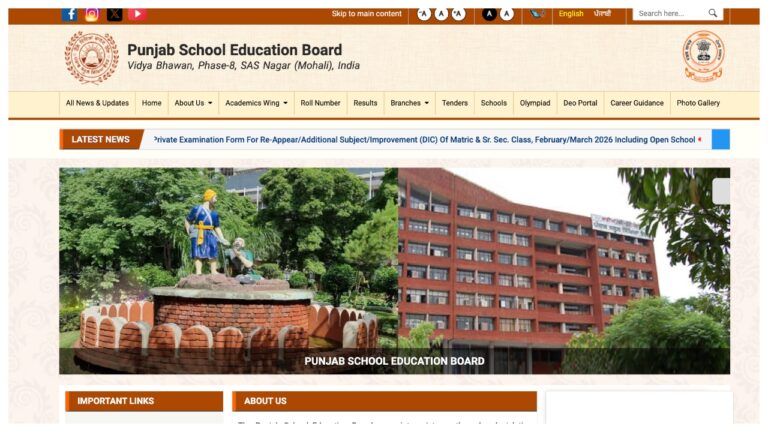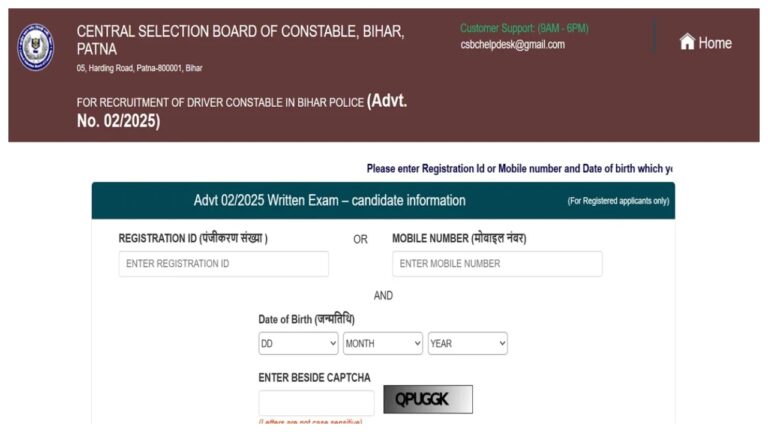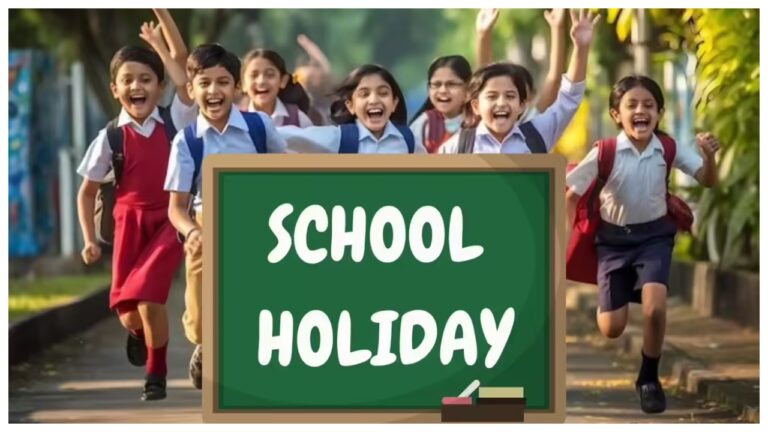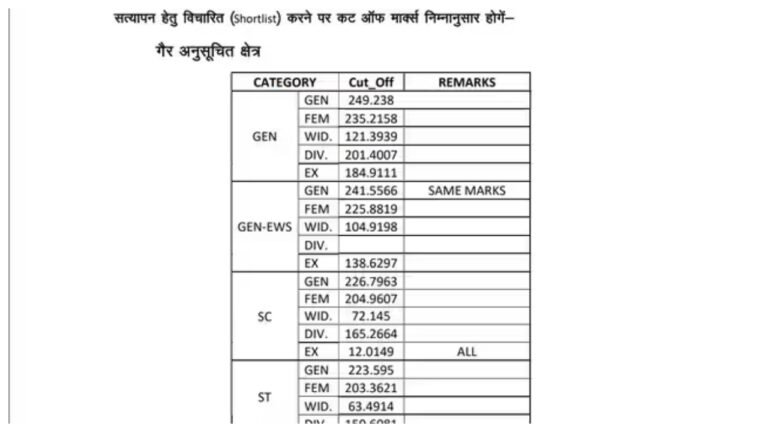In today’s digital age, most tasks can be completed from the comfort of your home without extensive paperwork. The Employees’ Provident Fund Organisation (EPFO) also offers many services online. To access EPFO services, your mobile number must be registered with your PF account since OTPs are sent to the linked number. If your number isn’t registered yet, follow this step-by-step guide to update it easily.
How to Update Mobile Number in EPFO Online
Step 1: Visit the official EPFO member portal: https://unifiedportal-mem.epfindia.gov.in/memberinterface/. Log in using your UAN number, password, and captcha code.
Step 2: Once logged in, navigate to the “Manage” tab and select “Contact Details.”
Step 3: Click on “Check Mobile Number” and enter your new mobile number twice in the provided fields.
Step 4: Click “Get Authorization PIN.” A 4-digit PIN will be sent to your new number. Enter this PIN in the designated box and click “Save Changes.”
Step 5: Once the process is complete, your mobile number will be updated on the UAN portal. You’ll receive an SMS confirmation from EPFO.
How to Update Mobile Number in EPFO Offline
If you prefer updating your number offline, follow these steps:
Step 1: Fill out the EPF update form with your new mobile number (ensure it matches your Aadhaar-linked number).
Step 2: Get the form signed and approved by your employer.
Step 3: Submit the approved form to the regional PF office for verification.
Once processed, you’ll receive an SMS confirming the mobile number update.
By following these simple steps, you can easily update your mobile number in your EPF account, ensuring seamless access to all EPFO services.