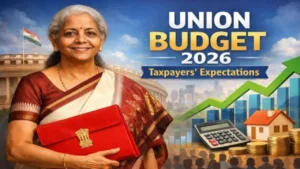EPFO Update: Brother, the craze of digitalization is increasing continuously, where work is becoming easier for people. If your name is associated with EPFO while you are at work, then most of the work can be done online. It is essential to have a mobile number registered with EPFO.
With this, the work of sending OTPs to the registered number for password reset, balance check, claim status, and other services can be done. If your mobile number is not updated or you have purchased a new one, you can update it easily. This work can be done sitting at home, where there will be no problem. You can easily follow the process to update your mobile number in the PF account.
How will the mobile number be updated in the PF account
You can easily update your mobile number in your PF account, a very straightforward process. This process can be completed by visiting the official EPFO website.
For this, the PF employee will first need to log in using a universal number, password, and a captcha code. Next, navigate to the ‘Manage’ tab and select the ‘Contact Details’ option.
After entering the new mobile number twice, click on ‘Get Authorisation PIN’.
Then, a 4-digit PIN will be sent to your new number.
After entering this, you can click on Save Changes.
The PFO sends a confirmation of the mobile number update through SMS.
Update mobile number like this too
If you know that it is only for some reason, then it can be done for any reason. For this, the completed employee will need to fill out a form and enter the new mobile number in it. It is then necessary to ensure that the latest number is linked to the Aadhaar card. This form must be signed and certified by your employer, then submitted to the regional PF office. On completion of the process, EPFO sends a confirmation message.