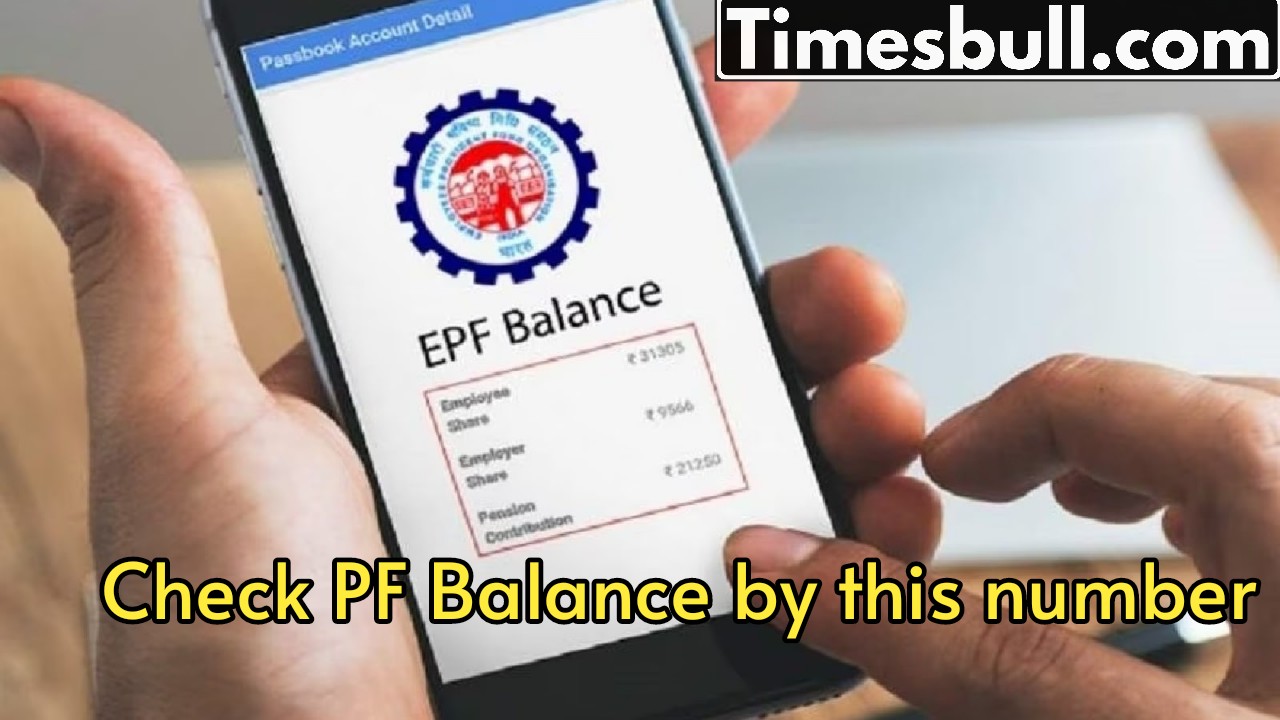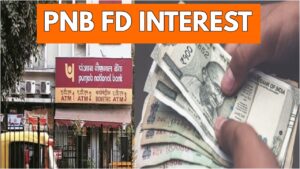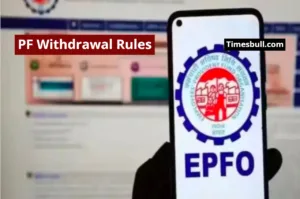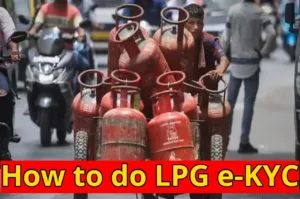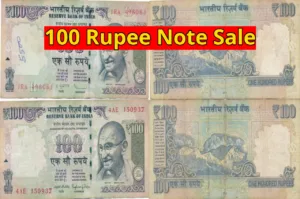If you are working in the private sector, then you will also have a PF account. The Employees Provident Fund Organization manages your PF account. Each month, 12% of your basic salary goes into this account, and your employer matches that amount.
This money is split between your PF and pension, and it earns a decent amount of interest. A lot of employees wonder if their company is actually contributing to their PF account. Luckily, there are simple ways to check your PF balance and see how much is being deposited.
You can send a text to this number:
EPFO members can find out their PF account balance and the latest contributions by texting 7738299899. Just type AN EPFOHO ENG from your registered number and hit send. “ENG” stands for English, but if you want info in another language, just use the first three letters of that language.
You can also use the Umang app to check your PF balance. Just download the app on your smartphone, and you can submit claims, view your EPF passbook, and track your claims. You’ll need to enter your phone number and do a quick one-time registration to get started.
Just give a missed call to this number. If your mobile number is linked to your UAN, you can find out your PF balance by calling 9966044425 from your registered mobile. After the missed call, you’ll receive some texts from EPFO that will show your PF account balance.
EPFO Portal
Head over to the EPFO website, click on the employees section, and then select member passbook. You can view your PF passbook by entering your UAN and password. It’ll display your opening and closing balances, along with contributions from both you and your employer. You’ll also see any PF transfers and the interest that’s built up.