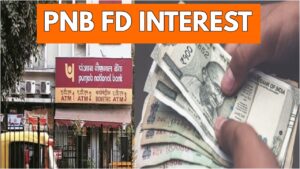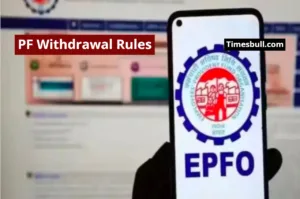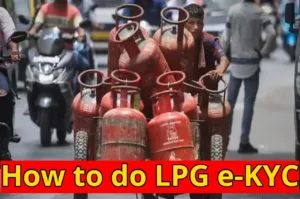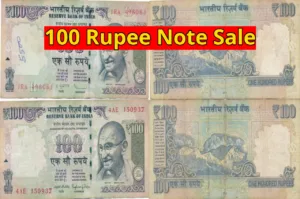Cancel PAN & Aadhaar After Death: A person has many documents while he is alive such as Aadhaar card, PAN card, which are used in everyday paperwork. When someone dies, often the family members keep his Aadhaar, PAN and other documents safely. But the responsibility does not end here. Experts say that after the death of a person, at least his Aadhaar and PAN card should be cancelled, because there is a risk of it being misused.
Criminals can sometimes obtain such documents and carry out fraud and financial transactions. After the death of a person, his PAN and Aadhaar can be cancelled online. How? Let’s know.
How to cancel a person’s PAN card after death
Any PAN card remains valid till its official expiry date. If someone dies suddenly, his PAN card should be cancelled. If this is not done, someone can open an account on that PAN card and take a loan in an illegal manner. There is an offline method of cancelling the PAN card as well as online. In the offline method, an application form has to be submitted.
The letter contains the full name of the deceased, date of death, reason for cancelling the PAN card and also the details of the person who is getting the PAN card cancelled such as the son or wife of the deceased person. Along with this, some documents like death certificate etc. have to be attached. That application is submitted to the AO in the Income Tax Department. The details of the AO are available from the e-filing portal of Income Tax.
Visit the NSDL website
If you want to get this work done online, then you will have to fill Form 49A, which will be available on the NSDL website. There you will have to go to the PAN correction application option and request for PAN cancellation. After that, all the documents will have to be submitted to the nearest NSDL PAN service center.
How to cancel a person’s Aadhaar card after death
According to reports, there is no option available to cancel the Aadhaar card at present. But you can get the biometric data of the deceased locked. By locking the biometric data, the fingerprints, iris scan etc. of the deceased cannot be tampered with. The easiest way to lock the biometric data is through SMS.
You will have to send an SMS from the registered mobile number of the deceased to 1947. You will have to type GETOTP in it and after giving a space, write the last 4 digits of the Aadhaar number.
After receiving the OTP, send another SMS in this format – LOCKUID <last 4 digits of Aadhaar> <6 digit OTP>
You can also do this on the UIDAI website. Go to the website and log in.
Go to My Aadhaar section and select Lock/Unlock Biometrics.
Enter Aadhaar number there again and verify with OTP.
Finally click on Lock Biometrics.