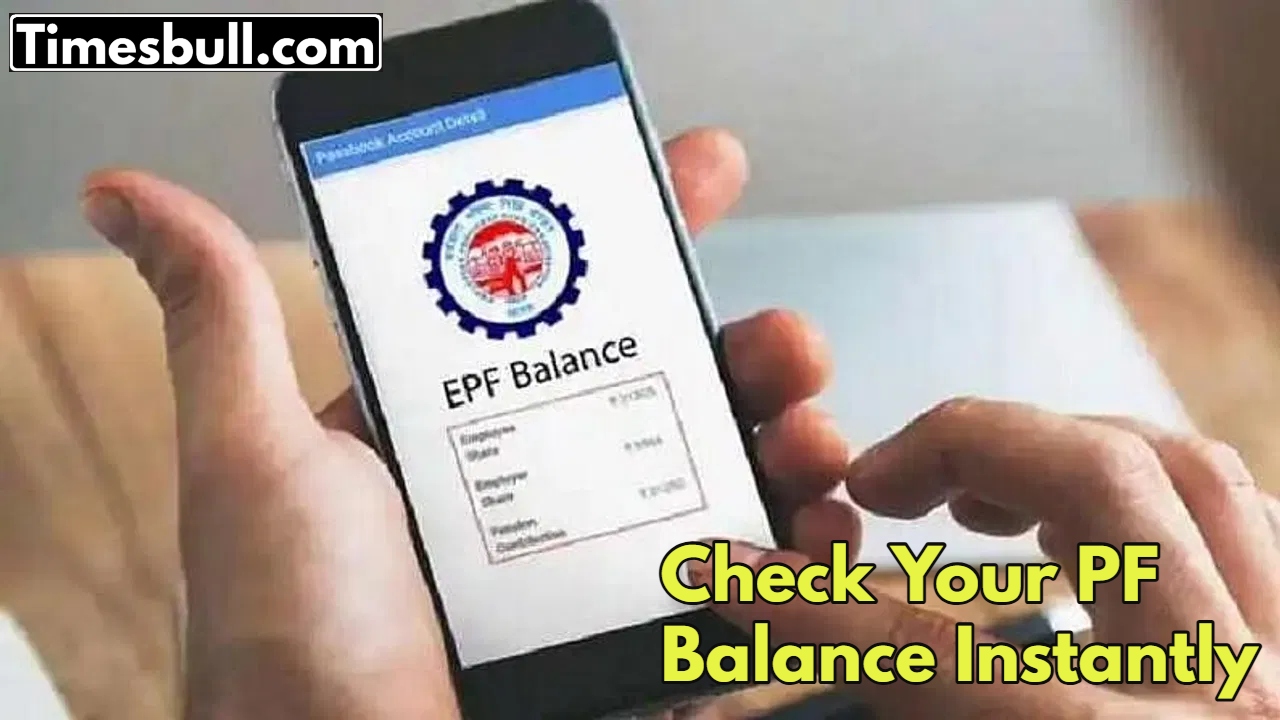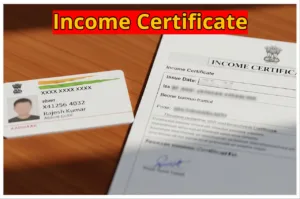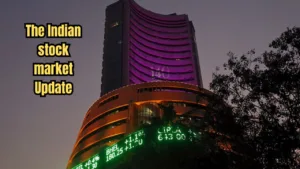EPFO Balance Check– Want to check your EPFO Balance? But don’t know the process? Then this article is for you. The Employees’ Provident Fund (EPF) run by the Employees’ Provident Fund Organization (EPFO) is a reliable and safe retirement saving option. Under this, every employee contributes 12% of his basic salary and dearness allowance (DA) and the same amount is also contributed by the employer. Every year EPFO (Employees’ Provident Fund Organization) provides a fixed interest rate on this deposit amount.
The benefit of this fund is available in the form of pension after retirement, however, the shareholder is given the facility to withdraw money from the PF account if needed. If you want to withdraw some part of the amount deposited from the Provident Fund (PF), then you can withdraw money in four easy ways. However, for this your UAN (Universal Account Number) must be active.
Check balance quickly in these 4 ways
Umang APP: Install UMANG (Unified Mobile Application for New-age Governance) app on your phone. Now open the app and log in to it.
After this, click on ‘EPFO Option’ and go to ‘Employee Centric Services’. Now click on ‘view passbook’. You will have to enter UAN number, after which OTP will come on your mobile number. After entering the OTP, the PF account will be logged in. Now the PF passbook will be shown to you.
Through SMS: To check PF balance through SMS, send an SMS to 7738299899 from your registered mobile number with EPFO. For this, you will have to type EPFO UAN LAN (language). If you want information in English, write ENG instead of LAN.
For information in Hindi, write HIN instead of LAN. To get account information in Hindi, write EPFOHO UAN HIN and send it to 7738299899 and the message will be sent to your mobile.
Missed Call: There is also a missed call option. For this, you have to make a missed call from your UAN registered mobile number to 9966044425. Here you will get an SMS with the details of your new contribution and balance.
EPFO Portal: First log in to the website and click on e-passbook. On clicking e-passbook you will come to a new page. Where you will have to fill your user name (UAN number), password and captcha and then a new page will open. Here you will have to select the member ID. Here you will get your EPF balance on the e-passbook.
How to check PF balance without UAN
- First of all go to epfindia.gov.in and login.
- Click on ‘Know Your EPF Balance’ option on the homepage.
- After this go to ‘Member Balance Information’.
- Now select your state. Then click on EPFO office link.
- Now submit your PF account number, name and registered mobile number.
- After this your PF balance will be displayed.
- Apart from this, even without Universal Account Number, you can check your EPF balance by giving a missed call on 011-229014016.
- For this service, your mobile number must be registered on the UAN portal and the account must have KYC details.