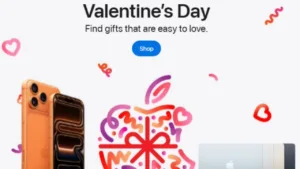Windows 10: If you still own a Windows 10 device, now is the time to upgrade. Microsoft announced that the support for Windows 10 would end on October 14, 2025, and requested its users to move to newer hardware or software to ensure security and functionality.
End of Support for Windows 10
Microsoft’s retirement of Windows 10 means that the firm will no longer put resources into developing updates for this operating system. While Windows 10 devices will continue to work, they will no longer get security updates, new features, or technical support from Microsoft. This lack of updates exposes devices to attacks by malware or viruses and keeps bugs as is.
Microsoft’s Communication to Users
To alert users about the coming transition, Microsoft has been sending reminders to users for Windows 10 support to cease. The reminders encourage users to update their applications or purchase new devices that will be compatible with Windows 11. Microsoft maintains that the switch to Windows 11 will include enhanced security, performance, and features.
User Choices
They have several choices in order to assist them in the transition from Windows 10’s end of life:
- Windows 11 Upgrade: Check whether your existing device has the requirements for Windows 11. If your device is suitable, you may upgrade to the new operating system to enjoy continuous updates and support.
- Purchase a New Machine: If your existing hardware is not compatible with Windows 11, then purchase a new machine tailored for the latest operating system. This will ensure access to regular updates and fresh features.
- Extended Security Updates (ESU): For those who can’t update immediately, Microsoft offers Extended Security Updates for a fee. This consists of critical security updates past the end-of-support date, allowing customers more time to transition.
Preparing for the Transition
To prepare for the transition:
- Check Compatibility: Use Microsoft’s PC Health Check tool to determine whether your device is Windows 11-ready.
- Backup Information: Have critical information backed up before migrating or upgrading to a new computer so it will not be lost.
- Get Notified: Receive notice about communication from Microsoft regarding updates and offers in relation to the move.