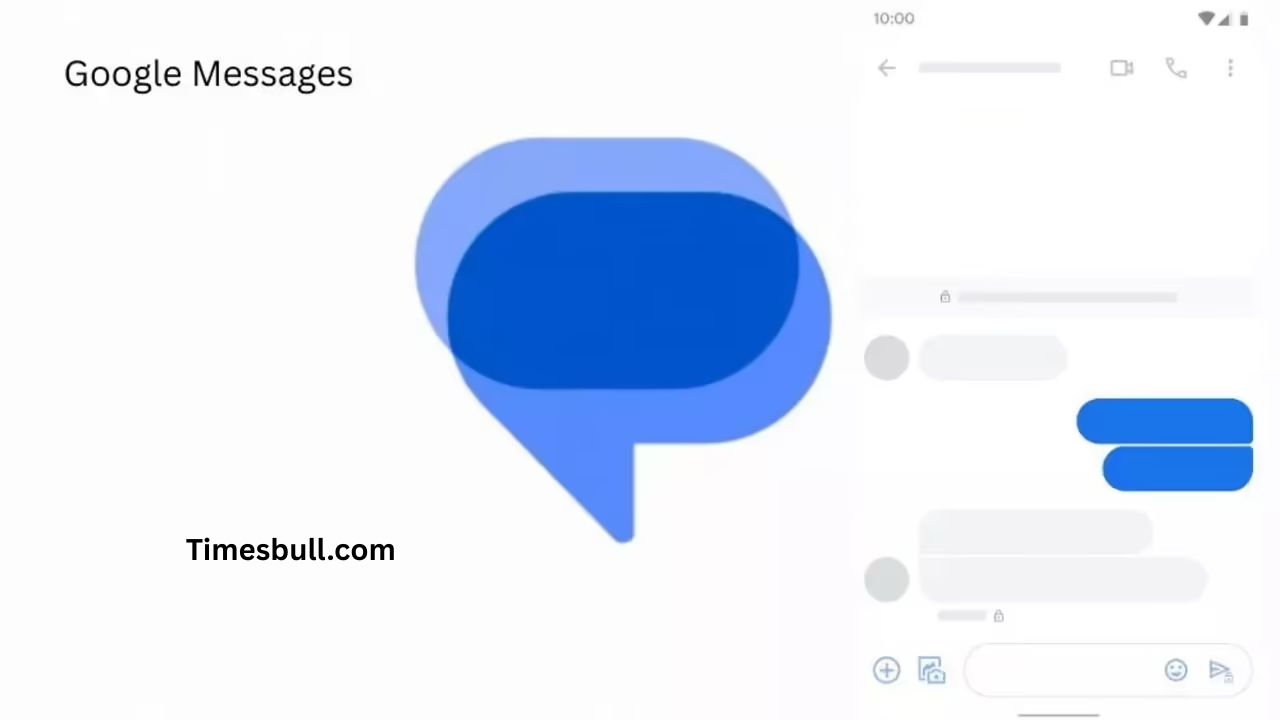Google Messages update: Google Messages just released a huge update that brings some of the most sought-after features, already implemented on WhatsApp-like apps, to your everyday SMS and RCS conversations. The two main additions are Delete for Everyone and Notification Snooze. They offer users more freedom and agency for their text messaging experience, something heretofore unavailable on regular messaging apps.
You Can Now Delete Sent Messages on WhatsApp
One of the most welcomed features in this release is Delete for Everyone. With this feature, one will have the ability to delete a message upon sending it, and the message will remove itself from the recipient’s screen too. This feature will be useful if you sent an incorrect message by accident or regretted having sent what you wrote. Google has been piloting this feature for a while now, and now it’s being rolled out to stable users on a broad basis.
Notification Snooze for Improved Focus
The other strong addition is the Notification Snooze feature. This allows users to mute or snooze message notifications for a little while. When you’re in a meeting or just need some peace, you can now mute notifications and catch up later. Like on WhatsApp, this allows users more control over how and when they react to messages.
How Delete for Everyone Works
To delete a message via the Delete for Everyone feature, you just have to long-press on the message to be deleted. After doing so, click on the trash icon. You will then have a pop-up option with two choices, namely, Delete for Me and Delete for Everyone. Based on your choice, the message would either be deleted from your screen only or from both your screen and the screen of the other party. The functionality is currently only applicable to RCS conversations and not applicable to standard SMS texts.
Limitations and Compatibility Issues
It should be noted that the feature is restricted in use. The Delete for Everyone feature will only work if the recipient is on RCS and is using a compatible device. If the other user has an old phone or SMS service provider, the message may still be visible on their end even after deletion.
Personalization in RCS Group Chats
Google has also added new customization options for RCS group chats. Users can now personalize group chats with various themes and visual changes. The features are designed to improve RCS conversations to be more engaging and like what is available on contemporary messaging apps.
Verdict: A Step Toward Smarter Messaging
With these new features, Google Messages is coming close to being a whole messaging platform. By carrying over such features as Delete for Everyone and Notification Snooze, it provides users more control and an updated chatting experience. If you’re an RCS user, this update will transform the way you text, making it smarter, safer, and more intuitive.