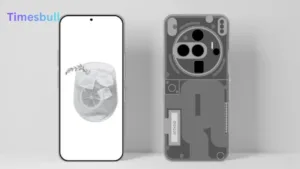From JPG to PDF in a Snap : While working on a lot of images, graphic designers must inevitably bring a couple of them together into one neat little PDF file most often for the sharing of work with a client or compilation of their portfolio. If you were ever wondering how exactly that goes down, here goes a quick one- and easy guide.
So why JPGs get converted into PDFs by designers? Well, PDFs look way more professional, and sharing becomes so much easier. The other thing is that the quality of the images is retained in a PDF. Always, one can compress a few versions of JPGs to share with, but if they go that route, their quality will reduce and they will become very disoriented. With PDF format, all images thus stay very nicely together, neat and sharp.
How to Convert JPG to PDF on a Computer
Mainly, designers use Adobe Acrobat Reader on the PC for conversion. It is one app which everyone trusts; it is easy to use by anyone. Typically, it is done as follows:
1. Open Adobe Acrobat Reader on your Computer.
2. Select the JPG file for conversion.
3. It would take a nanosecond to convert your image.
4. There you go when ready, download it in PDF format to your computer.
Works like a charm with high-res picture files.
How to Convert JPG to PDF Using Smartphone
Now, if there happens to be no computer around, worry not! This can be done, then, from your phone using the Adobe Acrobat app. Here comes the trick:
1. Get the Adobe Acrobat app from Google Play or Apple App Store.
2. Open the App and sign in (signing up with Google or Facebook is okay).
3. Choose a Plan. If you were using basic features, a free trial would be quite enough.
4. Click on the ‘+’ sign at the bottom right of the app.
5. Now click Open File and allow it to access your phone storage.
6. Choose the JPG file to be converted. Your app will instantly convert it into a PDF.
Very useful while on the track or wishing to send files without touching a laptop.
Converting from JPG to PDF is certainly not rocket science. A few clicks or taps and there the images would be-a neat professional document. These tools are now coming to the rescue of designers and anyone else who just needs to receive clear images. So, next time anything work-related needs to be sent, throw the dirty LOT of JPGs, and just convert it to a neat and clear PDF.