Aadhaar Update: If you are also an Aadhaar card holder and you have not updated it yet, then get this work done within just 2 days. Otherwise, you may have to face great trouble. The Unique Identification Authority of India (UIDAI) has set June 14, 2025, as the last date for updating the Aadhaar card for free.
This free service is available only on the MyAadhaar portal. After this deadline, you will have to pay a fee for any change in your Aadhaar card. So, without delay, know how to update your Aadhaar card and in which important works this ‘Maha-document’ comes.
Fee and procedure for Aadhaar update

To update the Aadhaar card, you have to provide your demographic data such as address, date of birth, mobile number, etc.
Demographic information can be updated for free on the MyAadhaar portal till June 14, 2025.
If you want to change biometric information (such as fingerprints, iris), then you will have to pay a fee of ₹100 (₹100).
If you want to update any demographic information (such as name, address, date of birth), then you will have to pay a fee of ₹50 (₹50).
For the Aadhaar update, you have to upload your name, date of birth, residential certificate, or other prescribed identity card online.
Why is an Aadhaar Card an important document
Apart from a Ration Card, Driving License, and PAN Card, many documents are mandatory for the citizens of India, out of which the Aadhaar Card is the most important. It is issued by the Unique Identification Authority of India (UIDAI). It is a multifunctional document with a 12-digit number, which includes your address, date of birth, and other details.
It serves as proof of identity, allowing you to avail of various government and non-government services. It is also used in tasks like updating PAN details or filing GST returns. Aadhaar card is used in almost every important work nowadays.
How to update your Aadhaar card
Updating your Aadhaar card online is extremely easy. Follow the steps given below:
First of all, visit the official website of UIDAI.
Click on the “My Aadhaar” option on the website and then select the “Update Your Aadhaar” option.
Now you will get the option to “Update Demographics Data Online”.
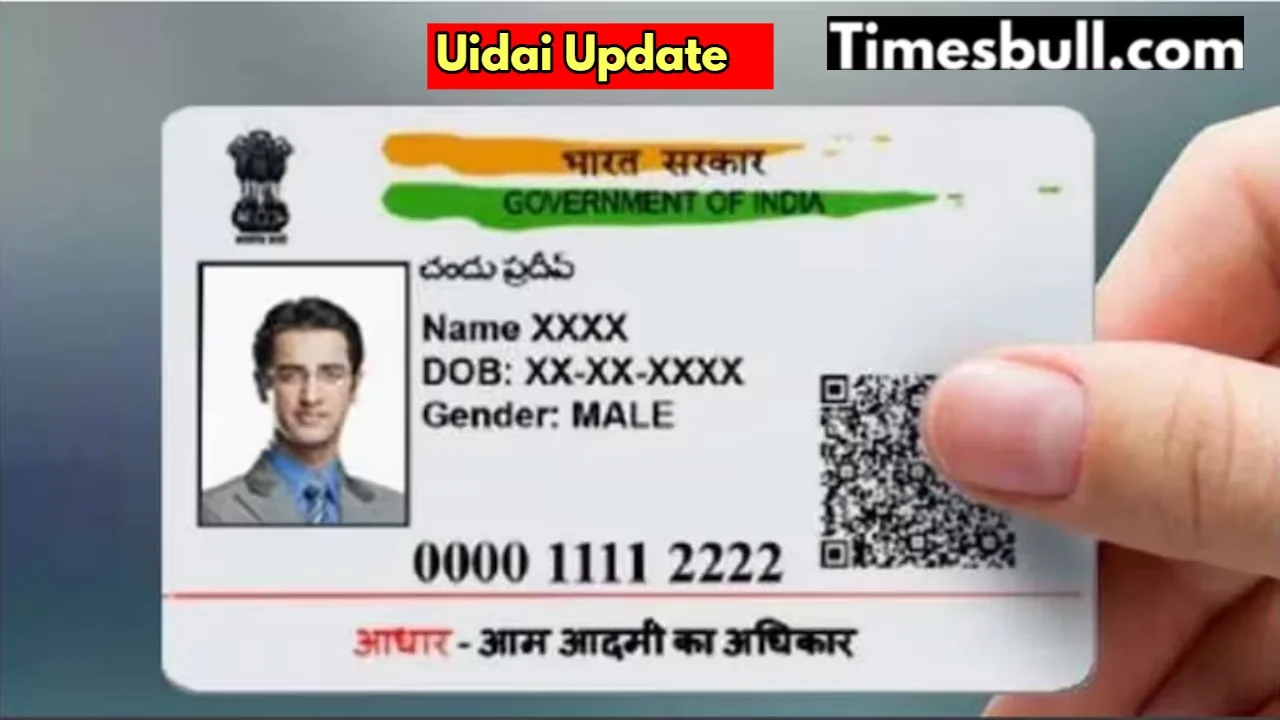
Click on it, and you will reach the ‘Aadhaar Self Service Portal’ (SSUP).
Enter your 12-digit Aadhaar number and the given captcha code.
You will receive an OTP on your registered mobile number. Log in by entering the OTP.
Now you will get the option to update your information. Click on the ‘Name’ option and enter the correct name. (You can also update your address, date of birth, etc.)
Upload the scanned copy of the required certificate (like passport, PAN card, voter ID, etc.) to update the name. Make sure the documents are clear and valid.
Submit the form after uploading all the information and documents.
After successfully applying, you will receive an “Update Request Number (URN)”. You can track the status of your update using this URN.
