In today’s time, the Aadhaar card has become the most important document in India. Aadhaar is necessary for access to banking, mobile connectivity, digital payments, and government schemes. In such a situation, it becomes very important to keep the mobile number linked to the Aadhaar card updated.
If you have changed your mobile number or have lost your registered number, then you do not need to worry. The facility to update mobile number is now also available online on the UIDAI website! With this, you can easily avail OTP OTP-based verification, UPI transactions, and other digital services. So, why is it important to update your mobile number, and how to update online? Let’s know in detail.
Why is it important to keep the mobile number updated in Aadhaar

Keeping a mobile number updated in the Aadhaar card is very important for many reasons:
- In many online services and government schemes, Aadhaar verification is done through OTP (One-Time Password), which is sent to your registered mobile number. If your number is not updated, you will not be able to avail of this facility.
- Registered mobile number is also required for digital payment services like UPI (Unified Payment Interface). OTPs received during payment will come on your updated number only.
- Aadhaar and its linked mobile number are required for registration and availing benefits in many schemes run by the government.
- An updated mobile number immediately alerts you about any suspicious activity related to your Aadhaar, so that you can avoid fraud.
Therefore, always keeping the correct and current mobile number updated in your Aadhaar card is very important for both your security and convenience.
An easy online way to update the mobile number in Aadhaar
Now you can apply online to update the mobile number in your Aadhaar card by following some steps on the UIDAI website. Although for biometric authentication you will have to go to the Aadhaar Seva Kendra, the online process will make the work easier for you to a great extent. So, know what is this easy way:
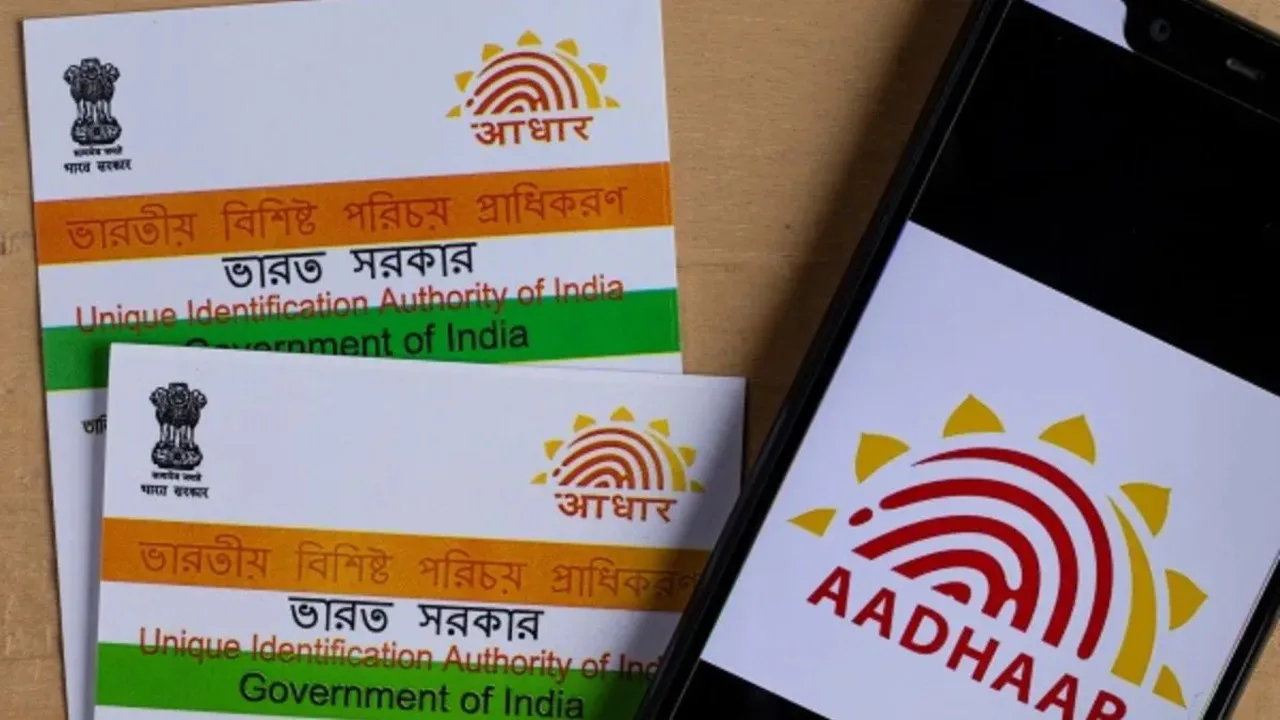
- First of all, go to the UIDAI website https://uidai.gov.in.
- Go to the ‘My Aadhaar’ section and click on ‘Update Aadhaar’.
- Enter your Aadhaar number and captcha code.
- Click on ‘Generate OTP’! The OTP will be sent to your registered mobile number.
- Log in by entering the OTP.
- Click on ‘Update Aadhaar Online’.
- Now you will see several options, select ‘Mobile Number’ from them.
- Enter your new mobile number and click on ‘Proceed’.
- Now you have to make the payment. Some charges may apply for updating the mobile number online.
- Once the payment is successful, you will get an appointment ID.
- Using this appointment ID, book an appointment at the nearest Aadhaar Seva Kendra.
- Visit the Aadhaar Seva Kendra on the scheduled date and time, and get the biometric authentication done.
