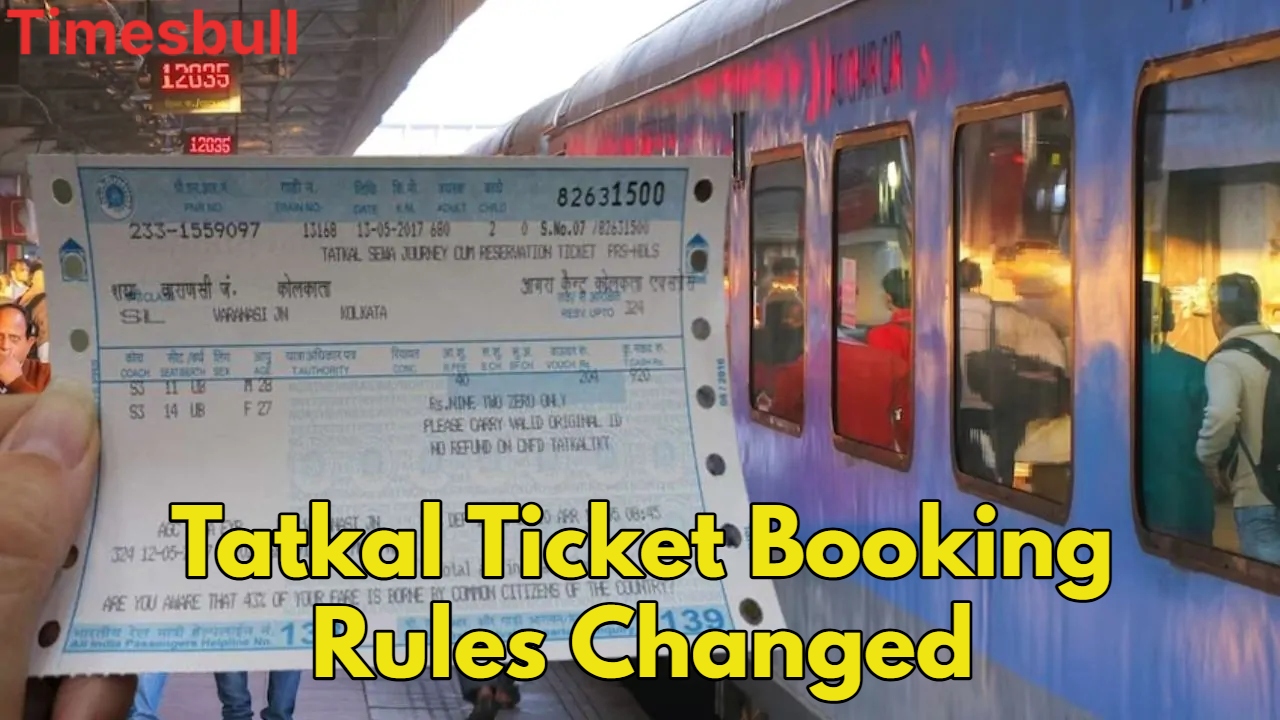Indian Railways has taken a big step to make the instant ticket booking process more secure and transparent. Under the new rule coming into effect from July 1, 2025, it has become mandatory for all IRCTC users to link their account with an Aadhaar Card. Linking an IRCTC account with Aadhaar verifies your account, which will prevent fraud and black marketing in ticket booking. Apart from this, by linking Aadhaar, you will be able to book 12 tickets instead of 6 per month, which is a big relief for frequent travellers.
Why is the Aadhaar link necessary in IRCTC?
The process of linking Aadhaar in IRCTC not only verifies your account but also has many other benefits. Indian Railways has taken this step to prevent unauthorized activities in ticket booking. After linking Aadhaar to IRCTC, you will get these benefits:
Increased number of ticket bookings
Mandatory in Tatkal booking
Reduction in fraud
Time-saving
Convenient travel

Documents required to link Aadhaar with IRCTC
You do not need to submit any physical documents to link Aadhaar online with IRCTC, as the entire process is online. You just need to keep the following information and documents ready:
IRCTC User ID and Password
Aadhaar Number
Mobile Number Linked to Aadhaar
Profile Details (your name, date of birth, etc. as mentioned in the Aadhaar card)
Benefits of linking Aadhaar with IRCTC
There are many great benefits of completing the process of linking Aadhaar with IRCTC, which will make your journey even easier and safer. From July 1, 2025, Aadhaar-verified users will get special priority for the first 10 minutes in the Tatkal Booking Window, which will increase the chances of getting a Tatkal ticket. With an Aadhaar-linked account, you can book up to 12 tickets every month, which is very useful for those who travel regularly.
With Aadhaar linked, passenger details are automatically filled from the master list, eliminating the need to enter information again and again. In case of ticket cancellation, the refund process is faster as your account is pre-verified. Aadhaar verification keeps your account secure and prevents unauthorized access. You can travel easily with your e-Aadhaar and e-ticket.
Aadhaar linking process in IRCTC
You can complete the process of linking Aadhaar in IRCTC through the official website of IRCTC (www.irctc.co.in) or the IRCTC Rail Connect App. Detailed information on both methods is given below:
Through the website
Open www.irctc.co.in in your browser.
Log in by entering your user ID, password, and captcha code. If you do not have an account, register first.
Go to the My Account section and click on My Profile.
Click on Update Profile and update the name, date of birth, and other details as per the Aadhaar card.
Click on the Update Profile button.
Select the Authenticate User option in My Account.
Select verification through an Aadhaar Card or PAN Card.
Enter your 12-digit Aadhaar number and name (as per Aadhaar).
Tick the checkbox and click on Send OTP.
Enter the OTP received on the mobile number linked with Aadhaar.
Click on Verify OTP.
KYC details will appear on the screen. Verify it and click on the Update button.
A pop-up message will appear confirming the Aadhaar linking.
Go to Master List in My Profile. If verification is complete, Verification Status will show “Verified”.
Through the IRCTC Rail Connect App

Download and open the IRCTC Rail Connect App.
Log in with your User ID, Password or PIN, and Captcha code.
Click on the My Account icon in the top corner.
Go to My Profile and click on Edit.
Update name, date of birth, and other details as per Aadhaar card.
Click on Update Profile.
Click on Authenticate User in My Account.
Enter the Aadhaar number and name.
Tick the checkbox and click on Send OTP.
Enter the OTP received on the mobile number linked with Aadhaar.
Click on Verify OTP.
KYC Verify the KYC details and click on Update.
A success message will be displayed once the verification is complete.
If required, set a new PIN and login.