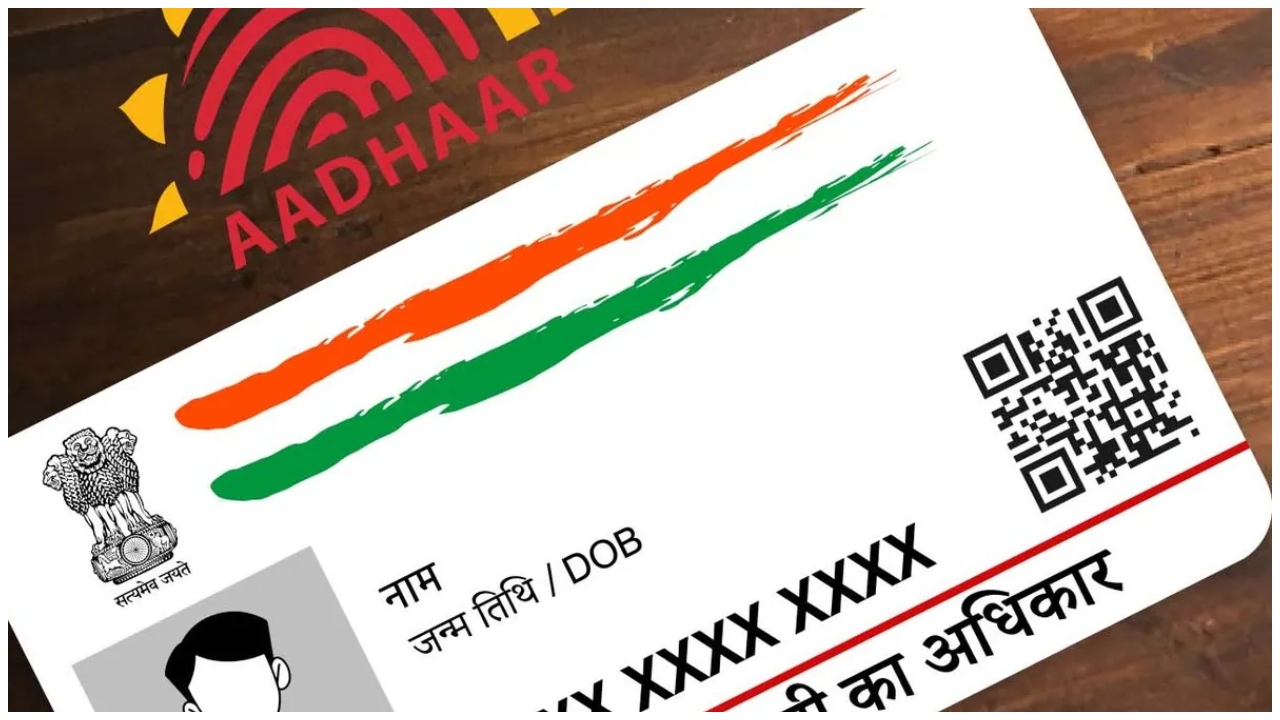Online Aadhaar Update: Aadhaar card is an important document. If you do not have this document, then understand that all the work gets stuck in the middle, due to which people have to face difficulties. If you want to link a mobile number update in your Aadhaar card, then do not delay. Many times, people keep on calling mobile numbers, due to which information about the notification of work related to an Aadhaar card is not received.
Therefore, you can easily link your mobile number to your Aadhaar card, where there will be no problem. You can also get this work done through an online process. You can easily know the step-by-step process below. For this, you will not have to worry. Know the important things related to it carefully below.
Know the complete process.
For this, first of all, you can go to the official website of UIDAI and select your preferred language.
Then click on My Aadhaar section.
Then click on Get Aadhaar, after this, you will have to choose the Book an Appointment option.
After this enter the city or location and click on Proceed to Book Appointment.
After this, after entering the mobile number and captcha code, you will have to click on Generate OTP.
Then, after OTP verification, choose Resident and fill in the details related to Aadhaar.
After this, the Aadhaar number, name, date of birth, state and city and the name of the Aadhaar service centre. Then you will have to choose the option to update “New Mobile Number”, and select that option.
Then the option to choose the date and time of the appointment will appear.
Then after checking all the information, you will have to click on the Submit button.
Then reach the Aadhaar center at the scheduled time and wait for your turn.
After this, the concerned officer present there will need to update your mobile number after biometric verification.