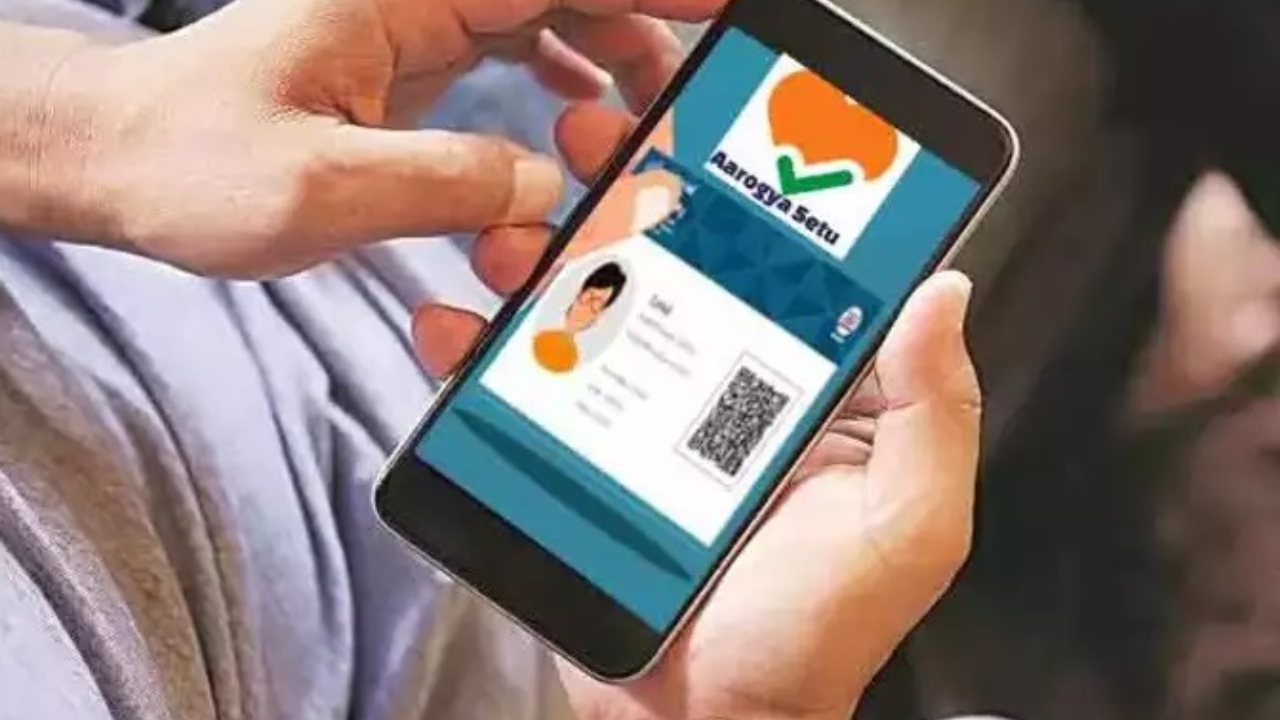Ayushman Card- The central government is running the Ayushman Bharat scheme in view of the increasing cost of health insurance. Under this, poor people are being provided free treatment up to Rs 5 lakh. Now the government has provided the facility of making Ayushman card to all the elderly people of 70 years or more under the Ayushman Bharat scheme. The government is giving Ayushman Vaya Vandana card for senior citizens. All the elderly who have completed the age of 70 or more can take it. Let us know how to download this card from the Ayushman app?
What is Ayushman Bharat PM-JAY?
The government launched Ayushman Bharat PM-JAY on September 23, 2018. Implemented by the National Health Authority (NHA), the scheme provides cashless treatment in secondary and tertiary-care public and listed private hospitals across the country. Under this scheme, one can get free treatment up to Rs 5 lakh.
How to apply for Ayushman Vaya Vandana Card?
To apply for the Ayushman Vaya Vandana card, follow these steps using the Ayushman app. First, download the Ayushman app and log in as a beneficiary. Enter the captcha and your mobile number, and complete the authentication process. After receiving the OTP, enter it along with the captcha code to log in. Proceed further by entering the beneficiary details including the state and Aadhaar number. If the system does not detect the beneficiary, continue the eKYC process by giving your consent for OTP verification.
Enter the beneficiary’s mobile number and the OTP sent to it. Fill in additional details such as category and PIN code, and add information about family members. Finally, submit the form. Once the e-KYC process is successfully completed and approved, you will be able to download the Ayushman Vaya Vandana card.
Is Aadhaar mandatory?
Yes, Aadhaar-based e-KYC is mandatory for enrolment and issuance of Ayushman card for eligible senior citizens.