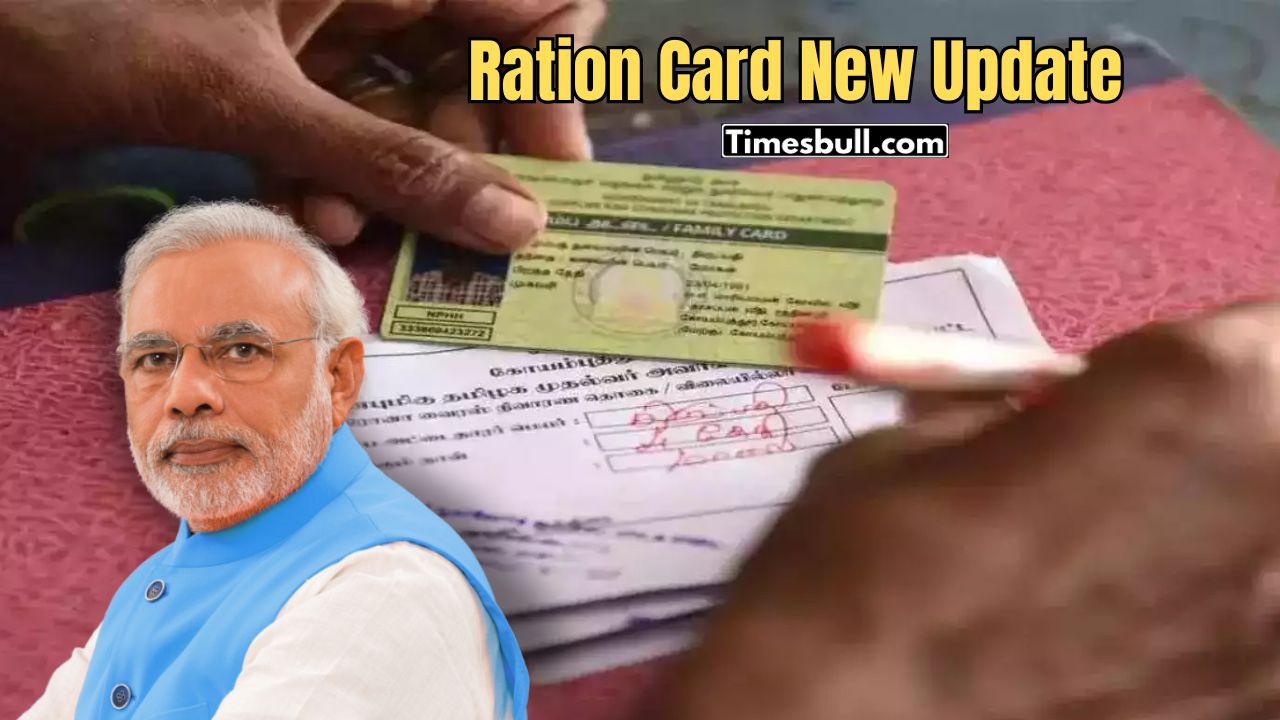In our country, millions of needy people get essential grains like rice, wheat absolutely free of cost through Ration Card. This facility is a great support for those families whose financial condition is weak. But, there are some eligibility rules to take advantage of this facility. Nowadays, if you are also being asked to get Ration Card KYC (Ration Card e-KYC), then wait.
First of all you have to update your mobile number. Without updating the mobile number, you will not be able to do the KYC of your ration card (Ration Card KYC). However, not all ration card holders need to update the mobile number, but in some special circumstances it becomes very important.
Who has to update the mobile number
If you have recently changed your mobile number, or now you are not using the old phone number that is already registered in your ration card, then in such a situation it is very important for you to update your mobile number. This is because when you do KYC, an OTP (One Time Password) will be sent to your registered mobile number. It is impossible to do KYC without this OTP. Therefore, make sure that your active mobile number is linked to the ration card.
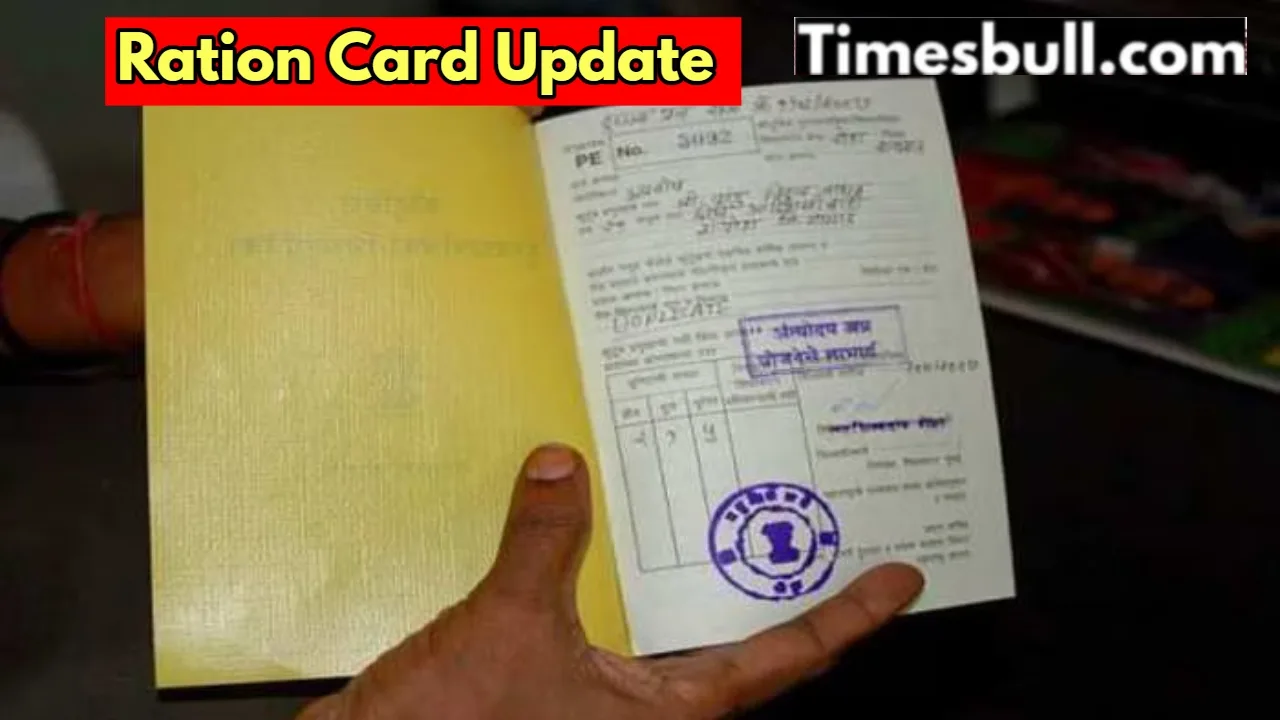
How to update the mobile number on the ration card
If you also want to update a new mobile number in your ration card, then follow these easy steps given below. You can do it both online and offline:
Do work online from home in minutes
First of all, you have to go to the official website of the National Food Security Portal.
Here you will find the option of ‘Citizens Corner’, click on it.
After this, you have to click on the option of ‘Register / Change Mobile Number’.
Now you have to enter your Aadhar Card Number, and after that enter your Ration Card Number as well.
Finally, enter the new mobile number you want to register or change. Now click on the ‘Save’ button.
When the internet does not support you
If the internet service is not good in your area, or you are not able to understand the online process, then you can also get your mobile number updated by visiting the Food Department office.
You have to go to the Food Department office and fill out a form.
Along with the form, you will also have to submit a copy of your important documents like Aadhar card and ration card.
In this way, you can update the mobile number in your ration card both online and offline. And yes, after updating the mobile number, you can also complete your ration card KYC sitting at home. Remember, there may be a problem in getting a ration without a ration card KYC, so give priority to this work.
How to do a ration card e-KYC

After updating the mobile number, now comes the turn of e-KYC. It is also very easy to do it. You can easily complete your ration card e-KYC by following the steps given below:
First of all, you have to download applications named ‘Mera KYC’ and ‘Aadhaar FaceRD’ from the Google Play Store or App Store.
After the apps are downloaded, open the ‘Mera KYC’ app and enter your location.
After this, you have to enter your Aadhaar number, the captcha code appearing on the screen, and the OTP received on your registered mobile number.
All your information will appear on the screen. Check it carefully. After this, choose the option of ‘Face-e-KYC’.
Now your phone’s camera will turn on. Click a clear photo of yourself and click on the ‘Submit’ button.
That’s it, your e-KYC will be completed.