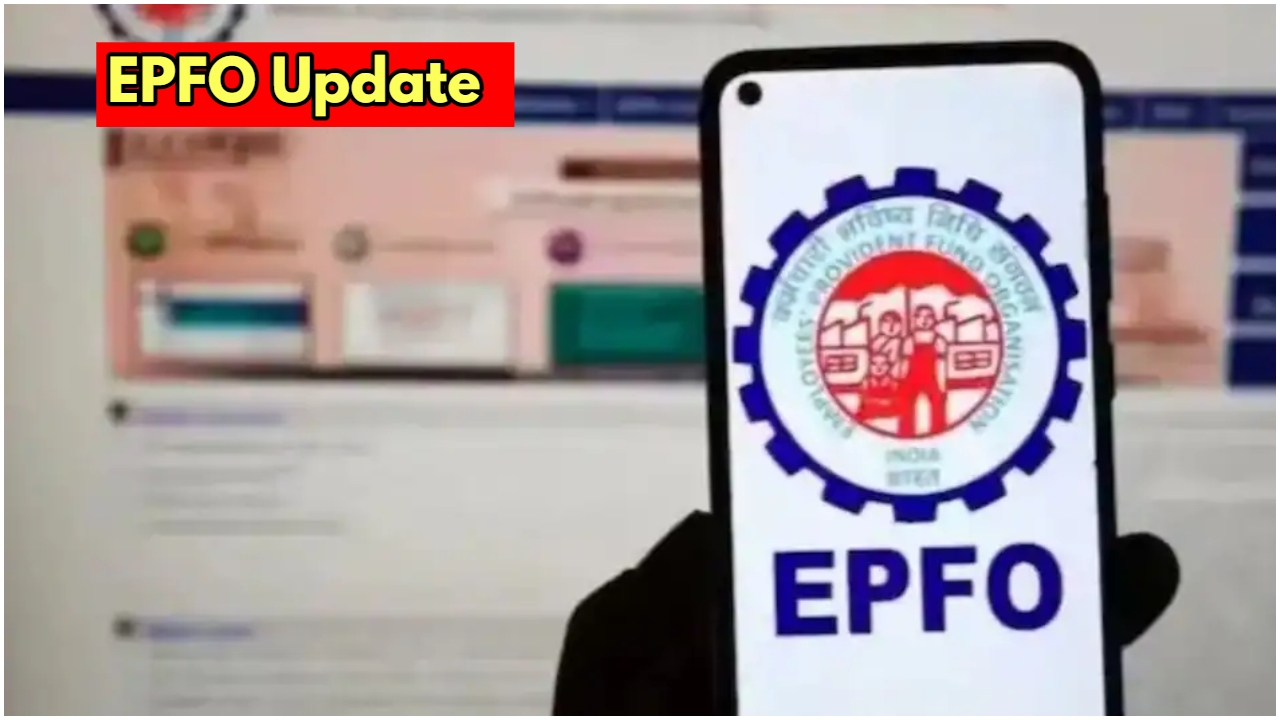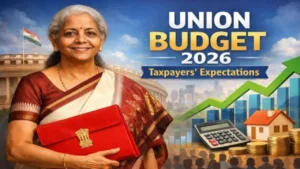New Delhi: The EPFO provides numerous excellent facilities for PF employees, which benefit them on a large scale. Many such rules of EPFO are proving to be effective for PF employees. Under the big facility, PF employees can now create their UAN number independently
PF employees will not need to go to the office to do this work. A UAN number can be generated simply by showing your face. You may be surprised to hear this, but all this is becoming possible with the new changes to EPFO.
With the help of technology, employees can create a UAAN from the comfort of their own homes. It can also be activated immediately. The process of all PF-related services, such as ase pass issuance book, filing claims, and updating KYC, is more straightforward.
Know why the change was needed.
Earlier, the company provided the employees’ information. In this case, there was a possibility of error by the company in providing the address, but this will no longer happen. Many times, the company used to provide the wrong mobile number of the employee, which prevented the employee from being informed about account updates.
Due to this, the EPFO was unable to contact the PF employees. Additionally, Aadhaar OTP verification was required for UAN activation, which caused difficulty for employees. What are the benefits of the new change?
The new changes implemented by EPFO will prove effective for employees. Employees can easily create a UAN by using the Umang app. This reduces the dependence on the employer. Additionally, identification is performed straightforwardly through face authentication using Aadhaar data. This process is very safe and reliable. At the same time, after creating a UAN, it is automatically activated.
Know how to generate a UAN
To do this, first download the Umang App from the Play Store and then install it.
Additionally, the AadhaarFaceRD App must also be downloaded and installed.
Then, open the Umang App and go to “UAN Allotment and Activation”.
Then, you will need to enter your Aadhaar number and tick the checkboxes associated with it—The Aadhaar number checkbox to give your consent.
Now, you will need to verify the other TP.
Turn on the camera and take a live photo.
When the border turns green, the photo capture is successful.
After this, the photo will be matched with the Aadhaar database. After successful matching, UAN can be sent through SMS.
Then, UAN can also be auto-activated as soon as it is generated.
After this, employees can download the UAN card from the Umang App or the Member Portal.