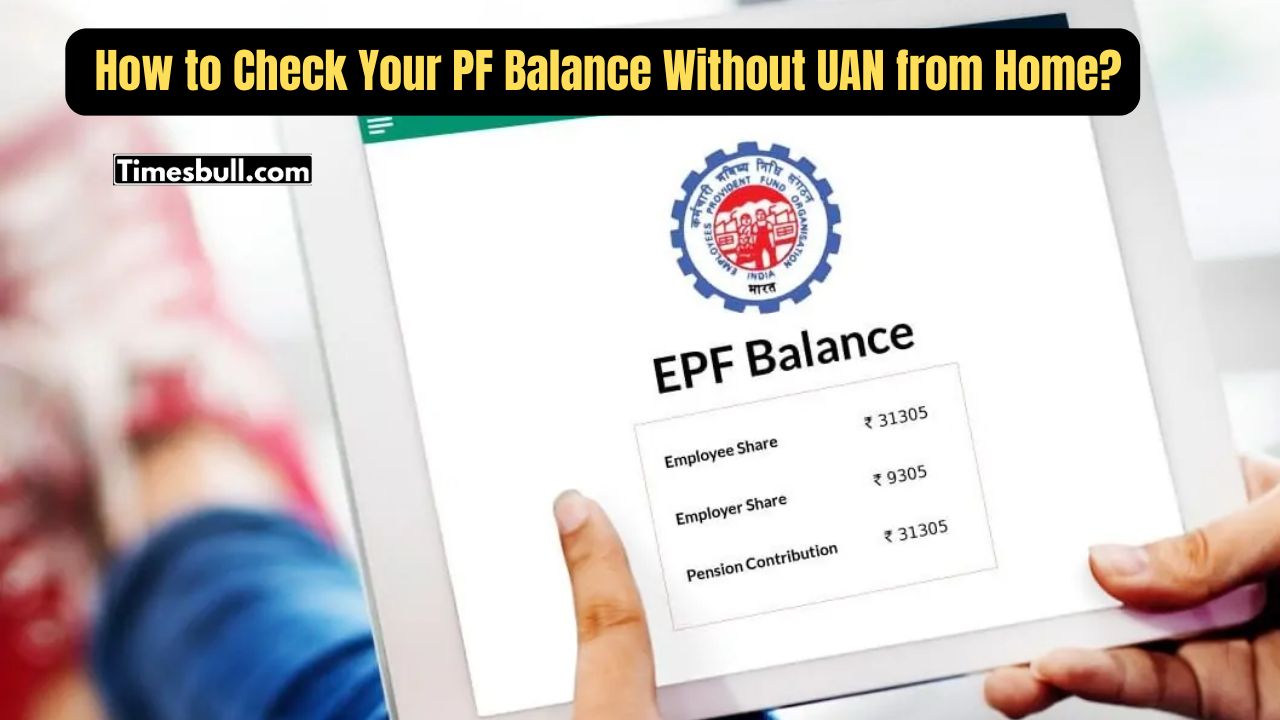In recent years, the Employees’ Provident Fund Organization (EPFO) has been improving its services to help crores of members easily access EPF benefits. To use most EPF-related services, having a Universal Account Number (UAN) is very important. However, many EPF members still do not have a UAN.
Check PF Balance Without UAN
If you don’t have a UAN, there’s no need to worry. In this article, we will show you how to check your PF balance in minutes from home, even without a UAN. EPF members can easily check their PF balance via missed call or SMS, even if they don’t have a Universal Account Number. Let’s dive into the details.
How to Check PF Balance via SMS
To check your PF balance through SMS, follow these steps:
- Send an SMS from your registered mobile number to 7738299899.
- The SMS format should be: ‘EPFOHO UAN [selected language code]’
For example:
- To get updates in English, type “EPFOHO UAN ENG”.
- To receive updates in Marathi, type “EPFOHO UAN MAR”.
- Use the language code for any other language of your choice.
Note: Only members whose UAN is active and linked to their bank account, Aadhaar, and PAN can avail of this service. If your UAN is not linked to your bank account or Aadhaar, you must complete the e-KYC verification first.
How to Check PF Balance via Missed Call
To check your PF balance through a missed call, follow these simple steps:
- Dial 9966044425 from the mobile number registered in your EPFO account.
- Your call will automatically disconnect, and within a few seconds, you will receive an SMS with your PF balance details.
This service is free of charge; there’s no fee to use it.
How to Find Your UAN Number
If you don’t have a registered mobile number and want to know your UAN, here’s how you can find it:
- Check your salary slip, as it often contains your UAN number.
- Alternatively, you can contact the HR department at your workplace to get your UAN.