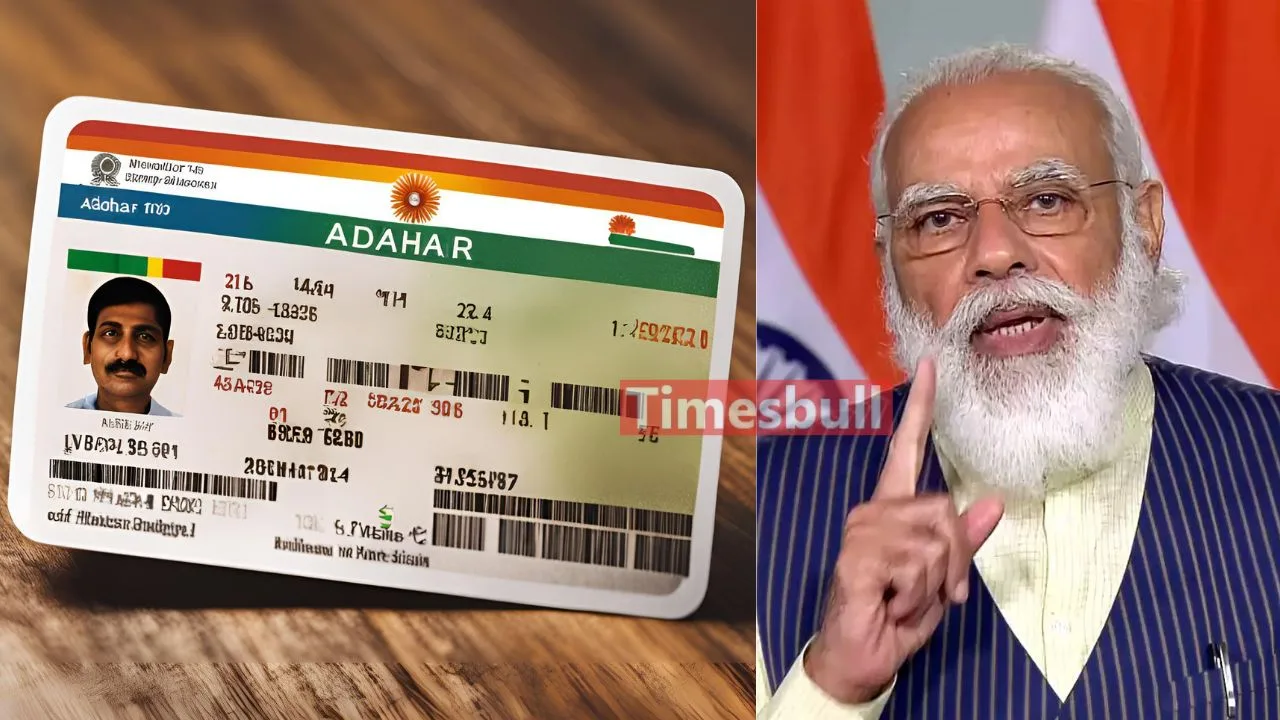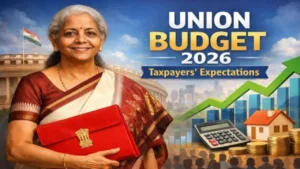Aadhaar Update: If you need to update your Aadhaar details, then this news is no less than a gift for you. The Unique Identification Authority of India (UIDAI) is allowing citizens to update their Aadhaar details online and for free till June 14, 2025. This facility, which was introduced last year, has eliminated the regular update fee of ₹50 and also relieved you from the hassle of visiting a physical enrollment center.
However, now you have only a few days left to update your Aadhaar Card for free, so you must get it done as soon as possible. This article will tell you why an Aadhaar update is important, what changes you can make online, and what is the step-by-step process so that you do not miss this last opportunity.
Why is an Aadhaar update necessary
As per UIDAI’s Aadhaar Enrollment and Update Regulations, 2016, every Aadhaar holder is required to update his/her Proof of Identity (PoI) and Proof of Address (PoA) once every 10 years. Keeping your information updated helps you avoid problems applying for government benefits, opening a bank account, or completing the KYC process. If your information is out of date, you may face problems in availing many services. Therefore, this update is extremely important for you.

What can be updated online on an Aadhaar card
Let us tell you that this free update facility is available only for selected demographic details! You can change these online:
Name
Date of Birth
Address
Gender
Language preferences
However, to correct biometric updates like fingerprint, iris scan, or photo, you will have to visit the Aadhaar enrollment center. There is still a fee for these changes.
Aadhaar Card Update
The process of updating your Aadhaar details online is very simple:
- First of all, go to https://myaadhaar.uidai.gov.in (My Aadhaar Portal).
- Login with your Aadhaar number and OTP. The OTP will be sent to your mobile number linked to Aadhaar.
- After logging in, click on ‘Document Update’ on the top right.
- Upload valid PoI (Proof of Identity) and PoA (Proof of Address) documents.
- You can upload these as JPEG/PNG/PDF files with a maximum size of 2 MB. Make sure the documents are clear and readable.
- After uploading, review the information you have entered and click ‘Submit’.
- After submitting, you will get a Service Request Number (SRN). Using this number you can track your update status.
The whole process is completed in a few minutes, provided you have all the necessary documents ready.
Which documents to upload
There is a long list of documents accepted by UIDAI for Proof of Identity (PoI) and Proof of Address (PoA). Here are some common and widely accepted documents:
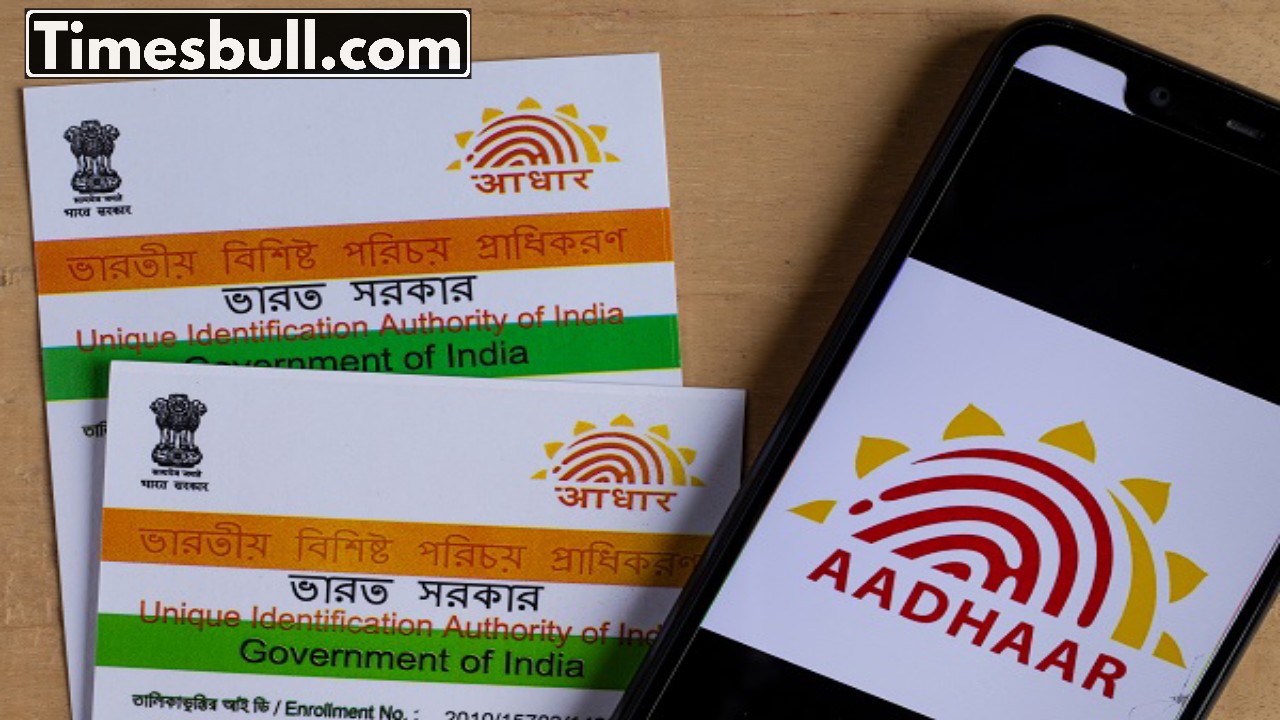
For Proof of Identity (PoI)
PAN Card
Passport
Ration/PDS Photo Card
Driving License
Photo Bank ATM Card
Government-issued Photo ID Card
For Proof of Address (PoA)
Passport
Bank Statement/Passbook
Ration Card
Voter ID
Driving License
Electricity Bill – not older than 3 months
Water Bill – not older than 3 months
Telephone Bill – Landline – not older than 3 months