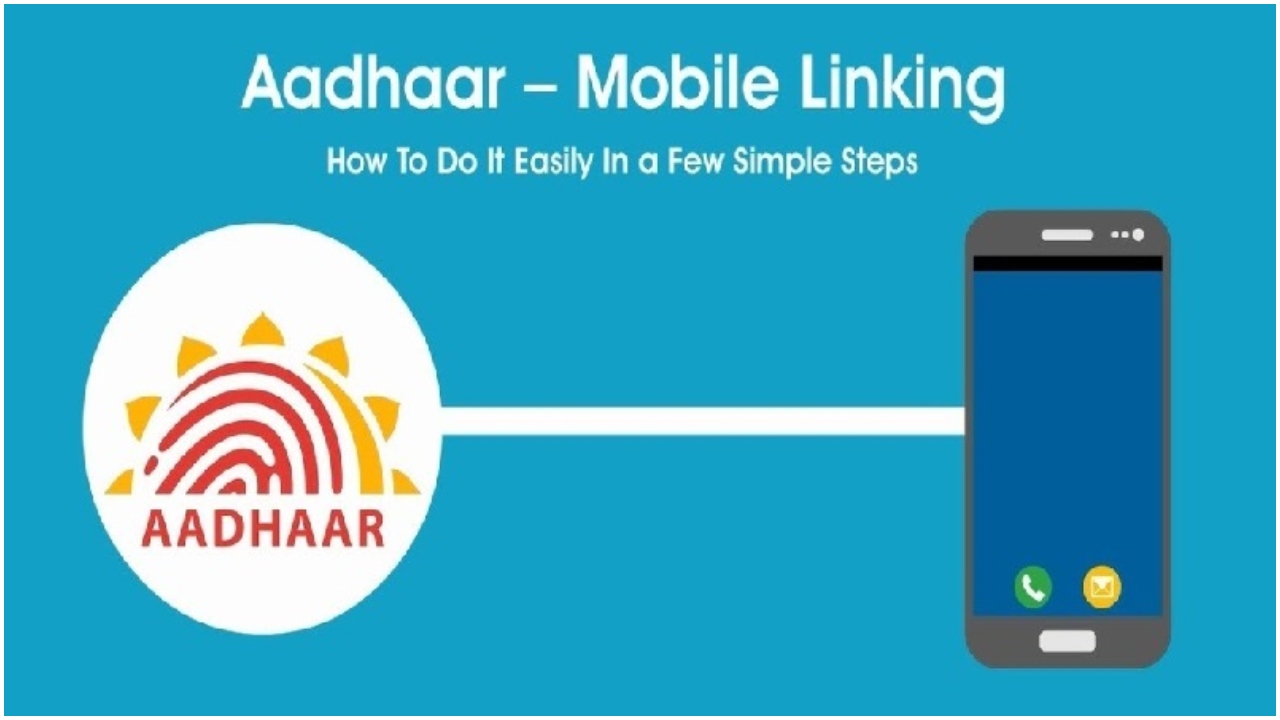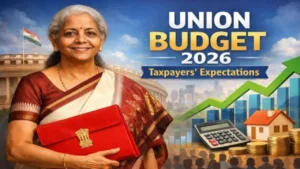How to Change Mobile Number in Aadhaar Card: In the modern era, the Aadhaar card is a crucial document, without which many tasks can get stuck in the middle. From obtaining a ration card to getting children admitted and opening a bank account, the Aadhaar card is also given priority. Without this document, important work gets stuck, and as a result, people face trouble.
Any person who keeps changing their mobile number. If the active number on your Aadhaar card is not updated, you will face problems. Linking a mobile number to an Aadhaar card is also very important, and the method is straightforward. Below is how you can update your mobile number with your Aadhaar.
Why is a mobile number linked to Aadhaar necessary?
In the modern era, it is essential to link a mobile number to Aadhaar to take advantage of online services related to the Aadhaar card. Do you know that OTP also comes to the registered number for identity verification during online transactions?
If you do not use the mobile number linked to your Aadhaar, then the OTP will not be sent. You can link your mobile number to your Aadhaar card online. The process is straightforward, and there will be no problem in the future.
How to link a number to Aadhaar online
For this, you need to visit the official UIDAI website. Select your preferred language here to ensure easy navigation.
After this, you need to go to ‘My Aadhaar’>’ Get Aadhaar’> ‘Book an Appointment.
After this, type the city or location and click on ‘Proceed to Book Appointment’.
Enter the existing mobile number and the CAPTCHA code shown, then click on “Generate OTP”.
Additionally, after receiving the OTP, enter it and select ‘Verify OTP’.
After this, the following information will need to be filled in according to the Aadhaar.
Then,’ Update Mobile Number’ must be selected.
After this, click on Next to choose a convenient date and time for the appointment. Please review all the entered information carefully and click “Submit” to confirm your appointment.
After this, visit the Aadhaar service centre on your chosen date and time, and wait for your turn.
Then, the officials at the ecentre will verify the biometrics, and your mobile number needs to be updated in the Aadhaar system.