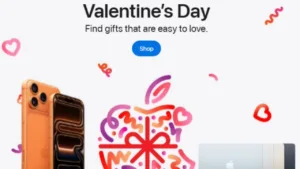Facebook has introduced a Supervision feature, enhancing user security by allowing individuals to monitor who has access to their accounts. This tool is particularly beneficial for parents aiming to oversee their children’s online activities, ensuring a safer digital environment.
Understand Facebook’s Supervision Feature
The Supervision feature enables users to see if their account is being monitored or controlled by someone else. This is especially useful for parents who wish to supervise their teen’s Facebook usage. Once supervision is set up, parents can view insights like time spent on the app and manage privacy settings.
Steps to Check Account Supervision
To determine if your Facebook account is under supervision, follow these steps:
- Open the Facebook app on your smartphone.
- Tap on the profile icon located at the top right corner.
- Select your name to access your profile.
- Click on the three dot icon next to the ‘Edit Profile’ button.
- Choose Activity Log from the menu.
- Scroll down and tap on Connections.
- Select Supervision.
- Tap on Supervision on Facebook.
By following these steps, you can verify if your account is being supervised or monitored by someone else.
Setting Up Supervision for Teens (For parents)
For parents aiming to supervise their teen’s Facebook account, the platform provides a structured approach:
- Invitation: The teen sends an invitation to their parent to supervise their account.
- Acceptance: The parent accepts the invitation.
- Confirmation: The teen confirms that the correct parent has accepted the supervision request.
This process ensures that both parties are aware and consent to the supervision setup.
Enhancing Account Security
If you notice any unfamiliar activity or suspect unauthorized access:
- Change Your Password: Regularly updating your password adds a layer of security.
- Enable Two-Factor Authentication (2FA): This requires a verification code in addition to your password during login, making unauthorized access more difficult.
- Review Active Sessions: Check for devices or locations you don’t recognize and log them out.
- Adjust Privacy Settings: Customize who can see your posts, send friend requests, or contact you.
Regularly reviewing these settings can help maintain control over your account and protect your personal information.
Conclusion
Facebook’s Supervision feature is a valuable tool for both users and parents. It not only allows individuals to monitor who has access to their accounts but also provides parents with the ability to oversee their children’s online interactions. By understanding and utilizing this feature, users can enhance their digital safety and ensure a more secure social media experience.