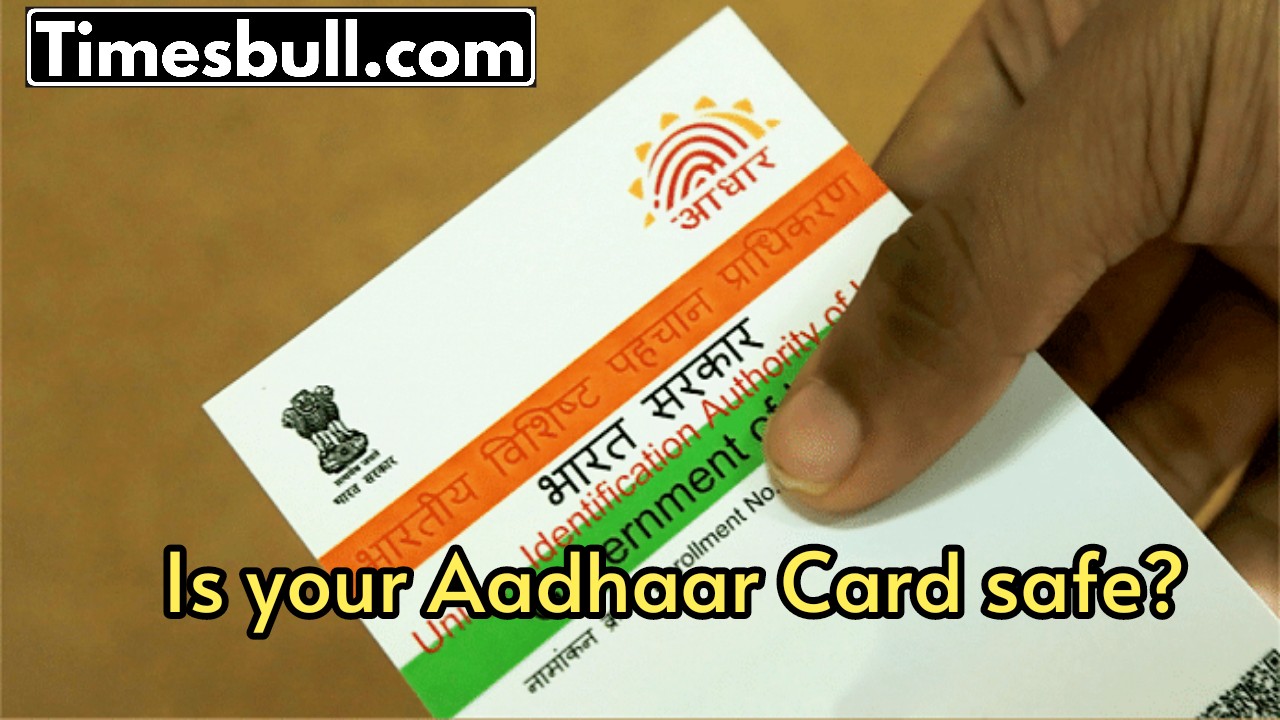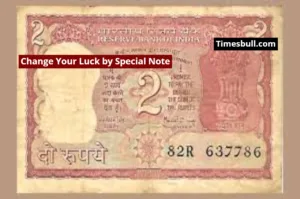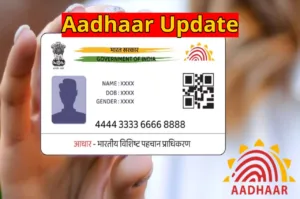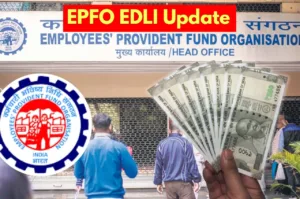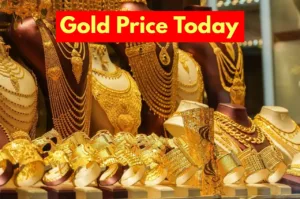Major news for Aadhaar Card holder’s. These days, the Aadhaar Card is more than just an ID; it’s your digital identity. Since it’s linked to your bank account, mobile number, demat account, and various government schemes, keeping it secure is super important. But did you know that your Aadhaar could end up in the wrong hands?
If you even slightly suspect that your Aadhaar is being misused, don’t freak out! This guide will show you how to check for any misuse and how to secure your Aadhaar right away.
How can you tell if your Aadhaar is being misused?
Step 1: Head over to the official UIDAI website – uidai.gov.in.
Step 2: Input your 12-digit Aadhaar number and the captcha code.
Step 3: Log in using the OTP sent to your registered mobile number.
Step 4: Navigate to the ‘Authentication History’ section.
Step 5: Here, you’ll find detailed info about when, where, and why your Aadhaar was used.
If you spot any unfamiliar transactions, act fast!
Lock/Unlock Aadhaar
UIDAI offers a feature to lock your Aadhaar, ensuring your biometric data (like fingerprints and iris scans) stays safe.
How to do it?
Go to the UIDAI website uidai.gov.in and log into the ‘My Aadhaar’ section.
Choose the ‘Biometric Lock’ option.
Enter the OTP and select the lock/unlock option.
2. Use Virtual ID (VID)
If you’d rather not share your Aadhaar number repeatedly, consider using a VID (Virtual ID).
To generate a VID:
Visit the UIDAI portal.
Click on ‘Generate VID’.
Enter your Aadhaar number and receive your VID via OTP.
This virtual ID can replace your Aadhaar number and can be changed whenever you want.
3. Manage Aadhaar services via SMS
UIDAI also lets you handle many Aadhaar-related services through SMS.
To generate a VID: Text GVID followed by your Aadhaar number to 1947.
To lock/unlock your Aadhaar: Send GETOTP along with your Aadhaar number to 1947.